1 configuring computation channels, 1 configuring computation channels -1, 1 confgurng computaton channels – Yokogawa Button Operated MV2000 User Manual
Page 221
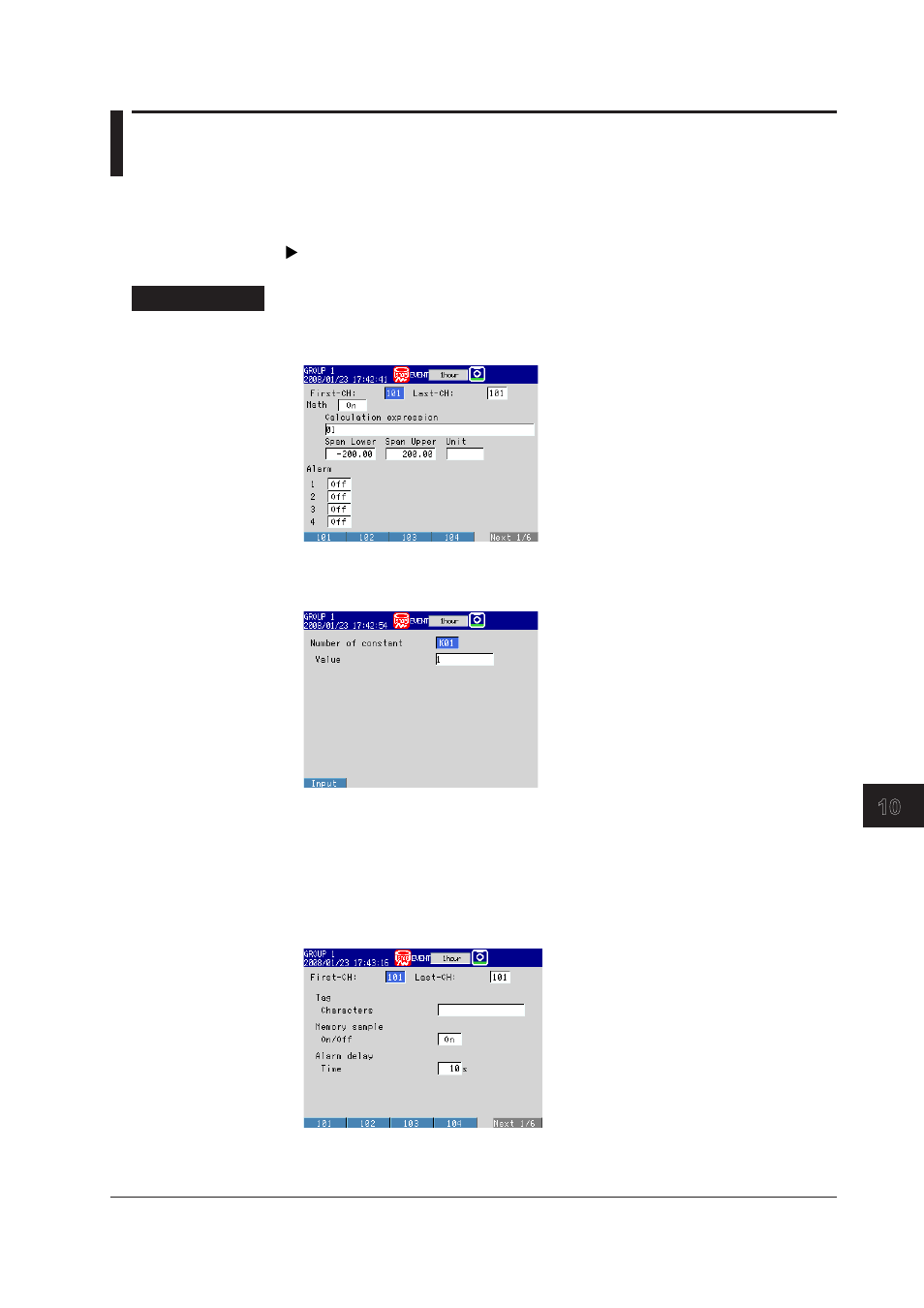
10-1
IM MV1000-01E
Computat
on and Report Funct
ons (/M1 and /PM1 opt
ons)
1
2
3
4
5
6
7
8
9
10
11
12
13
App
Index
Chapter 10 Computaton and Report Functons (/M1 and /PM1 optons)
10.1 Confgurng Computaton Channels
This section explains how to set a computation channel’s expression, measurement
range, tag, alarm, and recording On/Off. You cannot set expressions or constants during
memory sampling or computation.
For an explanation of these functions, see section 1.9.
Dsplay
• Expressons and Alarms
Press
MENU and then select Menu tab > Math channel > Expresson, Alarm.
• Constants Used n Expressons
Press
MENU and then select Menu tab > Math channel > Constant.
• Computaton Channel Tag, Memory Samplng On/Off, Alarm Delay
MV1000
Press MENU and then select Menu tab > Math channel > Tag, Memory, Delay.
MV2000
Press MENU and then select Menu tab > Math channel > Tag, Memory sample,
Alarm delay.
