Yokogawa Button Operated MV2000 User Manual
Page 172
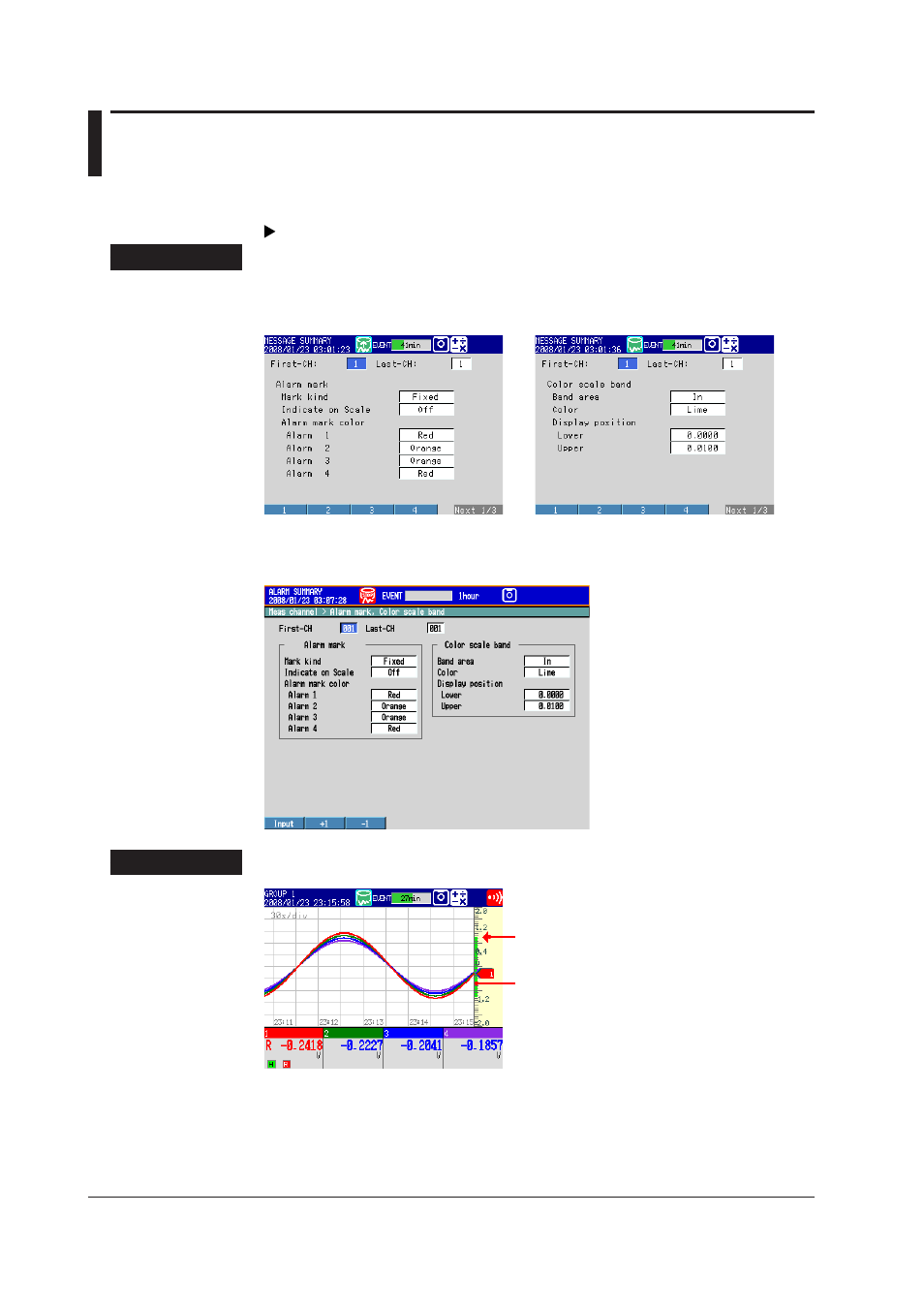
6-18
IM MV1000-01E
6.8 Dsplayng Alarm Value Marks and Color Scale
Bands
This section explains how to display alarm value marks on the scale and how to display
a color band over a specified range.
For an explanation of these functions, see section 1.4.
Dsplay
MV1000
Press
MENU and then select Menu tab > Meas channel > Alarm mark or Color scale
band.
MV2000
Press
MENU and then select Menu tab > Meas channel > Alarm mark, Color scale
band.
Settngs
Alarm value mark
Color scale band
• Frst-CH, Last-CH
Select the target channels. All of the other settings selected here will be applied to
these channels.
This manual is related to the following products:
