Yokogawa Button Operated MV2000 User Manual
Page 236
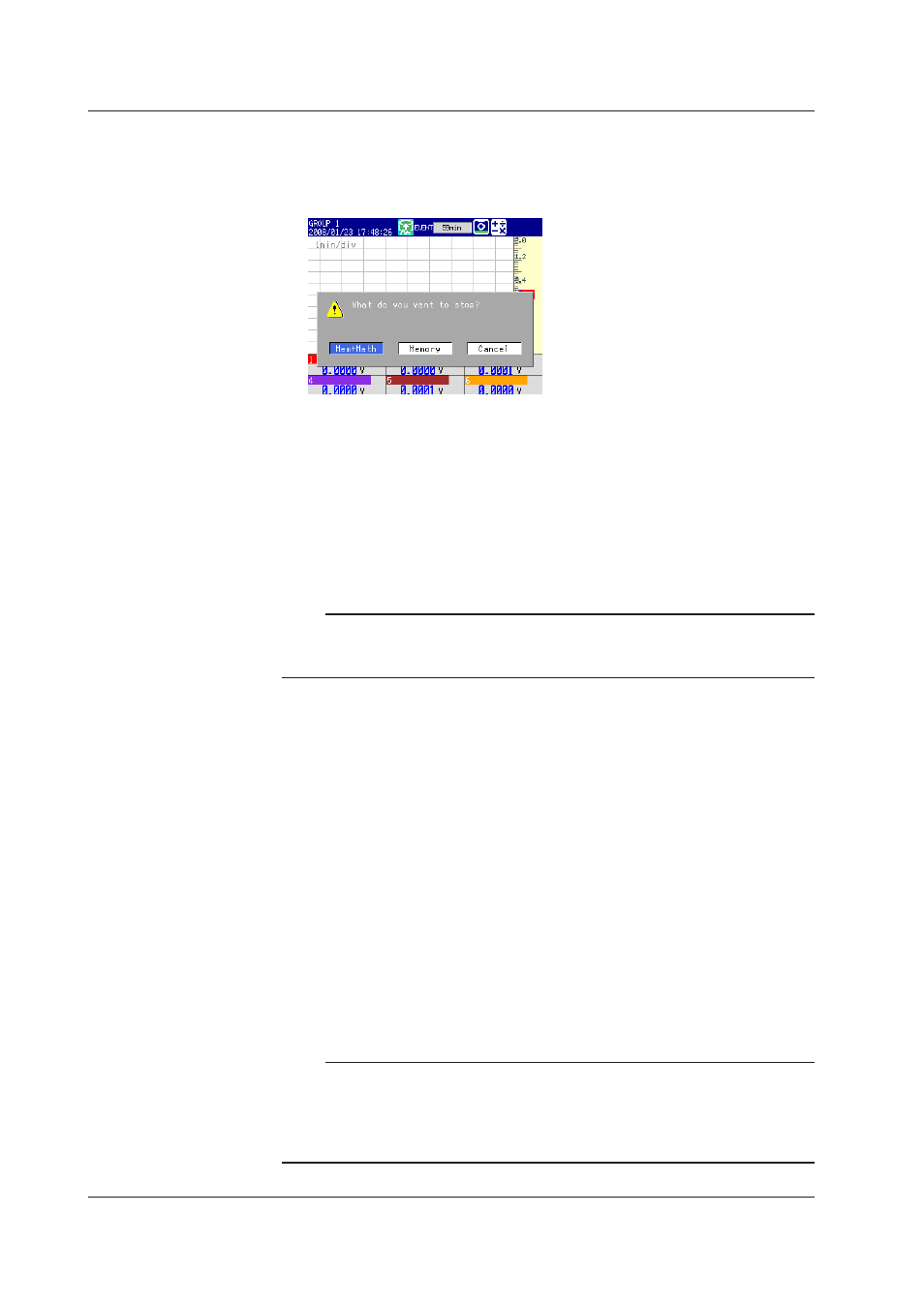
10-16
IM MV1000-01E
• Stoppng Computaton
• Stoppng Computaton and Memory Samplng at the Same Tme
1.
Press
START/STOP.
A confirmation dialog box opens.
2.
Select
Mem+Math, and then press DISP/ENTER.
Memory sampling and computation stop, and the computation icon in the status display
section disappears.
• Stoppng Computaton Only
1.
In Operation Mode, press
FUNC.
The function menu appears.
2.
Press the
Math stop soft key.
Computation stops, and the computation icon in the status display section disappears.
Note
When computation is stopped, the computed data of the computation channel is held at the
value that existed immediately before the computation was stopped. If memory sampling is in
progress, the held value is recorded.
• Resettng the Computed Results of All Computaton Channels
You can carry out this operation regardless of whether or not computation is in
progress.
1.
In Operation Mode, press
FUNC.
The function menu appears.
2.
Press the
Math reset soft key.
The computed results of all computation channels are reset.
• Releasng the Computaton Data Dropout Dsplay
You can carry out this operation when a computation data dropout occurs. When a
computation data dropout occurs, the computation icon turns yellow.
1.
In Operation Mode, press
FUNC.
The function menu appears.
2.
Press the
Math ACK soft key.
The computation icon returns to white.
* Math ACK appears in the function menu only when a computation data dropout occurs.
Note
A computation data dropout occurs when the MV cannot process computation within a scan
interval. If computation data dropout occurs frequently, reduce the load on the CPU by reducing
the number of computation channels or by setting a longer scan interval. If a computation data
dropout occurs during memory sampling, the data immediately before the dropout is recorded
as the computed data of the scan interval in which the dropout occurred.
10.4 Startng/Stoppng Computaton
