Pausng the dsplay, Menu customzaton, Procedure – Yokogawa Button Operated MV2000 User Manual
Page 126
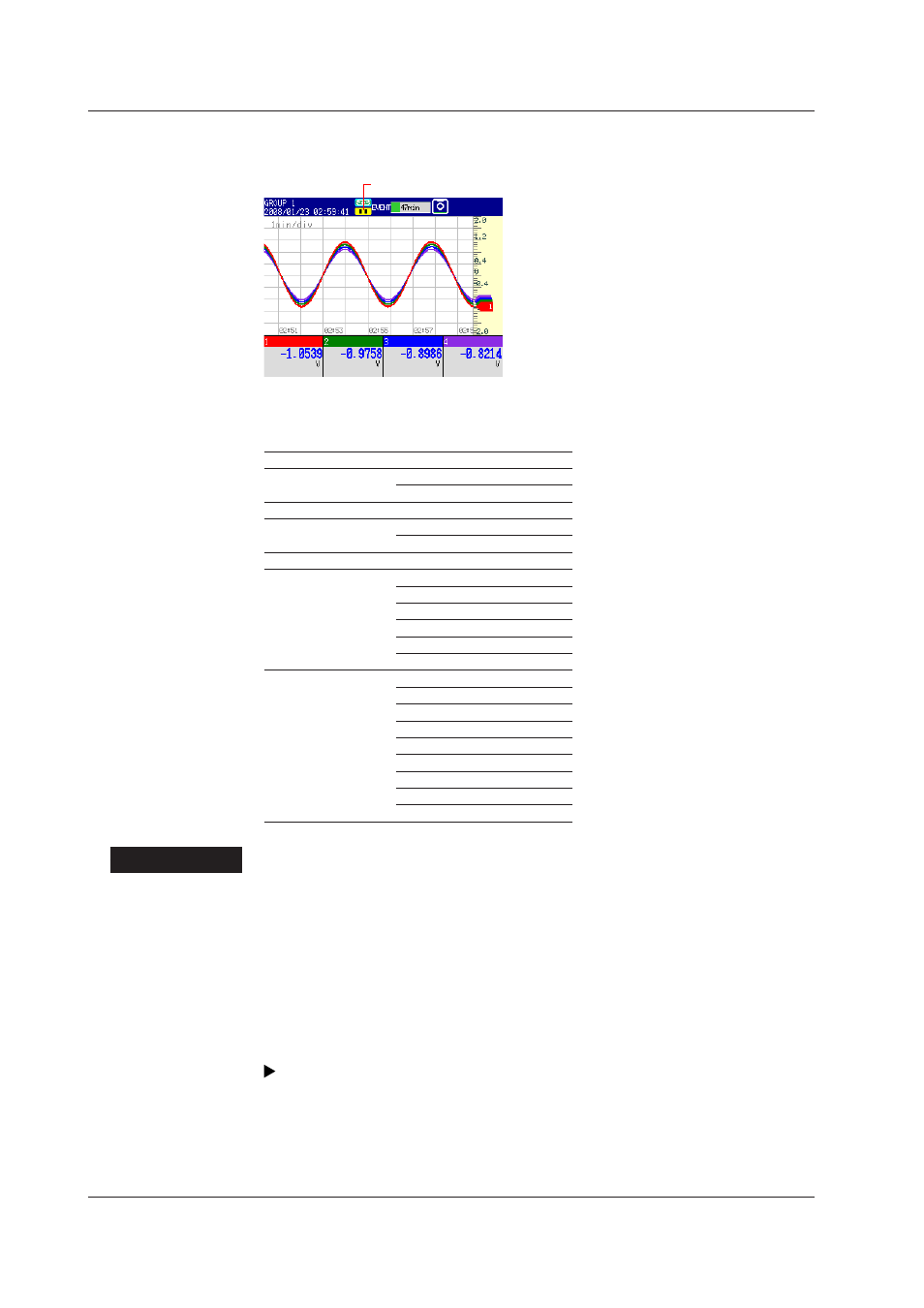
5-4
IM MV1000-01E
Pausng the Dsplay
You can pause the screen display.
The display pause icon is displayed
Memory sampling continues even while the screen display is paused.
The Pause Display function pauses the following displays.
Dsplay
Paused Parts of the Dsplay
Trend
Trend waveform
Digital values
Digital
—
Bar graph
Bar graphs
Digital values
Overview
—
Information
Alarm summary
Message summary
Memory summary
Modbus client
Modbus master
Relay status display
Log
Login
Error
Communication
FTP
Mail
WEB
SNTP
DHCP
MODBUS
Procedure
Press the
Pause Dsplay soft key listed under “FUNC Key Operations” in this section.
The screen display will pause and an icon will appear in the status display section.
To unpause the display, press any key other than the
USER key. If you are using a USB
keyboard, press any key besides the key corresponding to the USER key (Ctrl+U).
Menu Customzaton
You can change the contents of the function menu, which appears when you press the
FUNC key, and the display selection menu, which appears when you press the DISP/
ENTER key.
For details, see section 6.17.
5.1 Swtchng Between Dsplays
