Explanaton – Yokogawa Button Operated MV2000 User Manual
Page 148
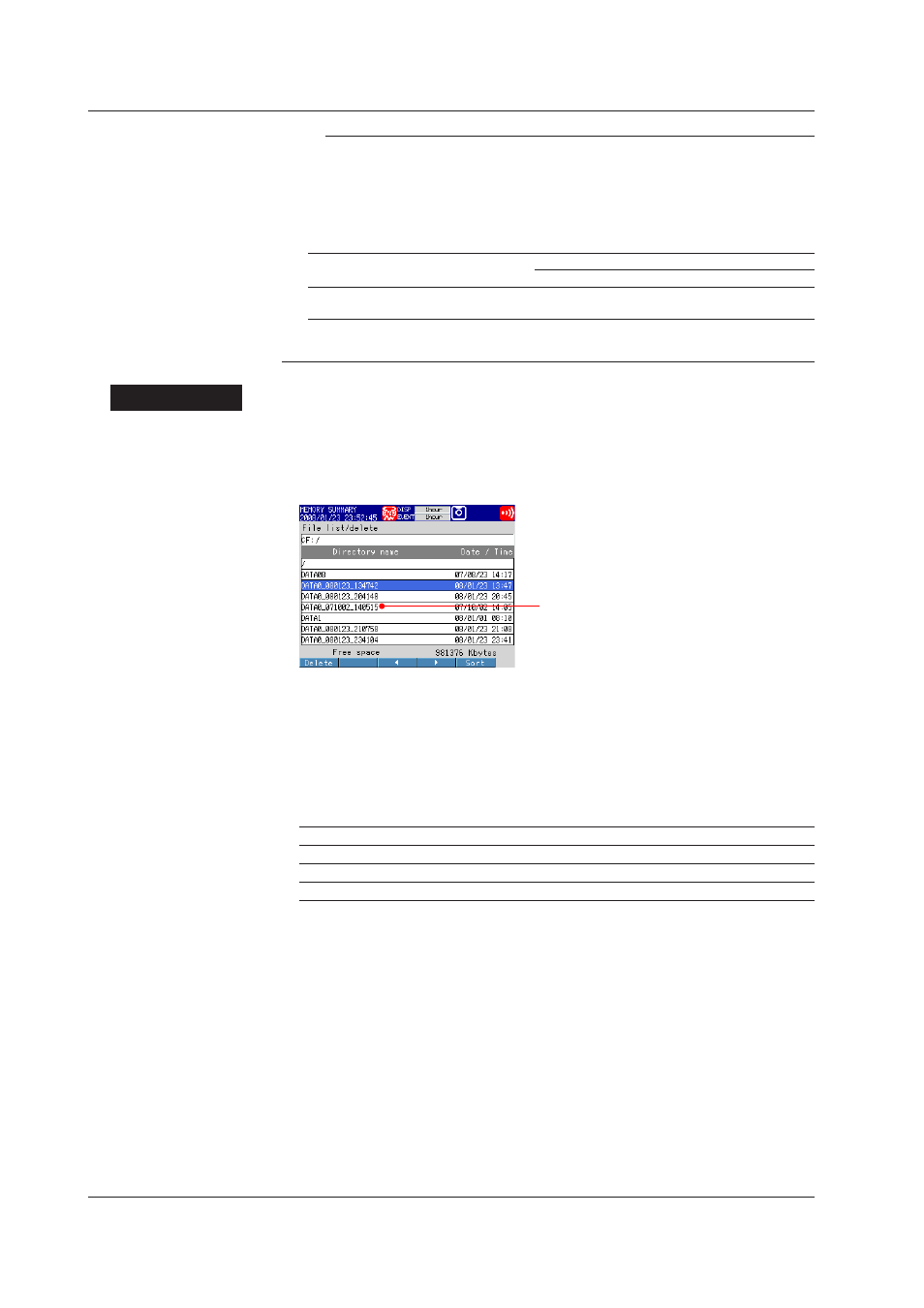
5-26
IM MV1000-01E
Note
• The progress indicator only appears in the memory summary.
• Pressing
ESC will remove the progress indicator for about 10 seconds, but it will reappear
after that.
• The estimated times for the completion of the ALL SAVE operation (when the internal
memory is full) are listed below. The operation may take longer depending on what other
operations the MV is performing.
Memory Opton
Tme for ALL SAVE Completon (estmated)
CF Card
USB Flash Memory
Standard memory
(internal memory suffix code -3)
About 20 min.
About 40 min.
• To cancel the ALL SAVE operation,
Press
FUNC and then the Save Stop soft key.
Explanaton
• Savng Data
• Each time you save data, the MV will create a new directory to store the data in.
The directory name structure is: Specified character string_YYMMDD_HHMMSS
(The values of YY to SS are determined by the date and time of operation)
Save directory
File list example
• You cannot save display or event data when it is being recorded.
• The save operation simply copies the data in the internal memory. It does not
change the classification of data in the internal memory from unsaved to saved (see
section 1.5, “Saving to External Storage Media,” for details).
• Saving will stop if there is not enough space in the external storage medium. When
saving data, make sure that the external storage medium has enough free space.
• When saving a single file:
•
The generated folder name is: name of the destination directory_date_time
•
The file is saved after you select SELECT SAVE in DATA SAVE MODE.
•
You cannot switch save folders while in DATA SAVE MODE.
•
If a file with the same name already exists, an overwrite confirmation window appears.
5.9 Usng the Memory Summary
