State & timing analyzer – Teledyne LeCroy TA660СА User Manual
Page 77
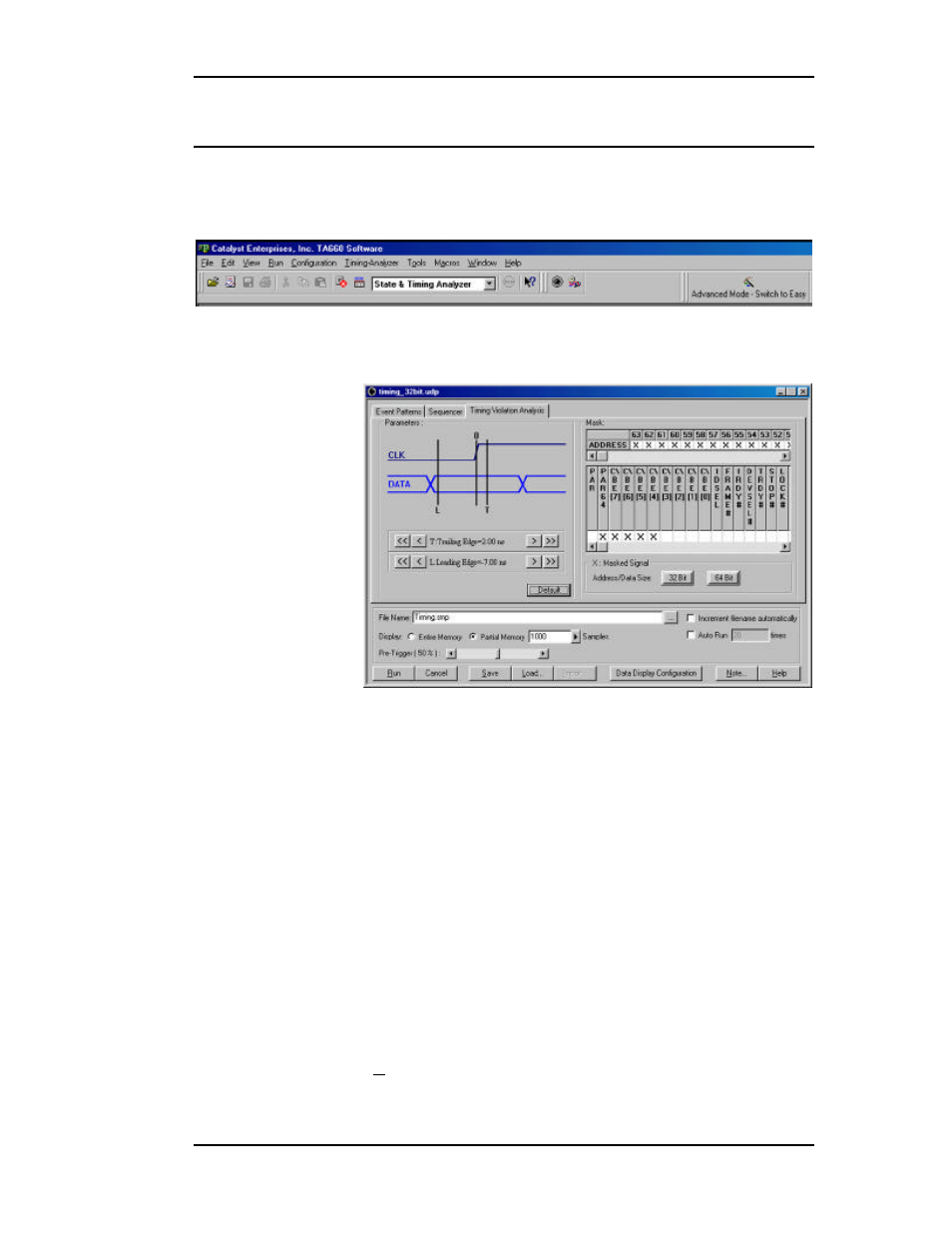
TA660 User's Manual
Catalyst Enterprises, Inc
71
State & Timing Analyzer
Make sure that the TA660 is in the State & Timing Analyzer
configuration and is operating in the Advanced Mode as shown on
the Main Menu bar below.
Click the Black button on the main menu bar to open the Timing
Measurement setup dialog box below.
Figure 66 Timing Measurement Setup Dialog Box
1. Choose the signals intended for timing violation analysis in the
Mask area of the dialog box and mask each signal that is to be
excluded from the analysis. Alternately you may click the 32 bit or
64 bit button and then uncheck or check the signals that you want
included in the analysis.
2. Set the desired Leading and Trailing edge values in the Parameters
area of the dialog box by either dragging the vertical L and T bars to
the desired position or by using the > >> or < << buttons to position
the timing definition bars incrementally. The >> and << buttons
move the bars in 2 ns increments and the > and < buttons in 0.10 ns
increments.
3. Click the Event Patterns and Sequencer Tabs and create Event
Patterns and a Sequencer Program as described in Defining Event
Patterns on page 62 and Programming the Sequencer on page 64 and
click Run.
