Tools to analyze captured data, Compare – Teledyne LeCroy TA660СА User Manual
Page 119
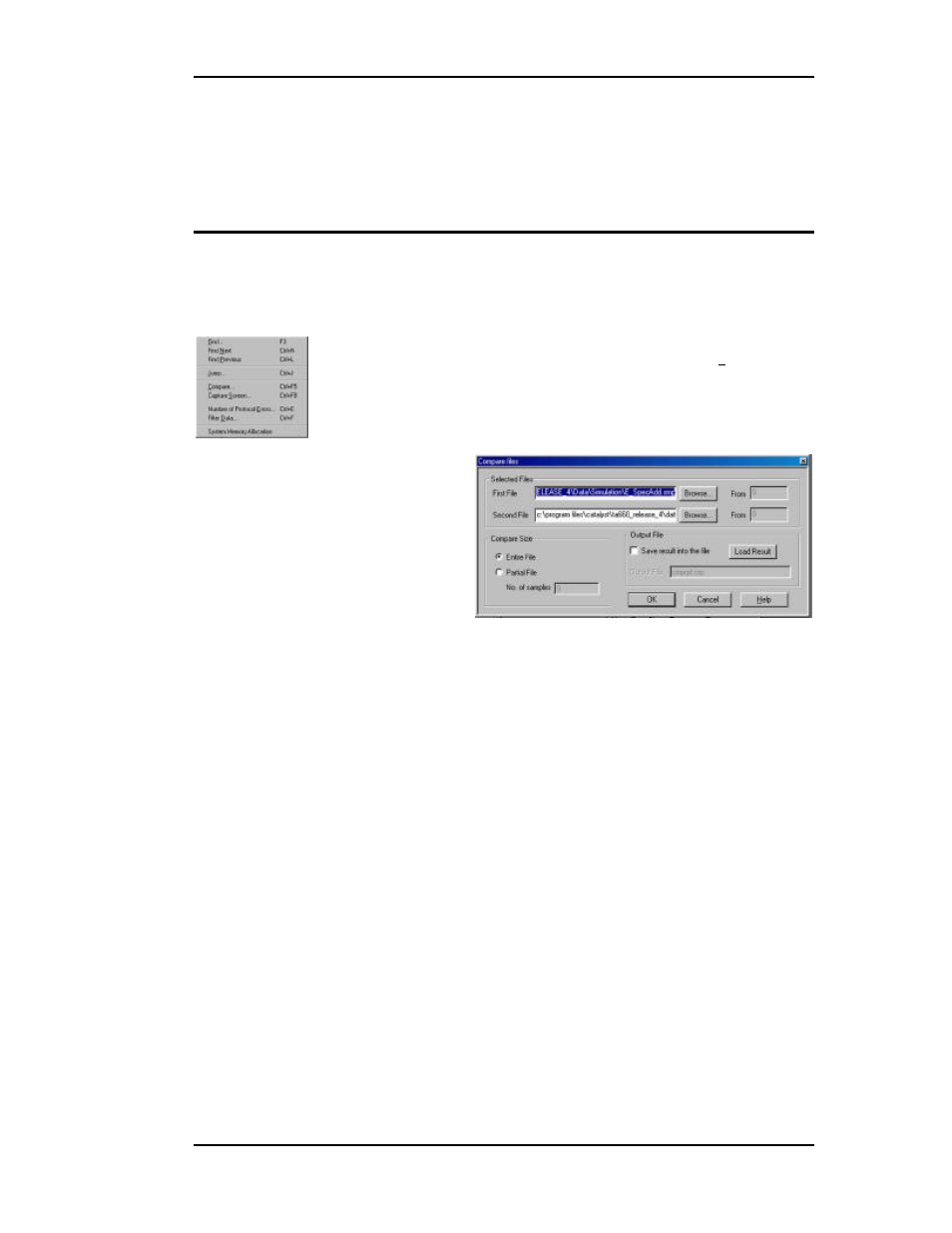
TA660 User's Manual
Catalyst Enterprises, Inc
113
Tools to Analyze Captured Data
Compare
Compare permits you to perform a comparison of two output files to
generate a screen display of the differences found. This feature may
be particularly useful to compare an output file of a known working
product to that of a malfunctioning product.
To compare two files select Compare from the Tools menu to
open the compare output files dialog box shown in Figure 102.
Figure 102 Compare Output Files Dialog Box
1. Select the comparison files by browsing the first and second file list
boxes.
2. Choose the sample at which you would like the comparison to start
by entering the start sample number in the From edit box, (the
default value is 1).
3. Click either, the Entire File or Partial File radio buttons to select
the entire file or a partial file to be compared. Checking Partial File
requires you to specify the number of samples to be compared.
4. Click OK.
Compare Equal
If the contents of the two files match the Two files are
equal dialog box will display.
