Using zoom in the wave window, User defined display configuration, Zoom options – Teledyne LeCroy TA660СА User Manual
Page 108
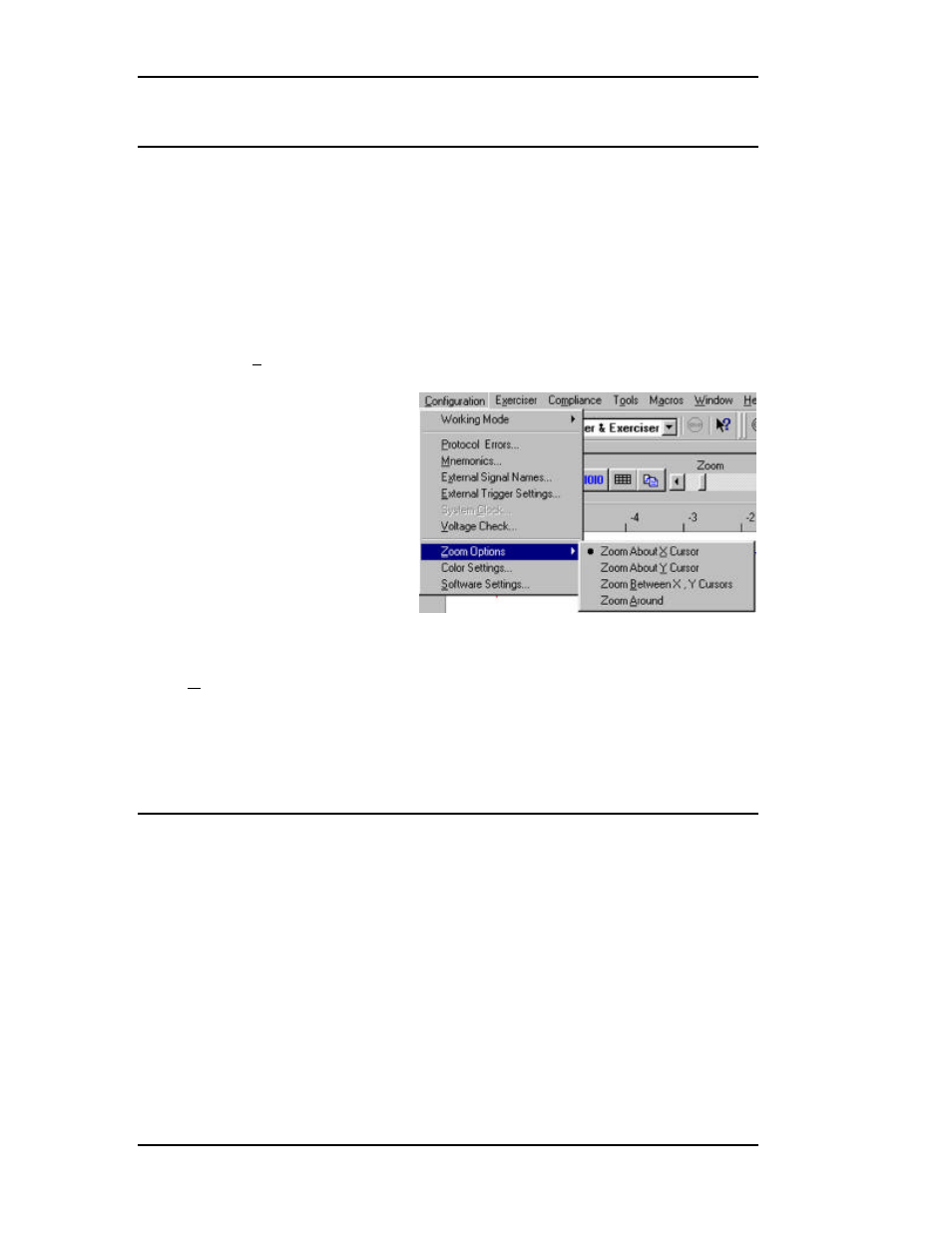
TA660 User's Manual
Catalyst Enterprises, Inc
102
Using Zoom in the Wave Window
Zoom is available only in the wave window and permits you to scale
the display by a factor of 0.1 to 10. To zoom the display you may
click on and drag the zoom slider to a zoom position or simply click
to the right of the slider button to zoom in and to the left of the slider
button to zoom out.
Zoom Options
To zoom about the X, Y or between the X&Y cursors select the
Zoom Options as shown in Figure 94.
Figure 94 Setting Zoom Options
Zoom Around
Choosing this option zooms the current display window
independently of the cursors.
User Defined Display Configuration
Users May modify the display by adding, removing, and rearranging
the position and color of the signals as it fits best for their application.
This format may be saved and recalled for different data capture and
trigger projects.
Display Configuration To save and recall this configuration file, simply make all
the desired changes to the display and do a "Save As", select
a file name with extension .ddc (Data Display
configuration).
To recall this configuration format click on "Data Display
Configuration" Button on the bottom of the project menu before
executing the project, brows and select the file name desired for this
project and be sure to enable it in the drop down menu.
