Status led function description, Power jumper configuration – Teledyne LeCroy TA660СА User Manual
Page 152
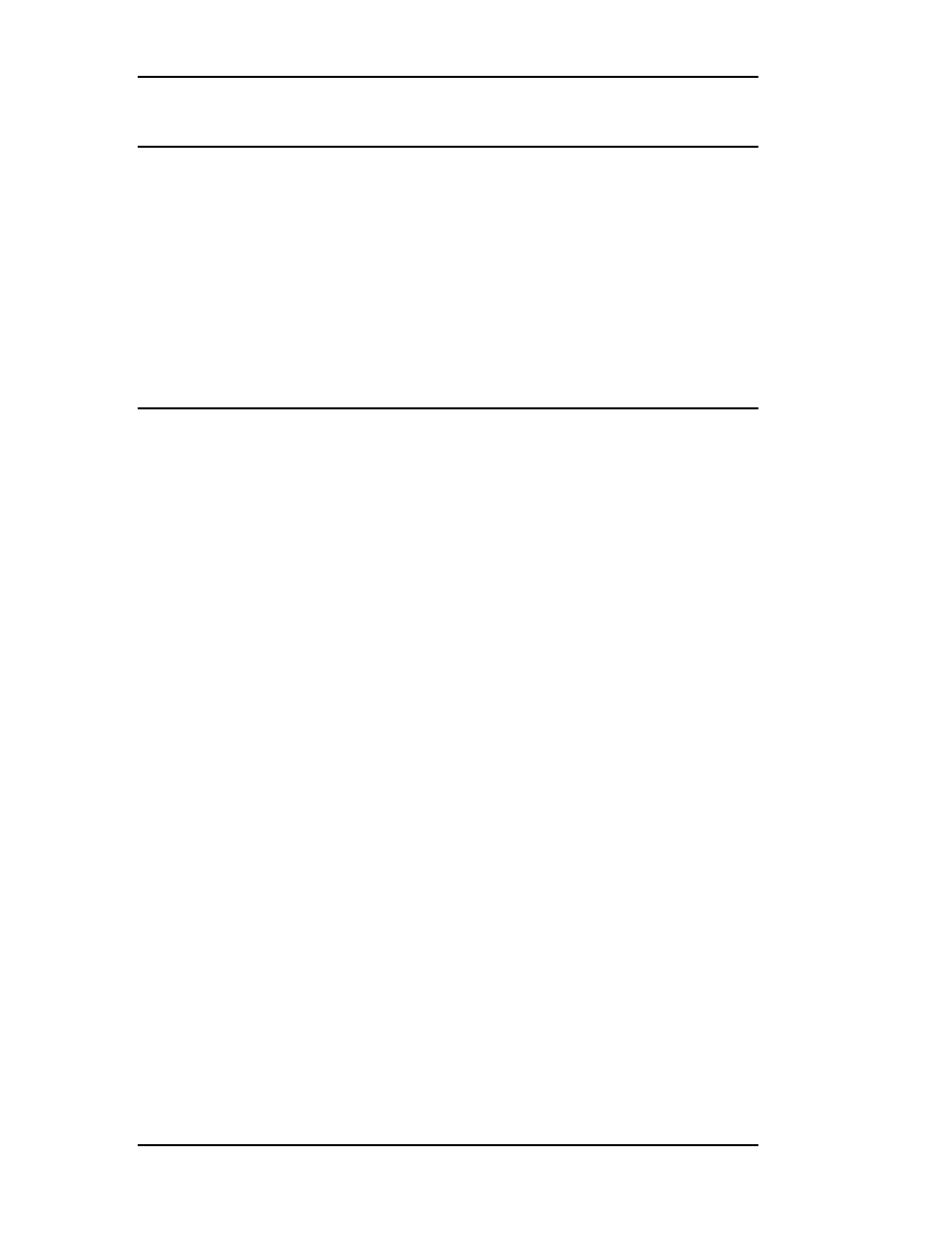
TA660 User's Manual
Catalyst Enterprises, Inc
146
Status LED Function Description
SYS (Red LED)
Turns on initially when power is applied to the unit. After
the board is configured it turns off and stays off unless
monitored voltages drop more than 5%, see "Voltage
Check".
CONFIG (Green LED) Indicates that the TA660C has been recognized and
configured by the software, therefore the parallel port link is
working. This Light will go off at the start of each FPGA
load and should come on after FPGA load is complete.
Power Jumper Configuration
In the default configuration, the power jumper is connected between
Board and System providing power to the board from the system. For
external power operation the power jumper must be connected
between +5EX and Board and external +5V should be connected to
the external voltage input pin next to J6 as shown in the picture.
External Power Supply Cable Connection
For TA660C the end of the cable with female connector plugs in to
the post header, accessible from the top of the bracket. The header
closest to the edge of the board (away from the red LED) is the input
for the external supply.
The ground connection (the lug style terminator) should be secured
under the hex screw of the DB25 connector using the jack hex screw
of the DB25 connector.
