Adding and removing signals for display – Teledyne LeCroy TA660СА User Manual
Page 103
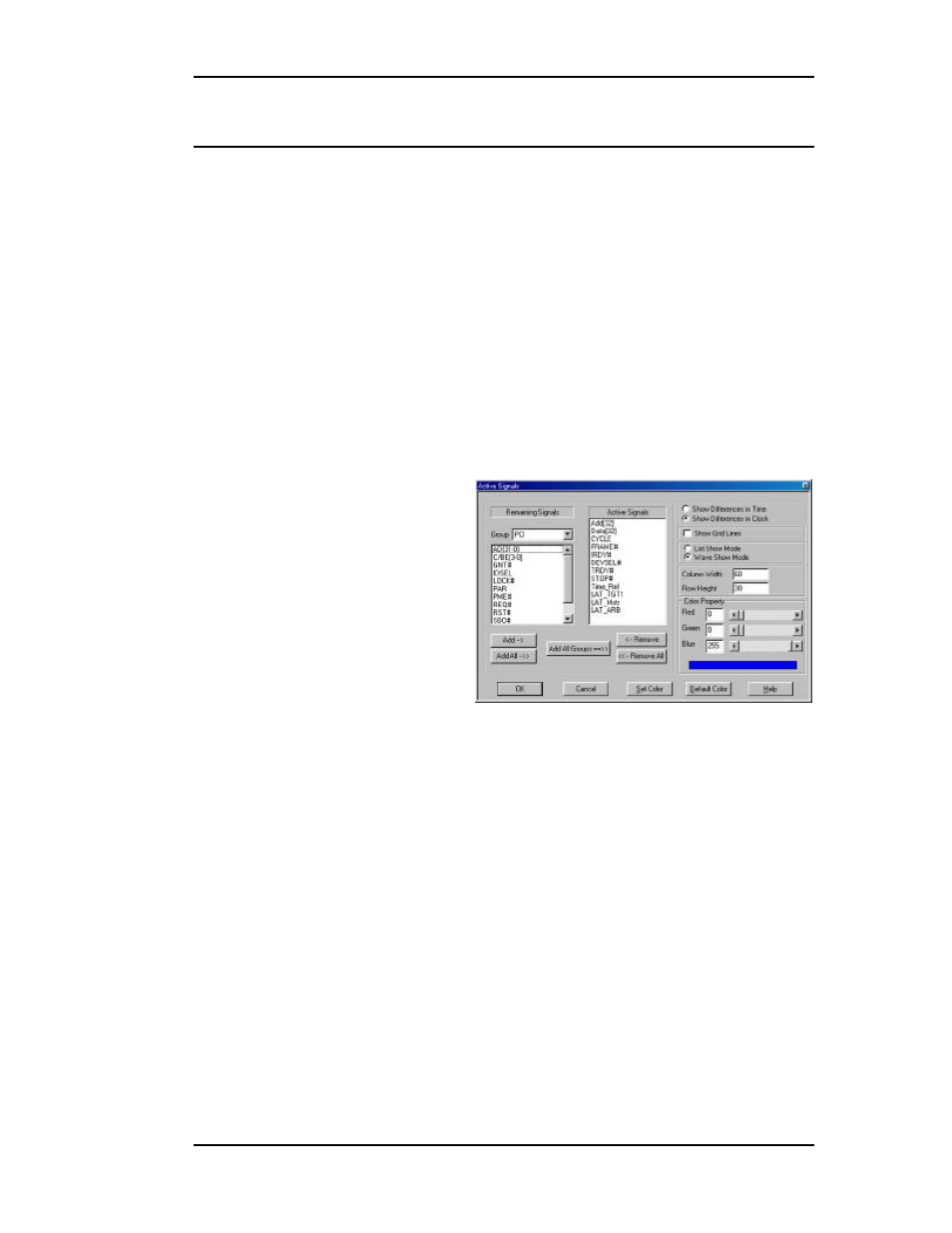
TA660 User's Manual
Catalyst Enterprises, Inc
97
Adding and Removing Signals for Display
All PCI bus signals are always captured and stored on disc, but may
not necessarily be displayed as default unless selected. For a signal to
be viewed you must make sure that it is included for display. The
capability to add or remove signals from the display offers you the
ability to make the display less cluttered by including only the signals
of current interest.
All signals stored
Adding and removing signals is a display function only. All
captured data are saved in the output file on the hard disc
and is available for display by including the signal name on
the setup screen.
To add a signal to an open display:
Click the Setup Screen button to open the Active Signals dialog box.
Figure 88 Active Signals Dialog Box
Find the signal to be added in the Remaining Signals area and click
Add. To find signals quicker the signals are grouped in several
classifications. When you select a group, all of the signals of that
group display in the Remaining Signals window. Conversely you may
remove signals from the Active Signals window by highlighting them
and clicking Remove. When done click OK. The signals are always
added to the end of the display but they may be dragged by the mouse
to the desired location in the display for viewing.
Quick Signal Edit
To quickly add or remove signals from the display, right
click the mouse in the signal name area.
