Teledyne LeCroy TA660СА User Manual
Page 62
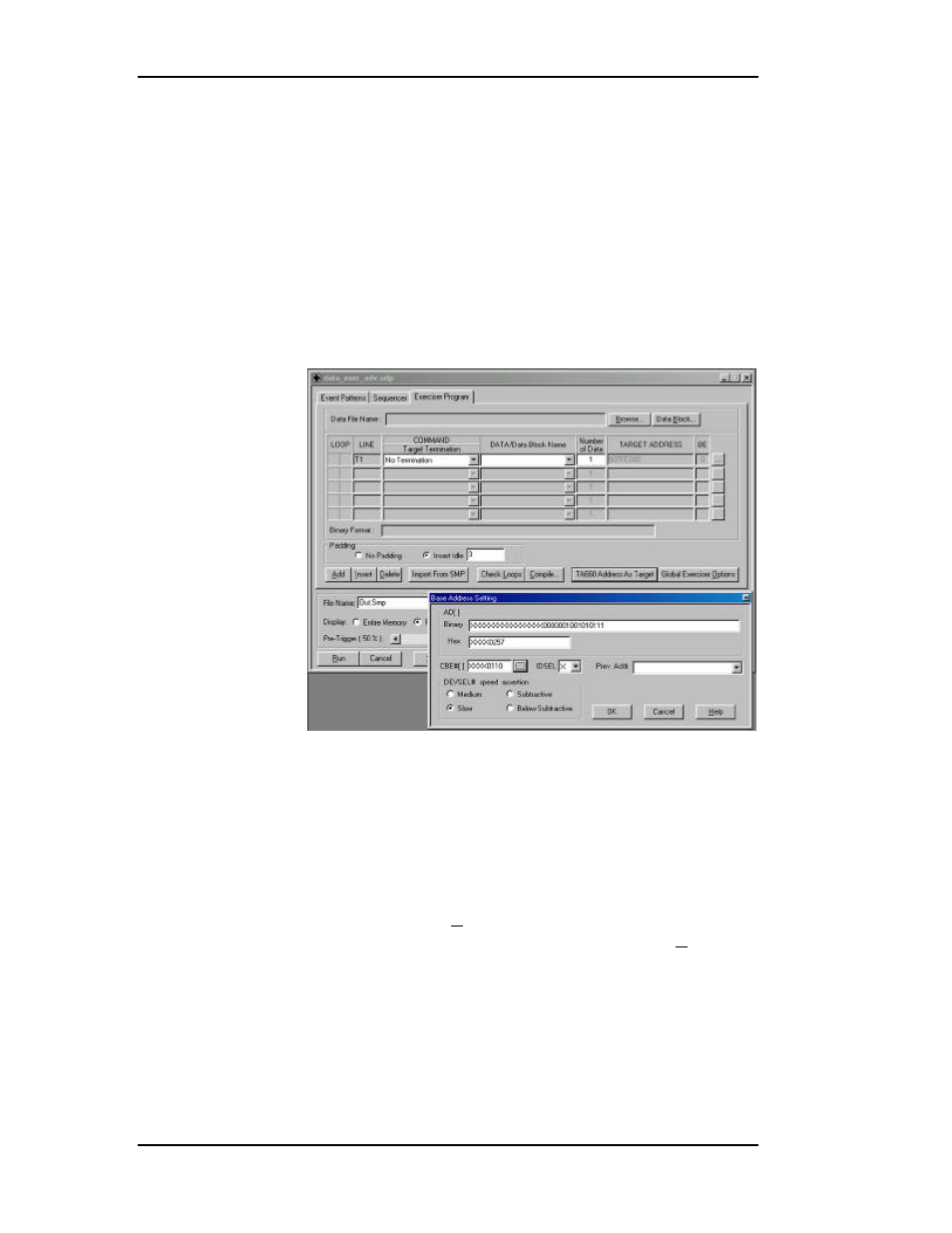
TA660 User's Manual
Catalyst Enterprises, Inc
56
3. Each of the commands when selected will generate a corresponding
bus cycle.
4. Enter a TARGET ADDRESS that you would like to write to and
enter the DATA to be written to that address.
TA660 Address as Target
When a Target command is chosen from the available
COMMAND list a "TA660 Address as Target" button
appears on the Exerciser Program Tab. Click this button to
open the Base Address Setting Dialog Box.
Figure 49 Target Base Address Setting
Setting the Base Address
Enter the base address and click OK. You must use
this address in your master program to read or write
from TA660.
Burst Data Writes
For burst data write operations requiring multiple data you
may select a previously created data file from a list of Data
Files by clicking Browse and selecting a pre-defined data
file, or create a new data file by clicking Data Block. See
Creating a Data Block File on page 35.
Padding/Bus Utilization
Checking Insert Idle and entering the number of idles
desired will insert Idle states at the end of each compiled
command. See Figure 51. With adding idles at the end of
commands the TA660 can be precisely controlled on how
long it would be utilizing the bus.
