Teledyne LeCroy TA660СА User Manual
Page 106
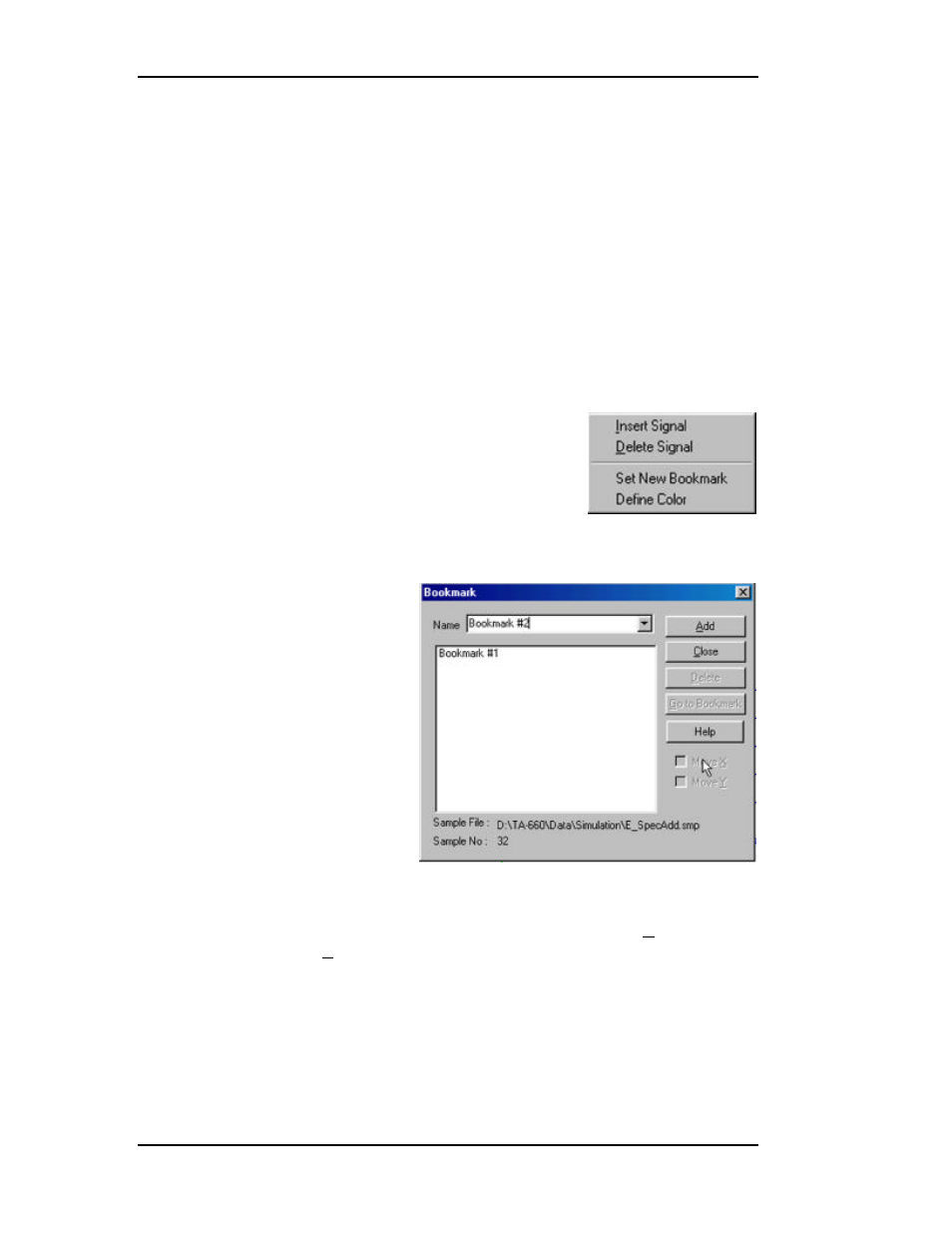
TA660 User's Manual
Catalyst Enterprises, Inc
100
in clocks, or if selected, time, between the trigger and the Y
cursor. The difference between the X cursor and the Y
cursor is shown in the [X-Y](XRef-YRef) box as well.
Time vs. Clocks Display
To display differences in clocks or time select Show
Differences in Time or Show Differences in Clock from the
Active Signals Dialog box as desired. See Figure 88.
Using a Bookmark
Bookmarks are a convenient way to mark a point in the
results display by name such that you can rapidly return to
that point by name. To create a bookmark:
Right click the mouse in the signal display area where you
wish to place a bookmark to open the Quick Signal Edit list.
Choose Set New Bookmark to open the Bookmark dialog
box shown in Figure 91.
Figure 91 Bookmark Dialog
Enter a name for the bookmark and click Add and then
Close. For additional bookmarks, search the display for
another point of interest and repeat the process.
Using a Bookmark
You can jump ,X or Y cursors, to the bookmarked point
from anywhere in the display by clicking the Bookmark’s
button on the Waveform or List data display to open the
Bookmark Search Dialog shown in Figure 92.
