Micromod Micro-DCI: 53MC5000 Training Manual User Manual
Page 34
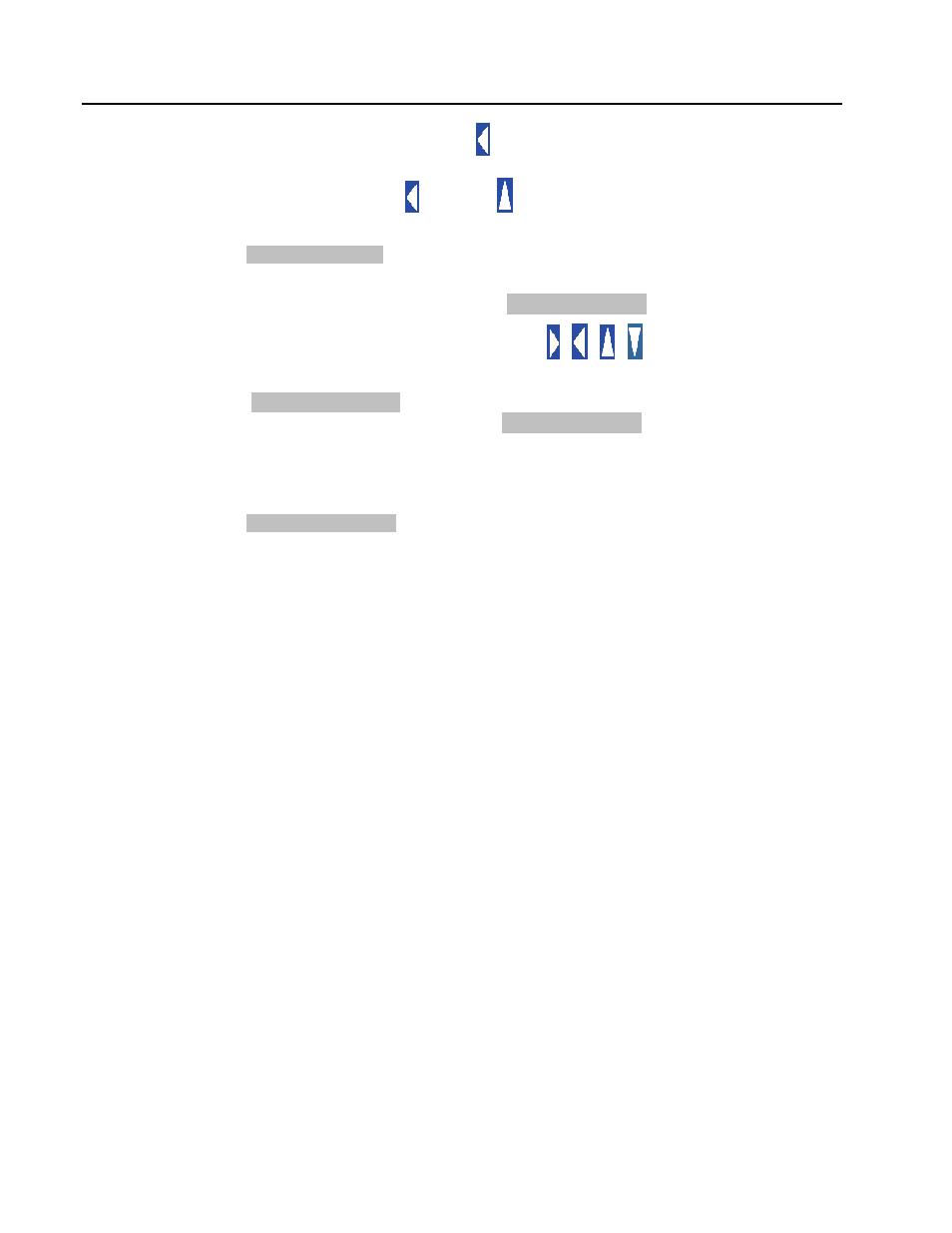
Training Manual
Front Face Configuration Lab – Datapoint Configuration
4-2
• Using the output decrease button , shift the letter C one space left. Using the UP
arrow again, display the number 2 and then shift it to the left by pressing the
output decrease button . Using the button again, display the number 5 and
shift it to left. Display the number 6 next. The display should look like:
POINT
L
C256
• Press F3 to accept the selection. The default value for the analog input span is
100.00. The display should look like:
C256 100.000
• We will change this value to 350.00. Using / / / buttons, modify the
value 100.000 to a value of 350. The display should now show:
C256 350.000
. Extra zeros to the right of the decimal point and the
decimal point need not be displayed.
C256 350
is also acceptable.
• Press F3 to accept this value.
• Using the arrow buttons again, select location C276. This is where the Zero of the
analog input is stored. The default value of Zero is 0. The display should look like:
C276 0.0
• Press F3 now to accept this default value. We have now configured the value of
Span and Zero for the analog input.
3.
Change the control range for the single loop.
• Control Loop 0 high and low ranges are stored in memory locations C115 and C116
respectively.
• Use the arrow keys to display C115 at the bottom and then press the F3 key. Enter
a value 350 using the arrow keys and then press the Enter (F3) key (Procedure for
doing this is similar to the procedure followed in the previous step above).
• Similarly select location C116 and enter a value of 0 for that location. See figure
below:
