Ocean Optics NanoCalc User Manual
Page 74
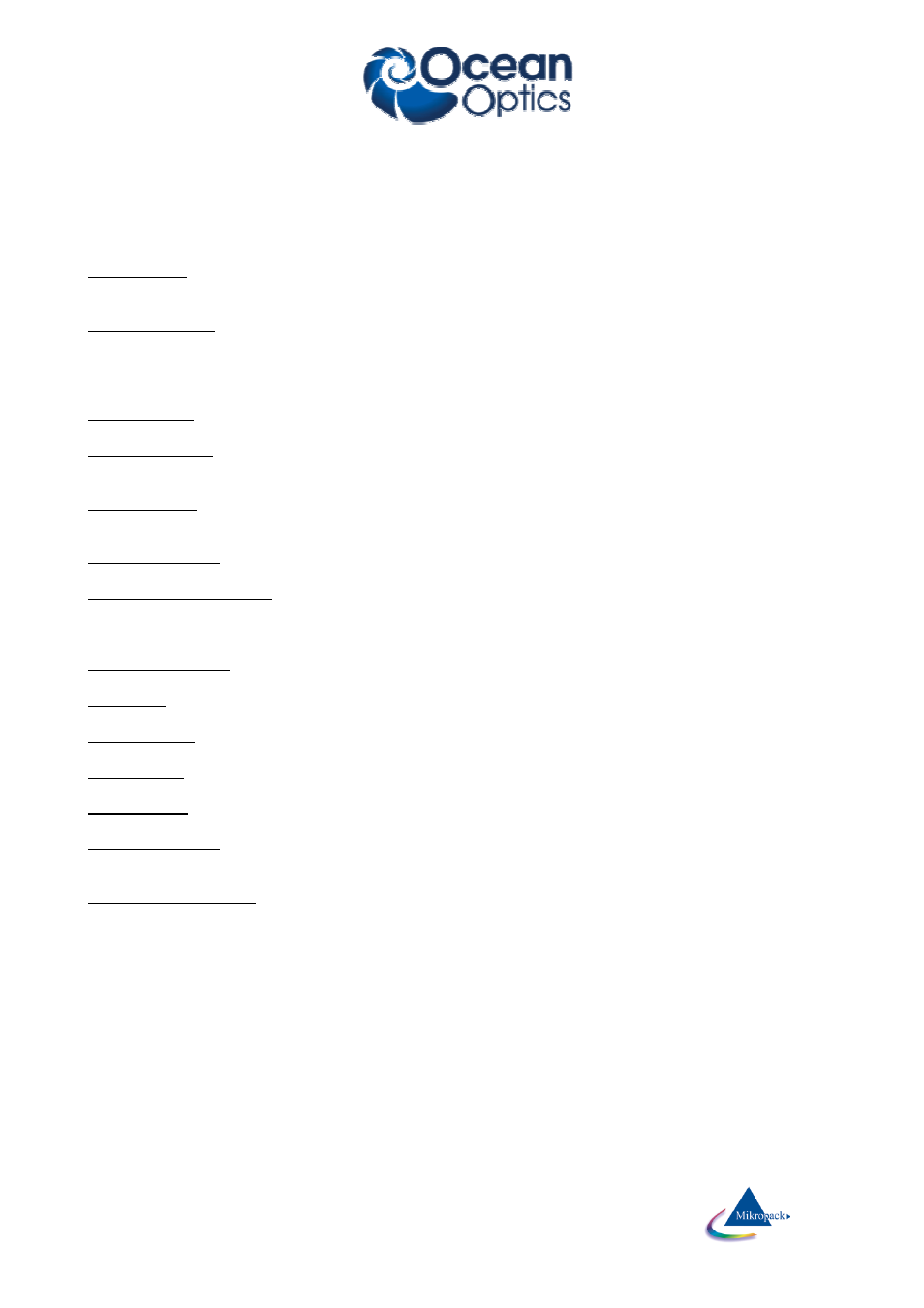
Ocean Optics Germany GmbH Thin Film Metrology
73
Online_StartCounts
some spectrometers need a certain number of calls to the CCD pixels before they give stable results. If you
set this number to any value less than 10 (e.g. Online_StartCounts =5) you will have to wait until 5 dummy
measurements have been done. If you use a short integration time it is recommended to use values of 5-10.
If you use a longer integration time and you do not want to wait for some seconds it is recommended to set
the value to zero (but be aware that the first 1-5 measurements may not be completely correct)
AdjustRecipes
True: the main menu will contain a possibility to change a certain parameter in ALL recipe or ini-files
simultaneously
Special_FFTLayer
if any valid layer number is set to some number <> -1 (=default), the FFT result will be changed to get the
thickness result of this special layer and not the total sum of all layers (ask your software supplier for details).
There is also an application to extract the refraction index instead of thickness (ask your software supplier
for details).
Plot_After_FFT
If this variable is set to FALSE only the FFT peak wil be plotted and not the extracted (=simulated) curve
YScale_FFTLayer
this number gives a zoom factor for the main FFT peak (it can be changed within the software by pressing
the + and – buttons)
csvEXcelExport
you may enter csv oder xls (example: csvEXcelExport=csv). Csv is the well-known “comma separated value”
format.
csvEXcelSeparator
here you may enter the separator for the csv-format, like “;” oder”,” (example: csvEXcelSeparator=;)
csvExcelNumberFormatter
here you may enter the number formatter for the csv-format, like “,” oder”.” (example:
csvExcelNumberFormatter
=.)
ExcelMargins_LRTB
If you print Excel data LRTB means Left, Top, Right, Bottom as margins for the printout
UseShutter
In case an optical shutter exists this is a flag to use it or not
SpecialLambda
this is reserved for a special customer
UseClipBoard
Setting this value to False: the last measured value is NOT saved to clipboard
HideNanoCalc
Setting this value to True hides NanoCalc in the taskline (for remote)
StopMappingStage
Setting this value to True: after each new position the motors are disabled (to get rid of spurious noisy
movements)
SpectrometerSleepTime
If the spectrometer si not used for some time (SpectrometerSleepTime) the first results are not correct. This
can be avoided by reading the spectrometer data several times. Within this SpectrometerSleepTime there
are no repeated measurements.
