Ocean Optics NanoCalc User Manual
Page 25
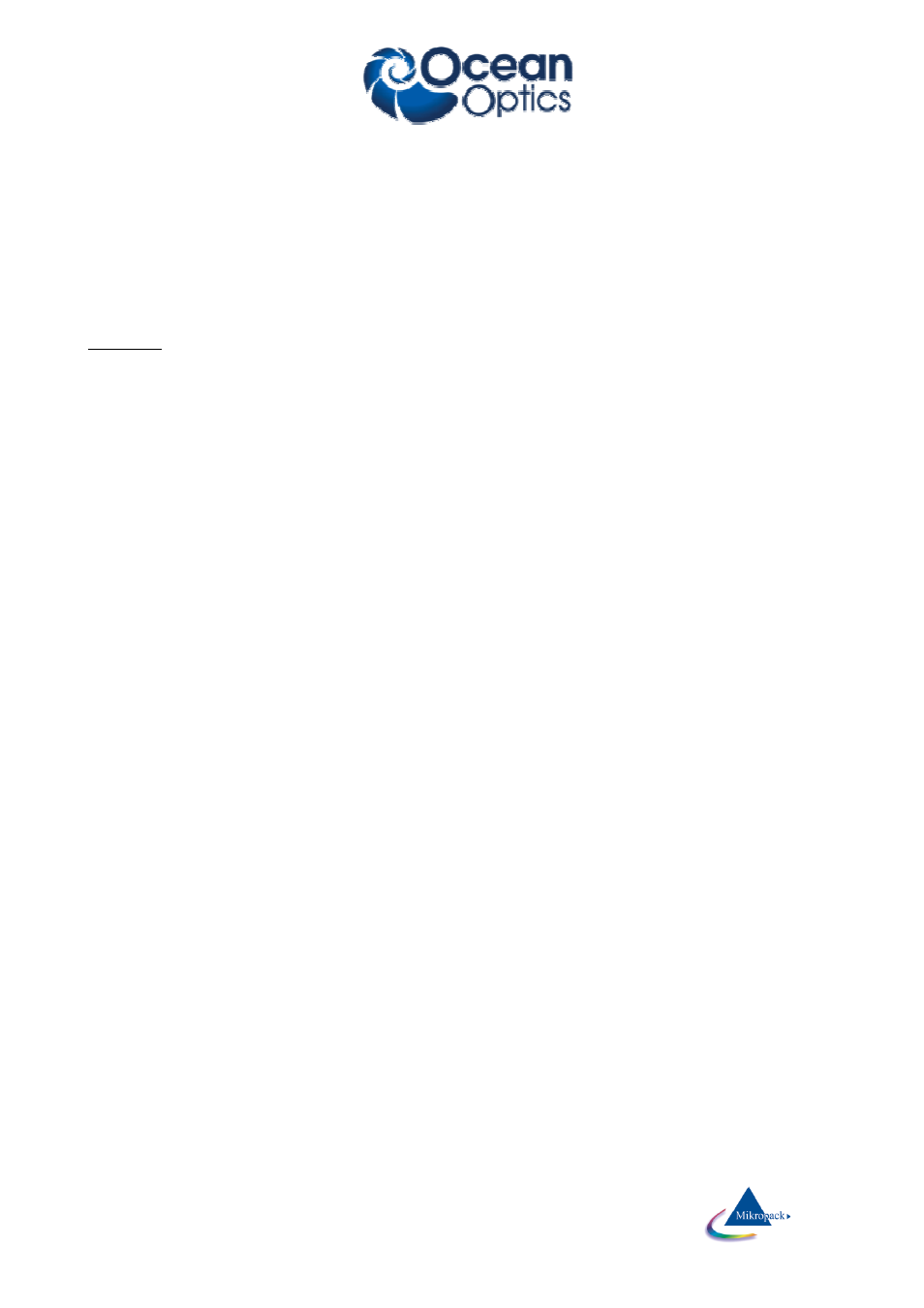
Ocean Optics Germany GmbH Thin Film Metrology
24
An example:
If you use silicon as reference and substrate material and you want to measured silicon oxide thickness you
should try to get reference signals of 80 - 90 %. An oxidized silicon wafer will NOT produce signal saturation
and your signal-to-noise-ration will be as high as possible.
If you use a metalized surface as a reference (and you want to measure oxidized silicon wafers later on) you
need to start with LOW reference intensities (like 20 %) to avoid saturation in your measured signal. Of
course you get a lower signal-to-noise-ratio in this case.
After switching off continuous mode button, you do not have to press the reference button again as the last
signal has been saved.
2. method:
use the menu "options/spectrometer data" and check by pressing the reference button once.
Tips:
Try to use short values of integration time while keeping the lamp intensity as high as possible (to get short
measuring times). This is especially important in mapping mode.
If your integration times are too short, you will have problems with signal-to-noise. If your integration times
are too long, you will get saturation of the signal and this may cause errors in data extraction.
You may check the value of integration time at any time without entering the menu OPTIONS: Put your
mouse cursor over the button “reference” or “measure” and wait for about 2 seconds: a small window will
pop up to inform you about integration time, samples to average and boxcar width.
These values correspond to the channel A spectrometer if you use a double spectrometer.
7.2.1.2 Boxcar width
physical meaning:
The Ocean Optics spectrometer is able to average over some pixels to increase signal/noise-ratio.
A boxcar width of 1 pixel means no averaging at all. This has to be used if you want to measure very thick
layers (like 50 micrometers of resist)
A boxcar width of 5 pixels means an averaging over 2 pixels on the left side and 2 pixels on the right side (=
5 pixels altogether). This averaging routine is shifted from the left side of the simulated spectrum to the right
side with a step size of 1 pixel only. Values of 5-9 are recommended if you want to measure films in the
range of 1 micrometer or less as you get a better signal-to-noise ratio. Use a value of 1 for very thick layers.
hint:
You may check boxcar width at any instance without entering the menu OPTIONS: Put your mouse cursor
over the button “reference” or “measure” and wait for about 2 seconds: a small window will pop up to inform
you about integration time, samples to average and boxcar width.
These values correspond to the channel A spectrometer if you use a double spectrometer.
7.2.1.3 Samples to average
Whenever you change this value, it is written to disk (in file “Thinfilm.ini”) and will be used as a startup value.
physical meaning:
The Ocean Optics spectrometer is able to average over some runs to increase signal/noise-ratio.
Tips:
Try to use small values for Samples To Average while keeping the lamp intensity as high as possible (to get
short measuring times). This is especially important in mapping mode.
You may check Samples To Average at any instance without entering the menu OPTIONS: Put your mouse
cursor over the button “reference” or “measure” and wait for about 2 seconds: a small window will pop up to
inform you about integration time, samples to average and boxcar width.
