Ocean Optics NanoCalc User Manual
Page 52
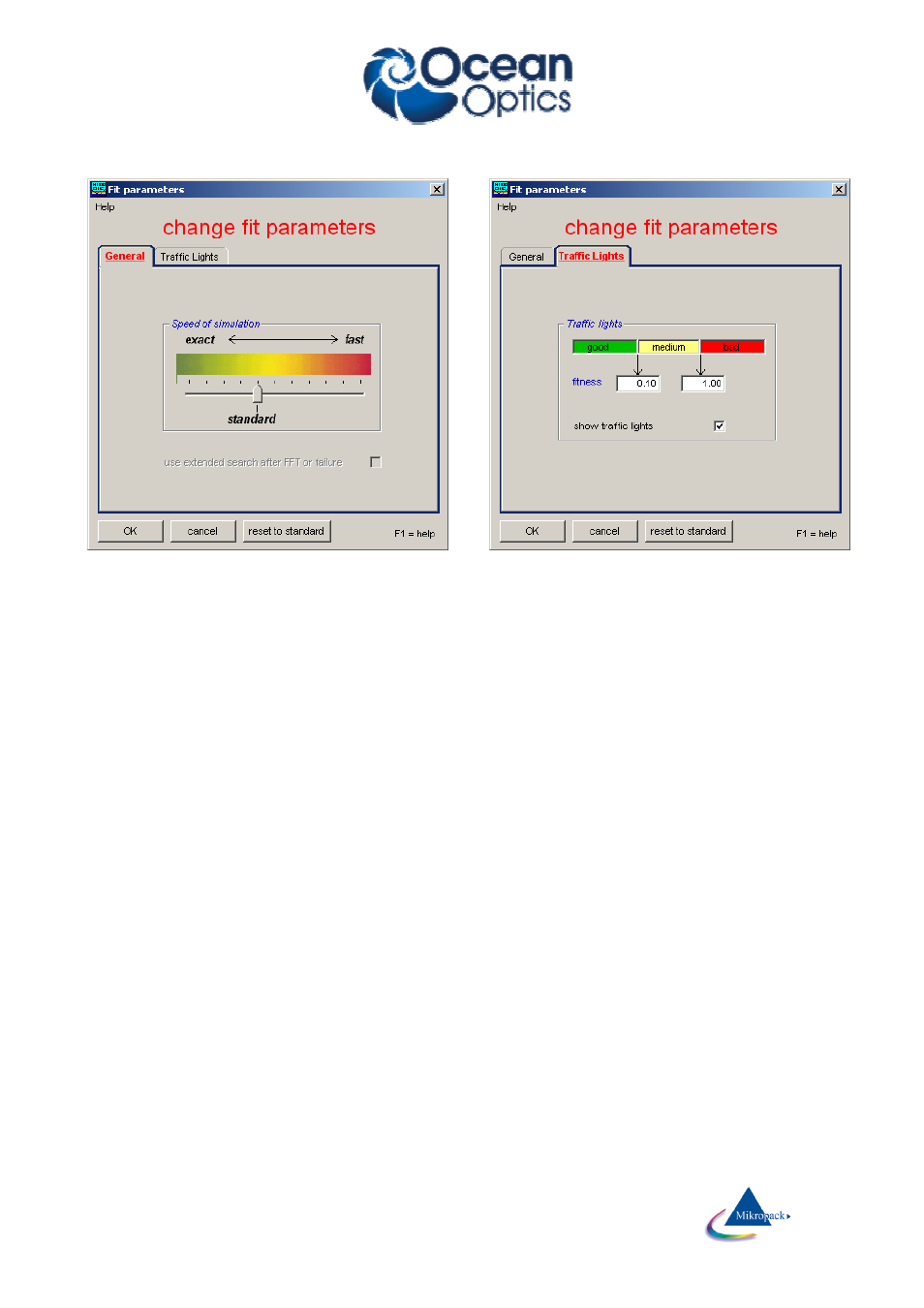
Ocean Optics Germany GmbH Thin Film Metrology
51
7.5.4
Fit parameters
In the file “Thinfilm.ini” you will find 3 entries in section [fit]:
Failure_RedLevel=1
Failure_YellowLevel=0.1
RYG_LevelsAreDisplayed=False
If you change the variable RYG_LevelsAreDisplayed from “False” to “True” (in main menu “Fitparameters”),
the usual rainbow pattern on the screen will disappear and a simple color will show up.
•
If the fitness is below Failure_YellowLevel=0.1 you will see a GREEN color.
•
If the fitness is between Failure_YellowLevel=0.1 and Failure_RedLevel=1 you will see a YELLOW color.
•
If the fitness is above Failure_RedLevel=0.1 you will see a RED color
Attention:
If you measure very thick resists (with a good correlation between maxima positions, but bad correlation
between signal heights) you may end up with high values of fitness, but nevertheless the thickness results
may be o.k.
7.5.5
Some setups
In this menu you may change the colors of your layers in the layer stack. It is just an optical effect and has
nothing to do with calculations.
Change colors: Here you may change the colors of the layers. First click on the layer area on the left side.
Then move the mouse over the large colored area and click if the color pleases you. Then press OK
