Special features for “scout mode – Ocean Optics NanoCalc User Manual
Page 56
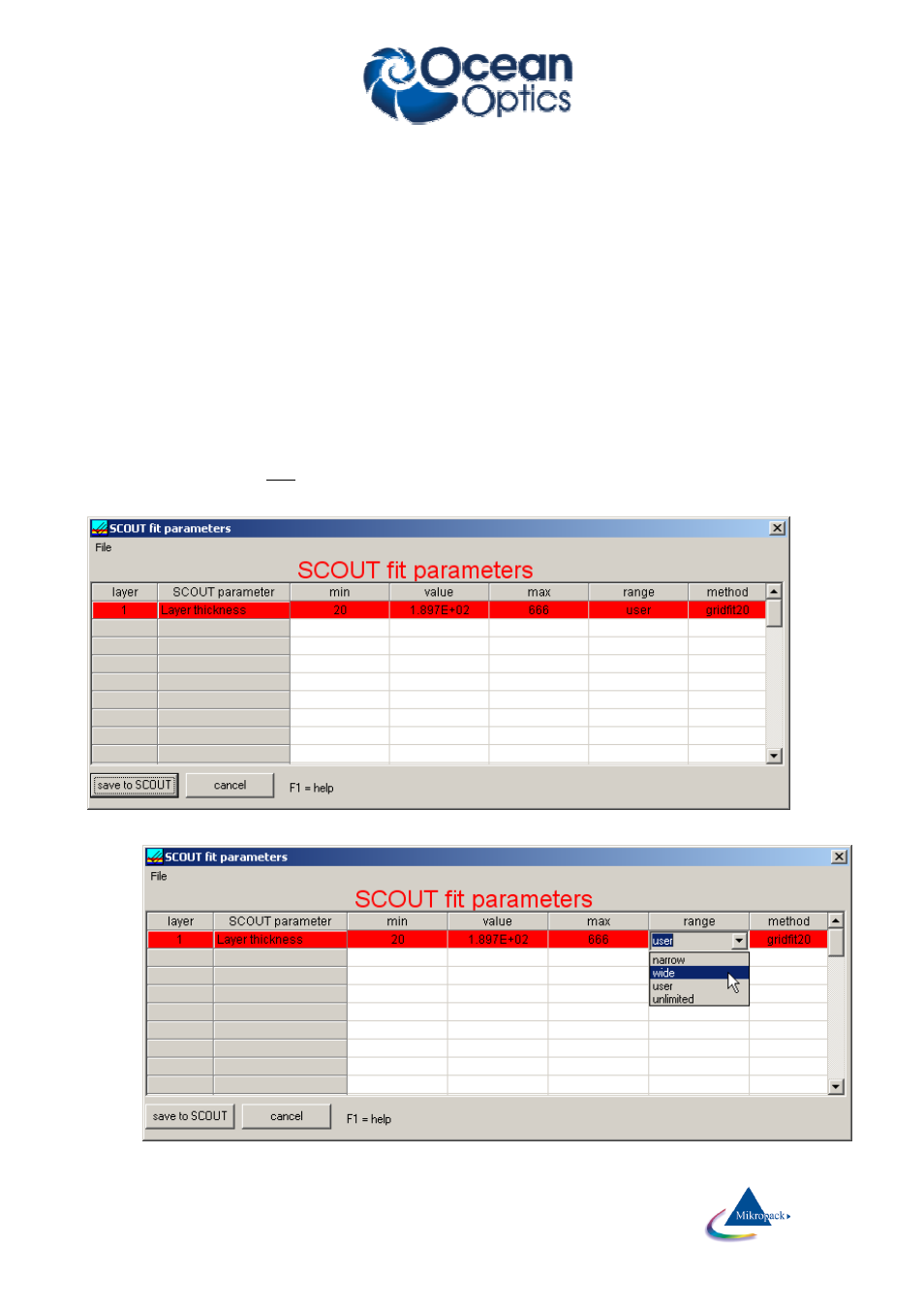
Ocean Optics Germany GmbH Thin Film Metrology
55
8
Special features for “SCOUT mode”
8.1
Main menu “File”
8.1.1
Change layer recipe
If you load a (.lrc)-recipe containing a link to a SCOUT .sc2-recipe and measure your sample, SCOUT will
analyze in the background and the results will be displayed in the graphical user interface of NanoCalc.
The layer stack and all layer parameters are defined within SCOUT and are extracted by SCOUT.
NanoCalc is only a user interface. There are lots of data in NanoCalc's internal .lrc-recipe, but most of them
are not important in this context: SCOUT is the "master".
With "change layer recipe" you may change some of the layer and fit parameters of SCOUT (but not all).
Your changes are NOT permanently saved to the SCOUT recipe on the harddisk, only to the running
SCOUT instance. If you are convinced that your changes are good enough you may also save them
permanently (at the moment only via Scout itself).
To switch to a completely new recipe you have to load another .lrc-recipe with a different SCOUT .sc2-
recipe (do NOT use SCOUT directly !). With "change layer recipe" it is not possible to change the layer
structure, only values of the recipe.
SCOUT fit parameters: Changing a value
