Thinfilm.ini – Ocean Optics NanoCalc User Manual
Page 73
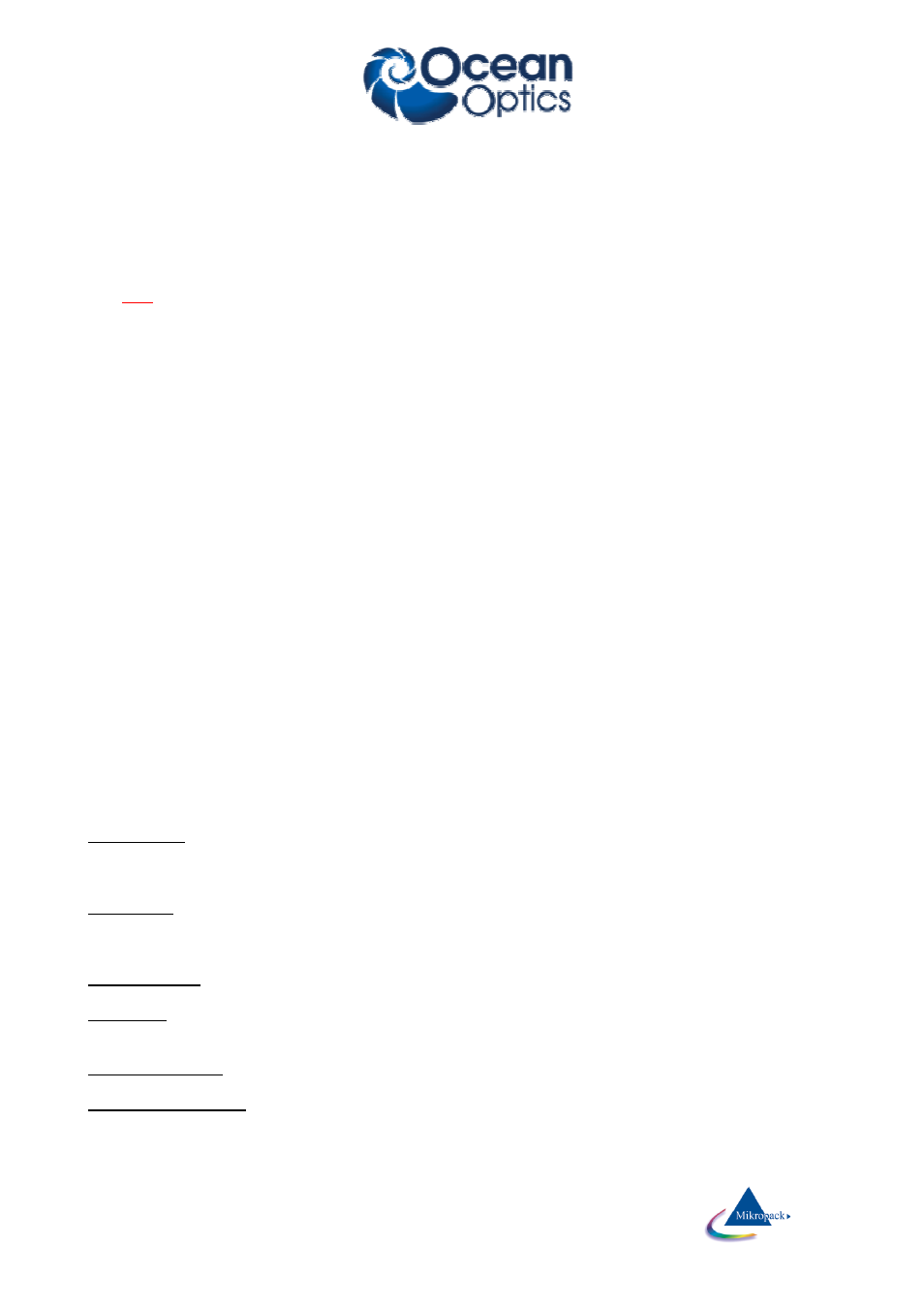
Ocean Optics Germany GmbH Thin Film Metrology
72
12
Thinfilm.ini
This *.ini-file has to be located in the working directory of NanoCalc and should NOT be changed manually.
In emergency cases (= a corrupt file Thinfilm.ini) you may try to overwrite Thinfilm.ini with the default file
Thinfilm.ini (on your CD).
ATTENTION: All files from CD-ROMs are write-protected. Click on the file name in Windows Explorer with
your right mouse button and remove the write-protection.
Section [UserEdits]
In the file Thinfilm.ini there is a section [UserEdits] very near to the beginning of the file. You may edit the file
Thinfilm.ini with any text editor like notepad.exe or wordpad.exe (do not use Microsoft Word or similar
programs).
Attention: be careful in editing this file ! Make a backup before you edit Thinfilm.ini !!
The section [UserEdits] contains some parameters which cannot be changed within the graphical user
interface of NanoCalc because only special users need these features.
[UserEdits]
WriteTmpFile=False
WriteRefFile=False
MinimumSearch=False
AllowPixels=True
Plot_During_Online=True
Save_During_Mapping=False
CCD_StartCounts=0
WindowShift=175
AdjustRecipes=False
Special_FFTLayer=-1
Plot_After_FFT=False
YScale_FFTLayer=0
CsvExcelExport=xls
CsvExcelSeparator=;
CsvExcelNumberFormatter=.
ExcelMargins_LRTB=2;2;2;1
UseShutter=False
SpecialLambda=-1
UseClipBoard=True
HideNanoCalc=False
StopMappingStage=False
SpectrometerSleepTime=30
WriteTmpFile:
if this flag is set to TRUE, NanoCalc will write a temporary file after each measurement. In rare cases the
PC together with its network connection may be very slow and it is advisable to set the flag to FALSE. Then
it will no longer be possible to use the feature “load last file”
WriteRefFile
if this flag is set to TRUE, NanoCalc will write a file after each reference measurement. In rare cases the PC
together with its network connection may be very slow and it is advisable to set the flag to FALSE. Then it
will no longer be possible to use the feature “load last reference”
MinimumSearch
this is reserved for a special customer (using antireflective coatings)
AllowPixels
If you disable this feature by setting the flag to FALSE it will not be possible to use the pixel mode. You gain
some speed as no recalculation for pixels is done with each measurement.
Plot_During_Online
if you set this flag to FALSE then you gain some speed during online measurements as no plots are shown
Save_During_Mapping
allows to save all spectra during mapping (time-consuming !)
