List of all menus and buttons – Ocean Optics NanoCalc User Manual
Page 13
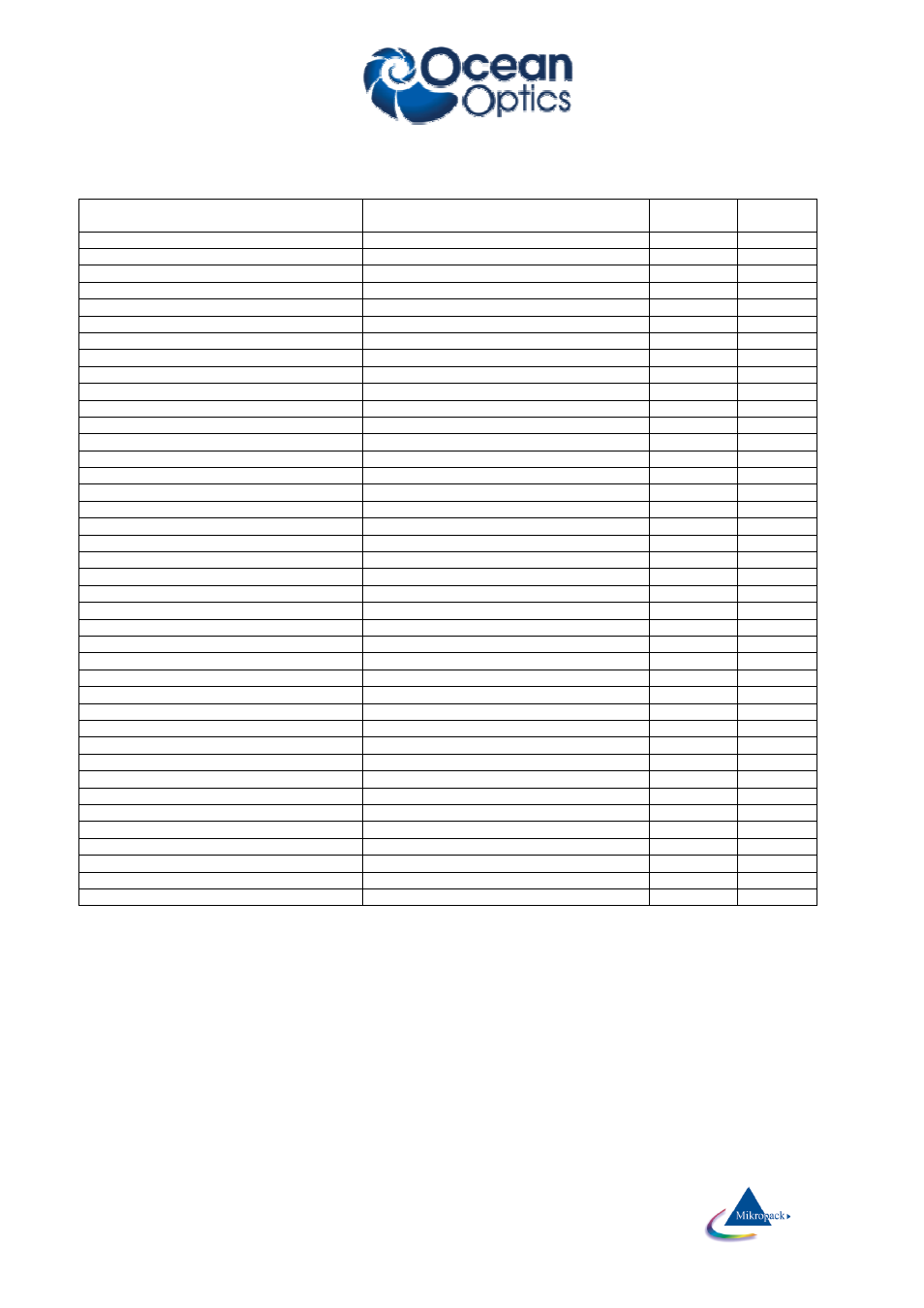
Ocean Optics Germany GmbH Thin Film Metrology
12
5.4
List of all menus and buttons
Main menu
Sub-menu
SCOUT
mode
Internal
mode
FILES menu
Load file
x
Load Scout layer recipe
x
x
Load NanoCalc layer recipe
x
x
Save as file
x
Save as layer recipe
x
Save as reference system
x
Change layer recipe
x
Save reference and dark
x
Load reference and dark
x
Export raw data
x
x
Import raw data
x
x
Show all results
x
Print report
x
x
Exit
x
x
SCREEN menu
Spectrometer data
x
x
Limits
x
x
Dispersion
x
x
Pixel resolution
x
Show intensity
x
x
EXTERNALS
Mapping
x
x
Analyze mapped data
x
x
Online/multipoint
x
x
Analyze online data
x
x
RS232
x
x
Video camera
x
x
Show plot
x
x
OPTIONS
Change buttons
x
x
Roughness
(x)
x
Special modes
x
Fit parameters
x
Some setups (overflow)
x
x
Some setups (change colors)
x
Merasurement mode
X
x
Operator mode(Admin/User)
x
x
VERSION
NanoCalc_1
x
x
NanoCalc_10nk
x
x
ElliCalc
x
x
HELP
Contents
x
x
About
x
x
EDITSTRUCTURE
x
- Apex 785 Raman (1 page)
- STS-UV (2 pages)
- TR2 Engineering Note (4 pages)
- SAD500 Communications and Control (19 pages)
- Red Tide USB650 Install (26 pages)
- Fiber Optic Termination Kit (6 pages)
- Transmissive pH Probe (10 pages)
- Remora (42 pages)
- PlasCalc (59 pages)
- Correcting Device Driver Issues (8 pages)
- ecoVis Krypton Light Source (16 pages)
- LPC-500CM (28 pages)
- HPX-2000 (24 pages)
- ADC1000-USB (27 pages)
- Torus Operating Instructions (30 pages)
- ADC2000-PCI (13 pages)
- Sensors for Real-Time Analysis (2 pages)
- IDRaman reader (2 pages)
- DH-2000-CAL (30 pages)
- QE65 Pro (32 pages)
- Collimating Lenses (2 pages)
- D1000 (2 pages)
- IDRaman mini (2 pages)
- HR2000CG-UV-NIR (42 pages)
- Cool Red (1 page)
- HL-2000 (20 pages)
- XE-1 Xenon (6 pages)
- USB-ADP Serial Adapters (3 pages)
- CHEM2000 (36 pages)
- Deuterium-Halogen Calibration Light Source (19 pages)
- NeoFox Engineering Note (30 pages)
- QE Pro (2 pages)
- OOIBase32 (140 pages)
- AR-1 Argon (6 pages)
- pH Sensor Patches, Probes and Cuvettes (36 pages)
- SpecLine Offline Spectroscopy (60 pages)
- HL-2000-HP-232 (26 pages)
- External Triggering Options Instructions for Spectrometers with Firmware Version 3.0 and Above (16 pages)
- Breakout Box (10 pages)
- USB-ISS-UV_VIS (4 pages)
- ISS-UV_VIS (6 pages)
- OOIColor (14 pages)
- LS-1 Series (12 pages)
- Apex Install (24 pages)
- DH-2000 (34 pages)
