Basic features of nanocalc – Ocean Optics NanoCalc User Manual
Page 14
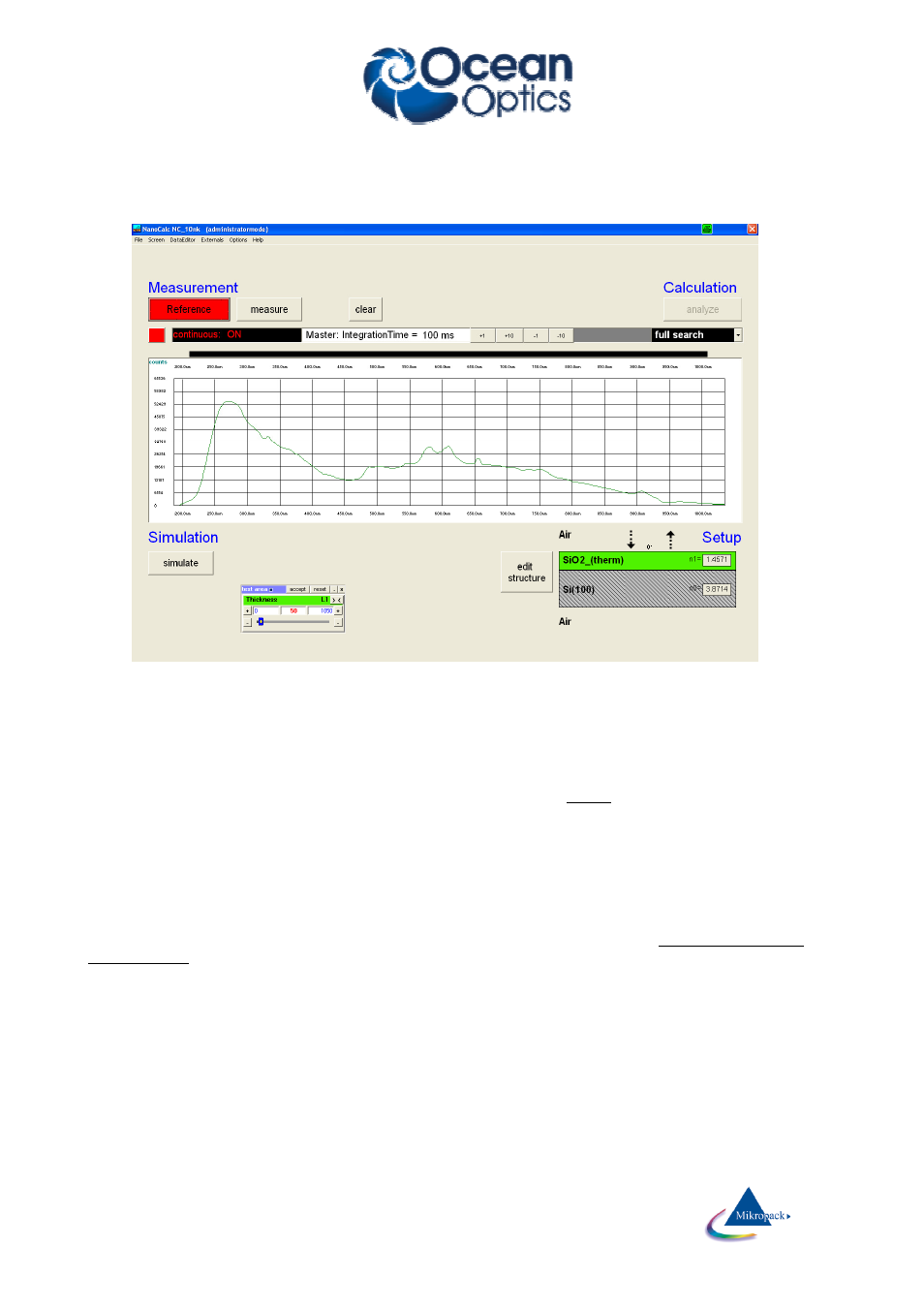
Ocean Optics Germany GmbH Thin Film Metrology
13
6
Basic features of NanoCalc
6.1
Reference
This button „freezes“ the reference spectrum and sets internal flags („there is a valid reference spectrum“).
So this spectrum is valid until you decide to measure again.
hint:
Pay attention not to run into saturation of the spectrometer ! (= a (nearly) horizontal part in the spectrum very
near to the upper limit of the plot). There is an option in menu “data extraction” to give a warning.
If you want to measure precisely (especially for extremely thin layers) repeat this reference from time to time
(drift of lamps and so on).
If you use a double spectrometer, you have to adjust the crossover wavelength. Below this wavelength the
data are collected from spectrometer channel A, above they are collected from spectrometer channel B.
You may use a
different
material for referencing than your substrate (but pay attention: do not run into
saturation in either mode !). In the present version a reference material has to be a solid, nontransparent
material like Si (where the optical constants n and k are well known.
If you choose a non-transparent material like glass (with a backside reflection !), NanoCalc will use a
different formula to calculate the reference reflectivity. In this case you have to choose a “thick” glass
(regarded as transparent), which means that the name of the glass material has to end with something like
“_1.5_mm”.
An example: you want to you use a thick BK7-plate with 2.3 mm thickness as a reference material. Then
rename the material “BK7.dat” in the materials directory to: “BK7_2.3_mm.dat”. Apart from that, please
regard that the quality of the glass surfaces on both sides is important.
There is an option for arbitrary reference systems.
