Main menu “options – Ocean Optics NanoCalc User Manual
Page 48
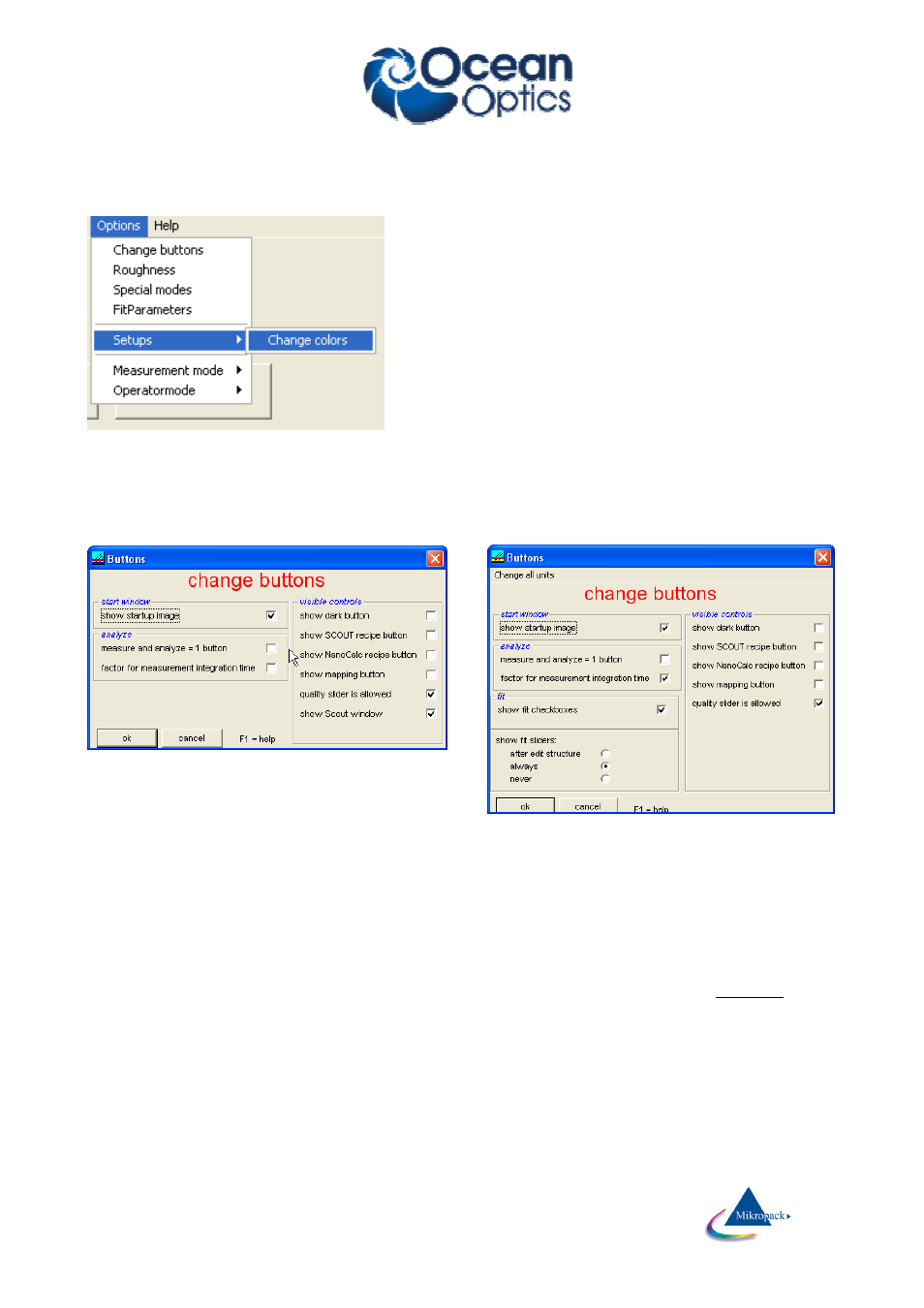
Ocean Optics Germany GmbH Thin Film Metrology
47
7.5
Main menu “Options”
7.5.1
Change buttons
In this window you can make visible or invisible:
- The startup image:
If you want to start NanoCalc with a nice picture: activate this option !
The picture will disappear after some seconds or you might “click it away”
- a measure and analyze-button:
to combine the functions to the measure and the analyze button
- factor for measuring integration time:
Sometimes the signal intensities from the reference sample and the device under test are extremely
different: e.g. the device might have an antireflective coating and does not show a good reflection signal.
To avoid signal-to-noise problems, it possible to switch on the option “factor for measuring integration time”
in menu “data extraction”. If you now go to menu “spectrometer data” you will find a new item to change the
integration time for the measurement task independently of the reference task.
Example:
Integration time for reference = 100 msec
Integration time for measurement = 1000 msec
with SCOUT:
without SCOUT = internal mode
