Ocean Optics NanoCalc User Manual
Page 10
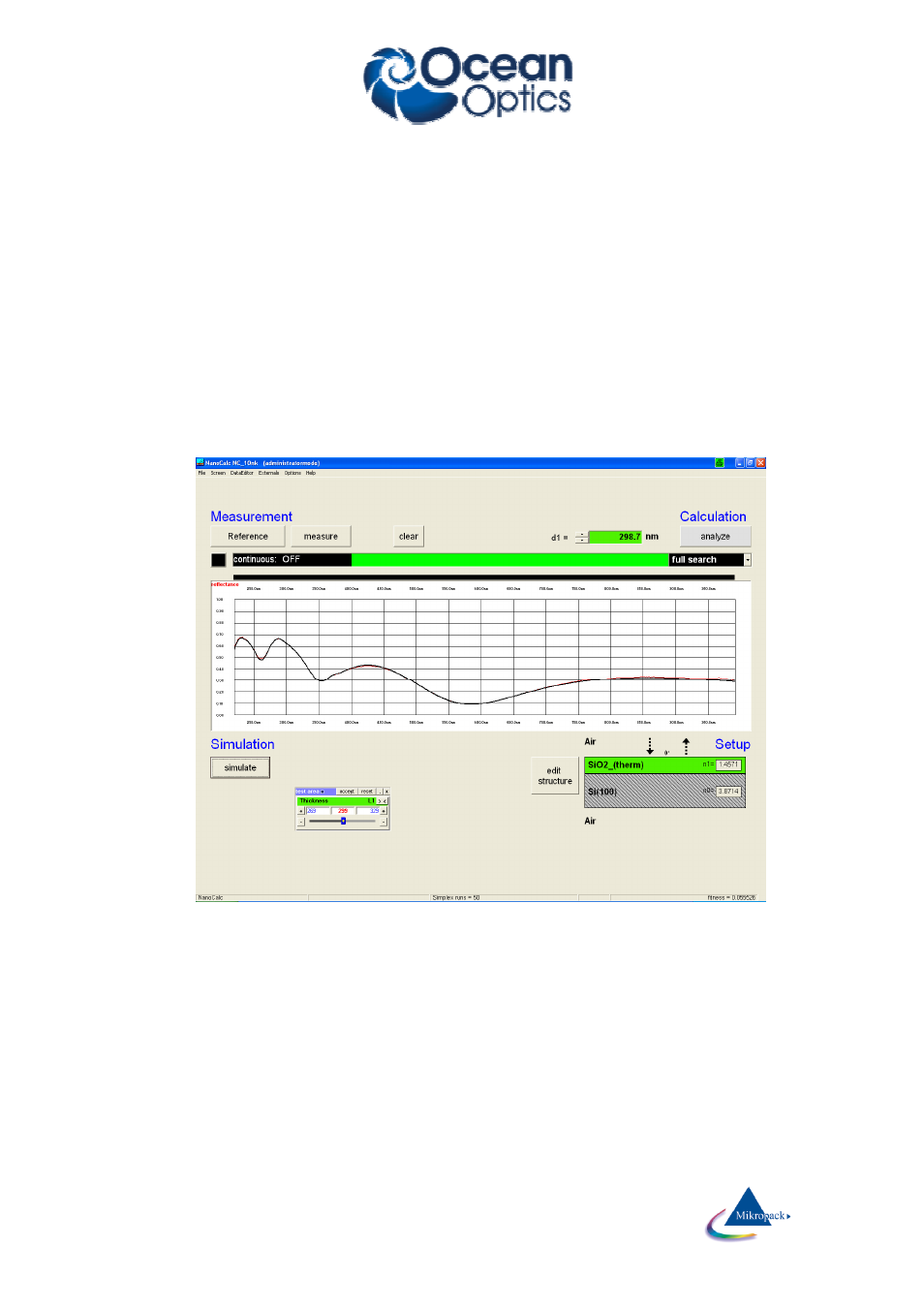
Ocean Optics Germany GmbH Thin Film Metrology
9
When should you use “narrow limits” or “wide limits” or “user limits” ?
- if you have no knowledge about the thickness of your layer (but layer thickness should be MORE than
about 5 micrometers in thickness), choose "user limits"
- if you have no knowledge about the thickness of your layer (but layer thickness should be LESS than
about 5 micrometers in thickness), choose "wide limits"
- if you have GOOD knowledge about the thickness of your layer (within about 50-100 nm), choose
"narrow limits"
6.
After changing the layer structure please check the spectral range again.
Use a smaller range for a thicker layer (and shifted more to VIS/NIR), and a range as wide as possible
for thin layers, e.g. 250 - 1100nm.
7.
Press the button „analyze“. The result for the thickness of the oxide is shown in the upper right text
window.
Second example = with SCOUT-software:
Now it is assumed that you own the SCOUT software and want to use this powerful tool for extracting data.
This mode does not work, if SCOUT is not installed on your PC !
1. Get a reference spectrum in the same way as described above in steps 1 – 3
2. Now load an appropriate recipe with the menu “File\Load recipe”. You will be asked for the name of
the recipe. In the case of an oxidized silicon wafer we use the recipe: “Cauchy on Si.lrc” which is in
the list of delivered recipes. This recipe contains a Cauchy model for the dispersion n(λ) of SiO2 and
will also deliver the oxide thickness.
After loading this recipe you can see the layer structure. The button “EditStructure” is still accessible,
but it is only possible to change the reference material. All details of the layer system and all
