User modes of nanocalc – Ocean Optics NanoCalc User Manual
Page 12
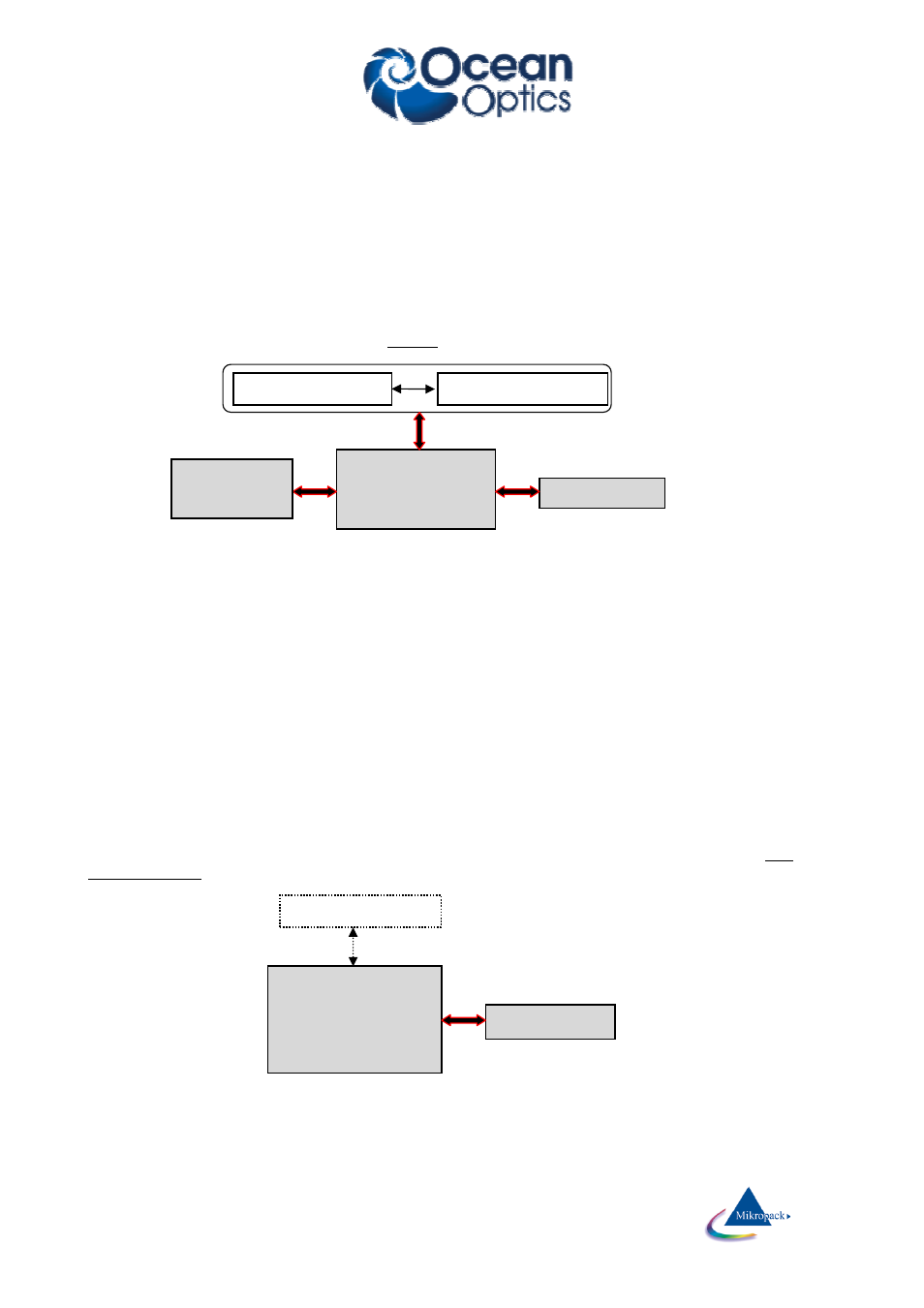
Ocean Optics Germany GmbH Thin Film Metrology
11
5
User modes of NanoCalc
NanoCalc has two different user modes, the
“SCOUT-mode”
and the
“NanoCalc internal mode”
. At the
moment the “internal-mode” is the normal mode, the “SCOUT mode” may be used but an extra SCOUT
software has to be purchased.
5.1
SCOUT mode
NanoCalc works as a graphical user interface for a sophisticated film software “SCOUT” working in the
background.
The whole process is necessarily driven by recipes.
•
within NanoCalc you have to load a
“recipe”
, e.g. “SiO2 on Si.lrc”. This ASCII-readable recipe contains
a link to a SCOUT recipe like “SiO2 on Si.sc2”. All necessary layer informations are contained in this
SCOUT recipe and are read by NanoCalc, but only for display purposes.
•
NanoCalc now controls the hardware, measures the sample and sends the measured reflectivity-values
to SCOUT (via a file NC_Data.xy in directory “NanoCalc\Internal_Files”).
•
SCOUT does the calculation of all parameters
•
the results are given back to NanoCalc via OLE-connection. The main fit parameters (thickness,
refraction, absorption, roughness and EMA-fractions) are displayed by NanoCalc, as well as all other
SCOUT fit parameters.
This SCOUT mode relies totally on good SCOUT recipes. So there must be someone (you or the
administrator or OceanOptics) in the background being familiar with the details and the physics of SCOUT.
The advantage is a “one-button-reflectometry” for the user and an enormous calculation power !
5.2
Internal mode
In this (normal) internal mode the user can create own layer stacks and does not need the external SCOUT
software at all. There is no need to work with recipes, but it is recommended. BUT: At the moment only
thickness values and a Cauchy dispersion can be extracted.
5.3
Combiversion with NanoCalc
If you bought a combiversion ElliCalc + NanoCalc (= ellipsometry and reflectometry) you will see an extra
menu “version”. Here you can switch from one application to the other.
NanoCalc:
measure spectrum
display results
reflectometer
SCOUT
calculation
SCOUT sc2-recipe
NanoCalc lrc-recipe
NanoCalc:
define layer stack
measure spectrum
calculate thickness
display thickness
NanoCalc lrc-recipe
reflectometer
