Detailed features of nanocalc – Ocean Optics NanoCalc User Manual
Page 20
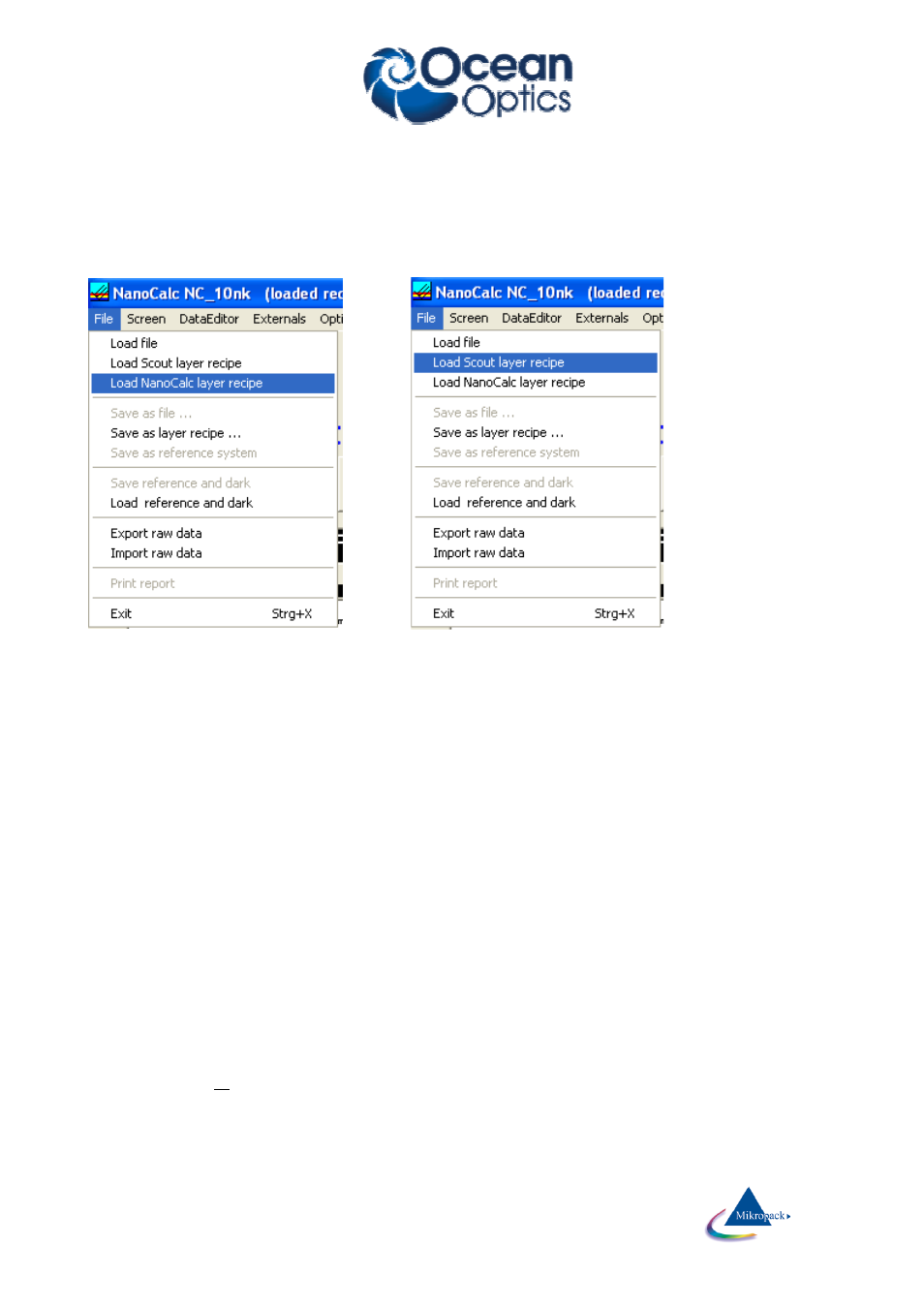
Ocean Optics Germany GmbH Thin Film Metrology
19
7
Detailed features of NanoCalc
7.1 Main menu “File”
Internal mode
Scout mode
7.1.1
Load file
(internal mode only)
This routine loads a measured or simulated spectrum that has been saved earlier (extension: .nan). Do not
change the extension .nan.
It is assumed that all .nan-files are in the default directory “NanoCalc\data\nan_Files”, but you can change
the directory path to any other directory on your PC.
The *.nan-file is an ASCII file that contains most parameters of the software and the measured or simulated
values of reflectance (or transmittance) as a function of wavelength (or pixel) within the plot limits.
If you load a recipe instead of a *.nan–file you will not see any curve on the screen, but a change in the
setup or the limits. The only difference between a recipe and a *.nan-file is the additional list of data values.
7.1.2
Load layer recipe
(internal mode and SCOUT mode)
This routine loads a layer recipe that has been saved earlier (extension: .lrc). Do not change the extension
.lrc.
In SCOUT mode you may either load another SCOUT recipe (“load Scout layer recipe”) or you may switch
to NanoCalcs internal mode (“Load NanoCalc layer recipe”). See the screenshots above.
In SCOUT mode all buttons captions are in italic, otherwise in normal.
It is assumed that all .lrc-files are in the default directory “NanoCalc\recipes\layer_recipes”, but you can
change the directory path to any other directory on your PC (provided that you did not use
"UseLastFilenames_NC=False" in section [Filenames_NC] in Thinfilm.ini).
