Ocean Optics NanoCalc User Manual
Page 49
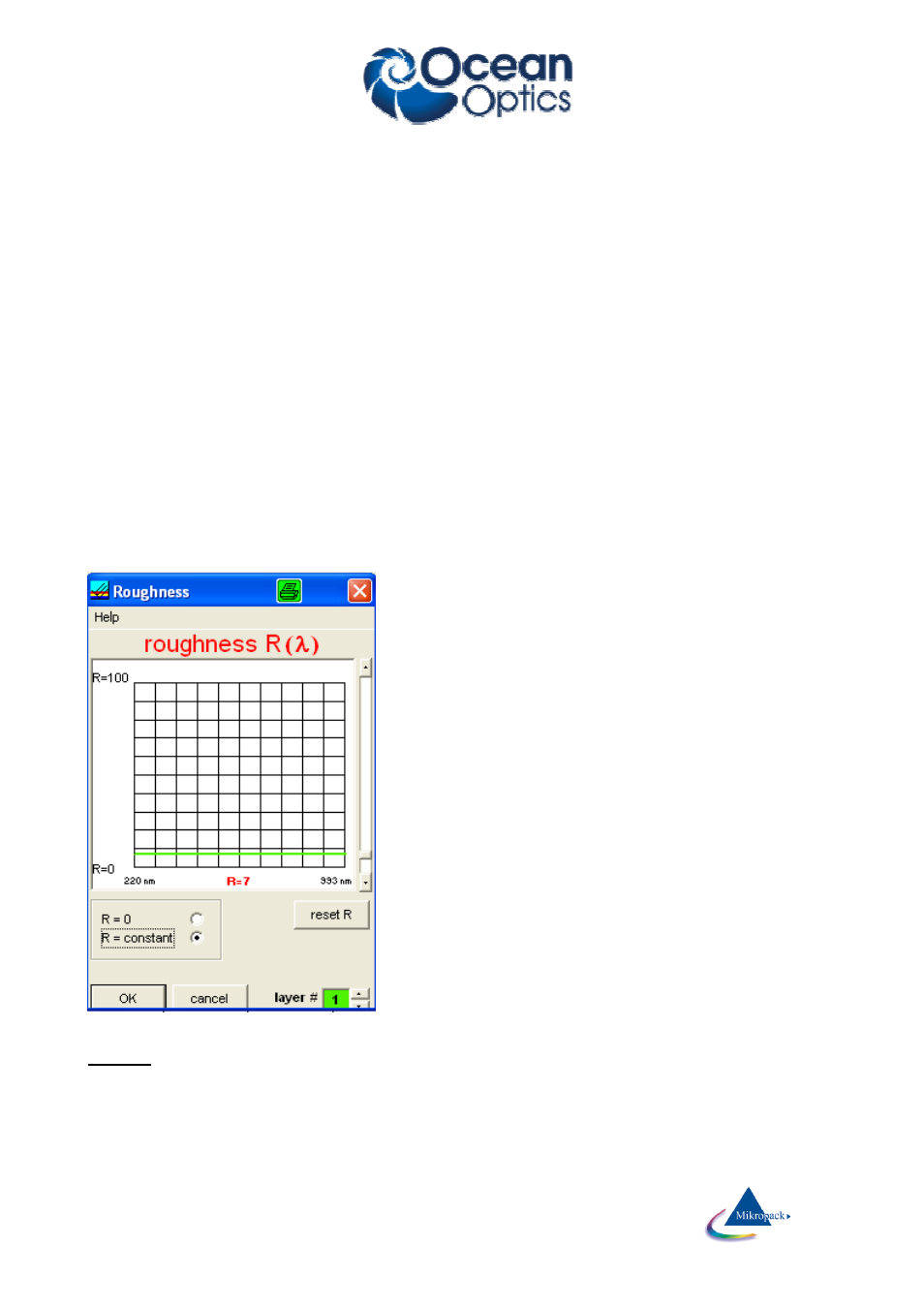
Ocean Optics Germany GmbH Thin Film Metrology
48
Thus there is a factor of 10 between these two experiments. Internally the device signal will first be
divided by 10 (maintaining a good S/N-ratio) and then the calculation will be done as usual.
- show fit checkboxes (in internal mode of NanoCalc only):
in the menu Edit Structure there are some fit checkboxes that can be made visible or not. In the
current software version only thickness and n and k (for Cauchy models) are activated
- show fit sliders (in internal mode of NanoCalc only):
you may use fit sliders to check for variations of thickness, n or k
- show dark button:
an extra dark button appears if it is necessary to measure any dark current (e.g. in a microscope setup)
- show SCOUT recipe button:
a feature to load SCOUT recipes if you are using the internal mode (also possible from main menu)
- show NanoCalc recipe button:
a feature to load internal recipes if you are using the SCOUT mode (also possible from main menu)
- show mapping button:
an extra “mapping” button appears to make it easier to use mapping (also possible from main menu)
- quality slider is allowed
with this feature it is possible to set the speed (or the precision of the fit) for each individual measurement
7.5.2
Roughness
General:
It is quite difficult to measure interference if the substrate or the layers are rough, as the interference patterns
get lost.
