Ocean Optics NanoCalc User Manual
Page 43
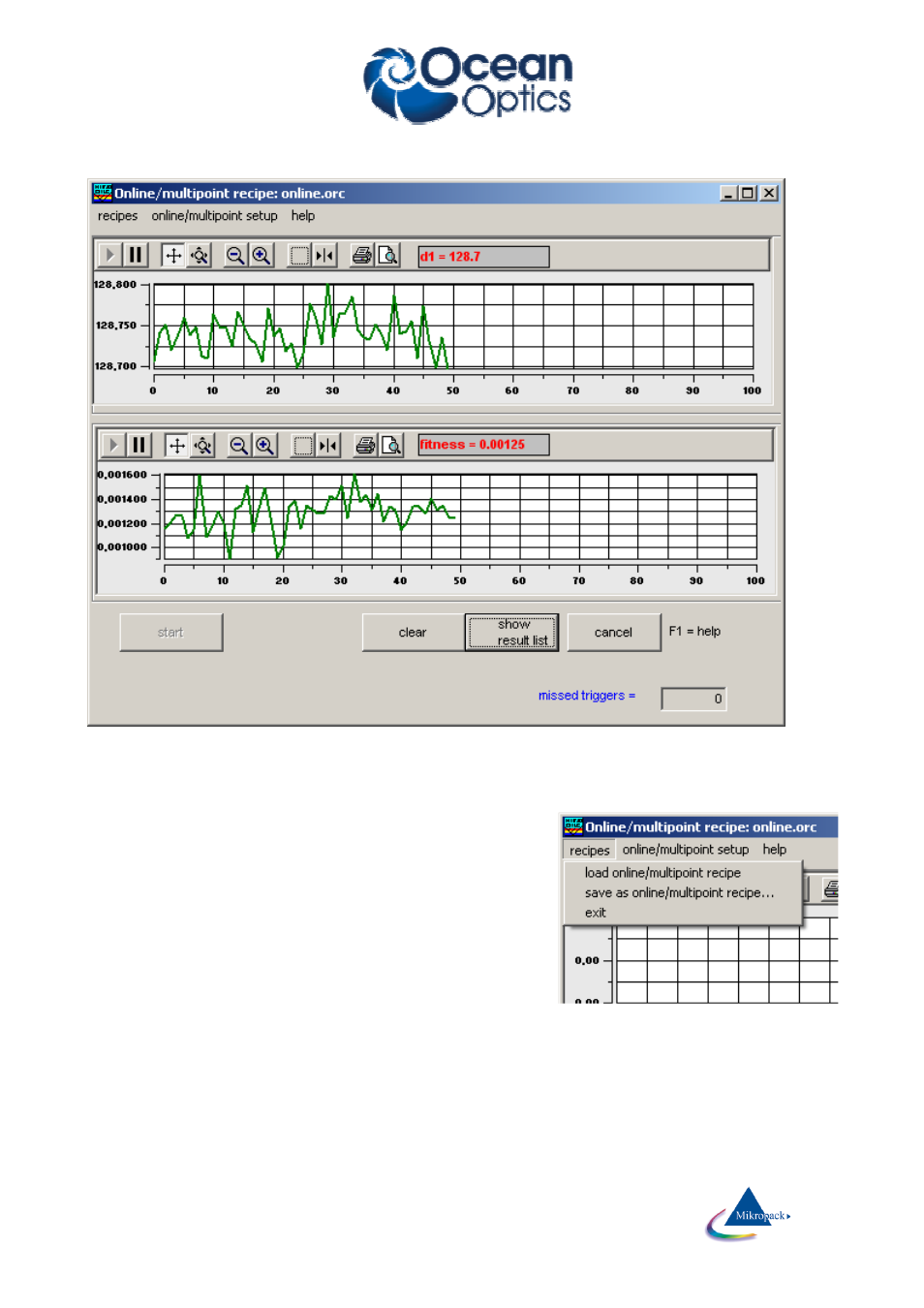
Ocean Optics Germany GmbH Thin Film Metrology
42
7.4.5
Online/multipoint measurements
load online/multipoint recipe:
The online setup window contains lots of input data, so usually
you will want to use an online recipe to do that job for you.
You will be asked for a file name (usually in directory
“NanoCalc\recipe\online_recipes”). After loading this file nothing
happens except new parameters in setup, like different y-axis or
other trigger parameters.
save as online/multipoint recipe:
The online setup window contains lots of input data, so usually
you will want to use an online recipe to do that job for you.
If you changed some setup parameters you can save them as a new online recipe.
You will be asked for a new file name (usually in directory “NanoCalc\recipe\online_recipes”).
online/multipoint setup:
Depending on the switch “show setup first” in menu “online\setup” the setup window for online
measurements is shown at first or not. If you want to rename your files at the beginning of each
measurement cycle it is recommended to open the setup window first.
