Ocean Optics NanoCalc User Manual
Page 62
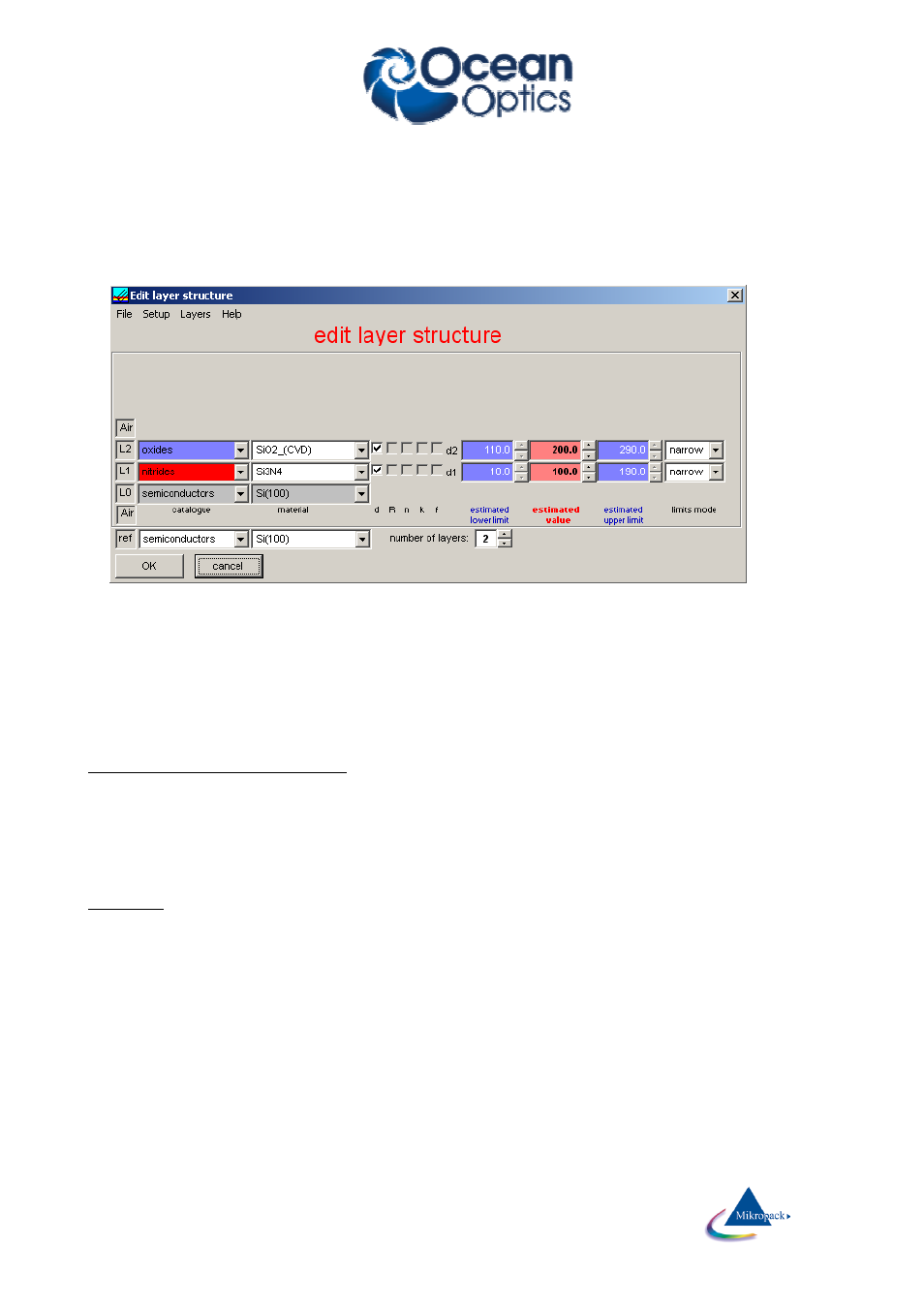
Ocean Optics Germany GmbH Thin Film Metrology
61
9.1.10
Number of layers
NanoCalc_1 is doing all simulations with a maximum of 4 layers (extraction: 1 layer)
In its internal mode NanoCalc_10nk is doing all simulations with a maximum of 10 layers and am maximum
of 12 fit parameters (=thickness and Cauchy).
An example of two layers:
9.1.11
Layer commands
only available in "internal mode"
in menu EditStructure there is a submenu "layers" which helps to insert, remove or shift layers within a stack.
application 1: "make a thick layer"
In most cases the substrate is the only "thick" layer and has layer number 0 (abbreviation: L0). As default
this substrate is regarded as non-transparent: its backside is NOT included in the calculation, it is regarded as
semi-infinite. In the software layer L0 owns a property "SUBSTRATE".
But if your substrate is transparent (like glass) you might want to include the backside. Then you have to
change the property "SUBSTRATE" (= non-transparent) to another property "THICK" (=transparent).
example 1:
BK7-glass is the substrate and you want to include backside reflections (attention on rough backsides,
oblique substrates and so on). Start with a configuration with glass as substrate, do not care about thickness
values at the moment. Apply the command "make a thick layer". A little windows pops up, choose layer 0
(the glass layer) as "thick". Now you also have the chance to insert the thickness of the glass plate. Select
"calculate backside=True". Now press "ok" in this little window (which will disappear). Now adjust all other
thicknesses.
