1 enabling – Rainbow Electronics ATtiny10 User Manual
Page 97
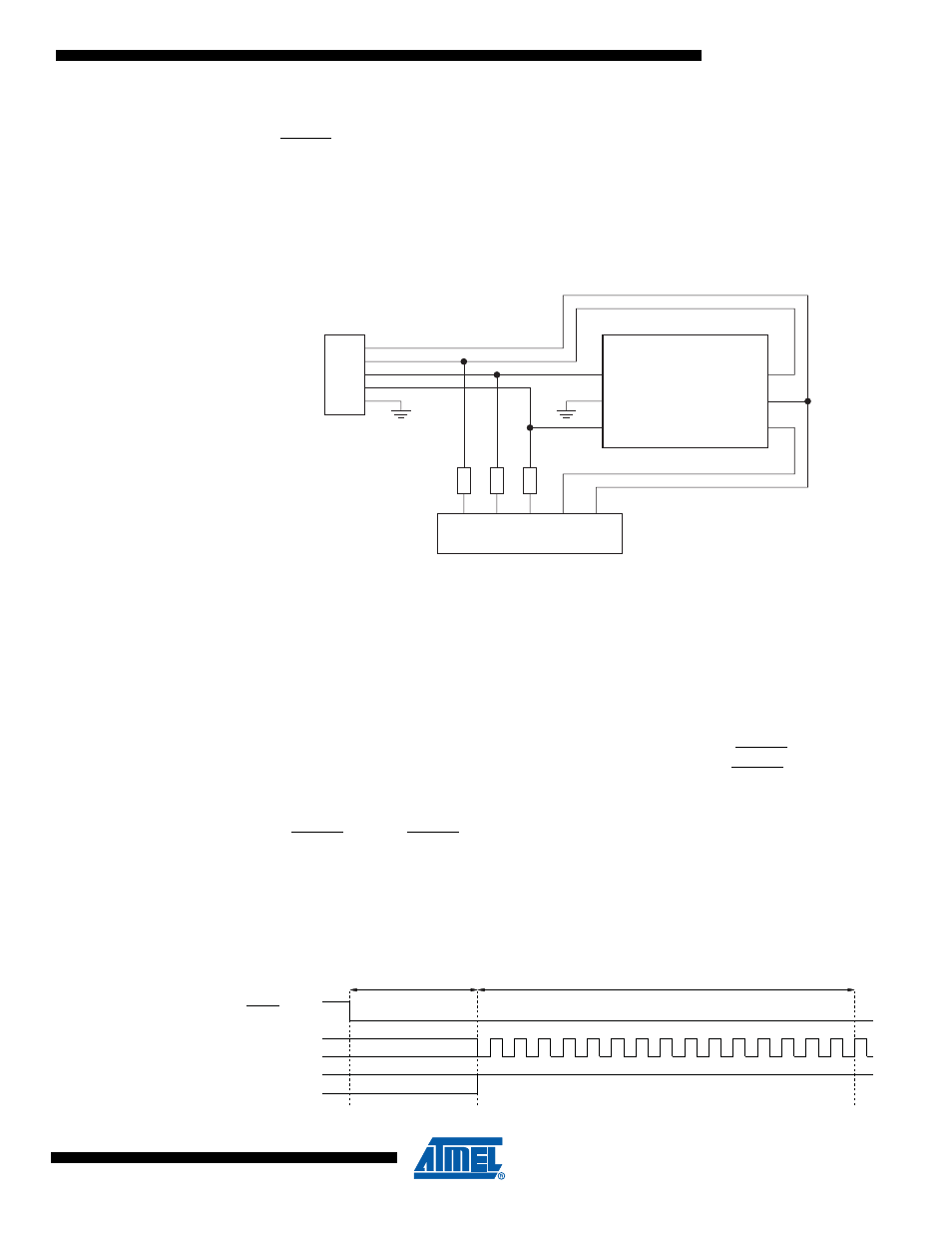
97
8127B–AVR–08/09
ATtiny4/5/9/10
The TPI is accessed via three pins, as follows:
RESET:
Tiny Programming Interface enable input
TPICLK:
Tiny Programming Interface clock input
TPIDATA:
Tiny Programming Interface data input/output
In addition, the V
CC
and GND pins must be connected between the external programmer and the
Figure 14-2. Using an External Programmer for In-System Programming via TPI
NVM can be programmed at 5V, only. In some designs it may be necessary to protect compo-
nents that can not tolerate 5V with, for example, series resistors.
14.3.1
Enabling
The following sequence enables the Tiny Programming Interface (see
for guidance):
• Apply 5V between V
CC
and GND
• Depending on the method of reset to be used:
– Either: wait t
TOUT
(see
Table 16-4 on page 119
) and then set the RESET pin low.
This will reset the device and enable the TPI physical layer. The RESET pin must
then be kept low for the entire programming session
– Or: if the RSTDISBL configuration bit has been programmed, apply 12V to the
RESET pin. The RESET pin must be kept at 12V for the entire programming session
• Wait t
RST
(see
Table 16-4 on page 119
)
• Keep the TPIDATA pin high for 16 TPICLK cycles
Figure 14-3. Sequence for enabling the Tiny Programming Interface
ATtiny4/5/9/10
TPIDATA/PB0
GND
TPICLK/PB1
PB3/RESET
V
CC
PB2
TPI
CONN
APPLICATION
+5V
RESET
t
RST
TPIDATA
TPICLK
16 x TPICLK CYCLES
