2 didr0 – digital input disable register 0 – Rainbow Electronics ATtiny10 User Manual
Page 82
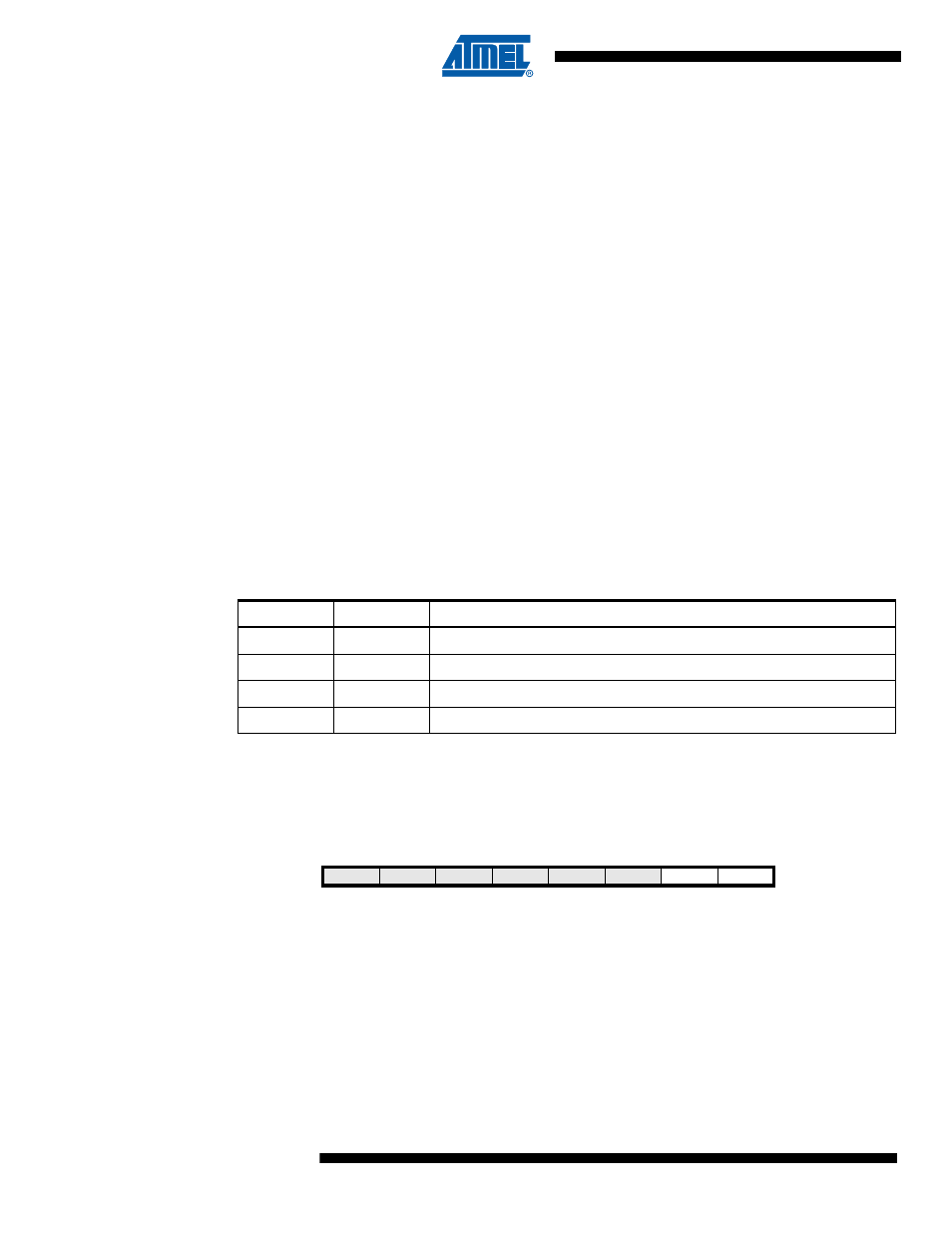
82
8127B–AVR–08/09
ATtiny4/5/9/10
• Bit 4 – ACI: Analog Comparator Interrupt Flag
This bit is set by hardware when a comparator output event triggers the interrupt mode defined
by ACIS1 and ACIS0. The analog comparator interrupt routine is executed if the ACIE bit is set
and the I-bit in SREG is set. ACI is cleared by hardware when executing the corresponding inter-
rupt handling vector. Alternatively, ACI is cleared by writing a logic one to the flag.
• Bit 3 – ACIE: Analog Comparator Interrupt Enable
When the ACIE bit is written logic one, the Analog Comparator interrupt request is enabled.
When written logic zero, the interrupt request is disabled.
• Bit 2 – ACIC: Analog Comparator Input Capture Enable
When set, this bit enables the input capture function in Timer/Counter0 to be triggered by the
analog comparator. In this case, the comparator output is directly connected to the input capture
front-end logic, using the noise canceler and edge select features of the Timer/Counter0 input
capture interrupt. To make the comparator trigger the Timer/Counter0 input capture interrupt,
the ICIE1 bit in “TIMSK0 – Timer/Counter Interrupt Mask Register 0” must be set.
When this bit is cleared, no connection between the analog comparator and the input capture
function exists.
• Bits 1:0 – ACIS1, ACIS0: Analog Comparator Interrupt Mode Select
These bits determine which comparator events that trigger the analog comparator interrupt. The
different settings are shown in
.
When changing the ACIS1/ACIS0 bits, the analog comparator Interrupt must be disabled by
clearing its Interrupt Enable bit in “ACSR – Analog Comparator Control and Status Register”.
Otherwise an interrupt can occur when the bits are changed.
12.1.2
DIDR0 – Digital Input Disable Register 0
• Bits 1:0 – ADC1D, ADC0D: Digital Input Disable
When this bit is set, the digital input buffer on pin AIN1 (ADC1) / AIN0 (ADC0) is disabled and
the corresponding PIN register bit will read as zero. When used as an analog input but not
required as a digital input the power consumption in the digital input buffer can be reduced by
writing this bit to logic one.
Table 12-1.
Selecting Source for Analog Comparator Interrupt.
ACIS1
ACIS0
Interrupt Mode
0
0
Comparator Interrupt on Output Toggle.
0
1
Reserved
1
0
Comparator Interrupt on Falling Output Edge.
1
1
Comparator Interrupt on Rising Output Edge.
Bit
7
6
5
4
3
2
1
0
0x17
–
–
–
–
–
–
ADC1D
ADC0D
DIDR0
Read/Write
R
R
R
R
R
R
R/W
R/W
Initial Value
0
0
0
0
0
0
0
0
