4 adc clock – clkadc, 2 clock sources, 1 calibrated internal 8 mhz oscillator – Rainbow Electronics ATtiny10 User Manual
Page 18: 2 external clock
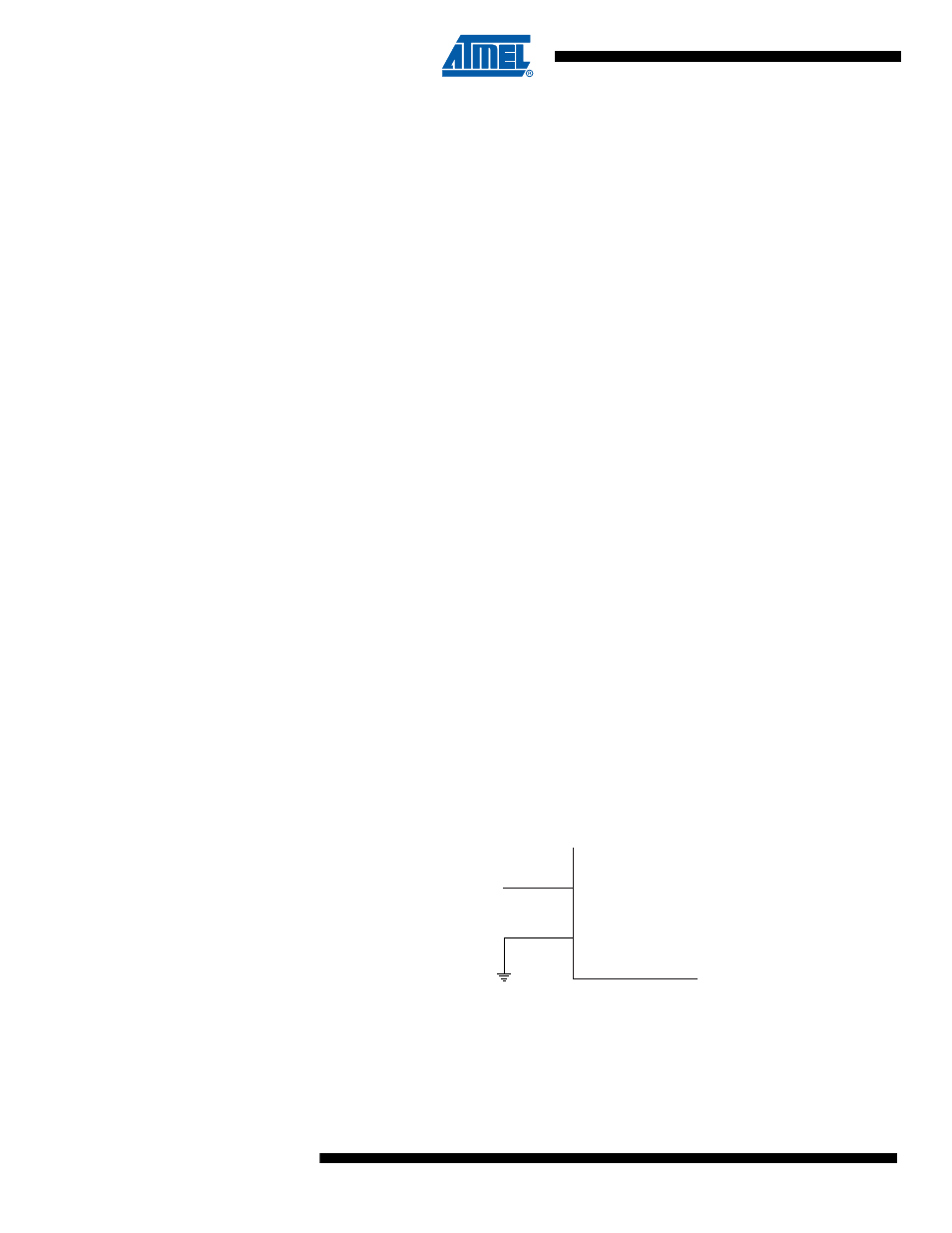
18
8127B–AVR–08/09
ATtiny4/5/9/10
6.1.4
ADC Clock – clk
ADC
The ADC is provided with a dedicated clock domain. This allows halting the CPU and I/O clocks
in order to reduce noise generated by digital circuitry. This gives more accurate ADC conversion
results.
The ADC is available in ATtiny5/10, only.
6.2
Clock Sources
All synchronous clock signals are derived from the main clock. The device has three alternative
sources for the main clock, as follows:
• Calibrated Internal 8 MHz Oscillator (see
)
• External Clock (see
• Internal 128 kHz Oscillator (see
)
See
Table 6-3 on page 21
on how to select and change the active clock source.
6.2.1
Calibrated Internal 8 MHz Oscillator
The calibrated internal oscillator provides an approximately 8 MHz clock signal. Though voltage
and temperature dependent, this clock can be very accurately calibrated by the user. See
Table
16-2 on page 118
,
for more details.
This clock may be selected as the main clock by setting the Clock Main Select bits CLKMS[1:0]
in CLKMSR to 0b00. Once enabled, the oscillator will operate with no external components. Dur-
ing reset, hardware loads the calibration byte into the OSCCAL register and thereby
automatically calibrates the oscillator. The accuracy of this calibration is shown as Factory cali-
bration in
Table 16-2 on page 118
.
When this oscillator is used as the main clock, the watchdog oscillator will still be used for the
watchdog timer and reset time-out. For more information on the pre-programmed calibration
value, see section
“Calibration Section” on page 110
6.2.2
External Clock
To use the device with an external clock source, CLKI should be driven as shown in
Figure 6-2
.
The external clock is selected as the main clock by setting CLKMS[1:0] bits in CLKMSR to 0b10.
Figure 6-2.
External Clock Drive Configuration
When applying an external clock, it is required to avoid sudden changes in the applied clock fre-
quency to ensure stable operation of the MCU. A variation in frequency of more than 2% from
one clock cycle to the next can lead to unpredictable behavior. It is required to ensure that the
MCU is kept in reset during such changes in the clock frequency.
EXTERNAL
CLOCK
SIGNAL
CLKI
GND
