Printer controller upgrade process, Printer controller upgrade process -19 – Xerox DocuPrint NC60 User Manual
Page 153
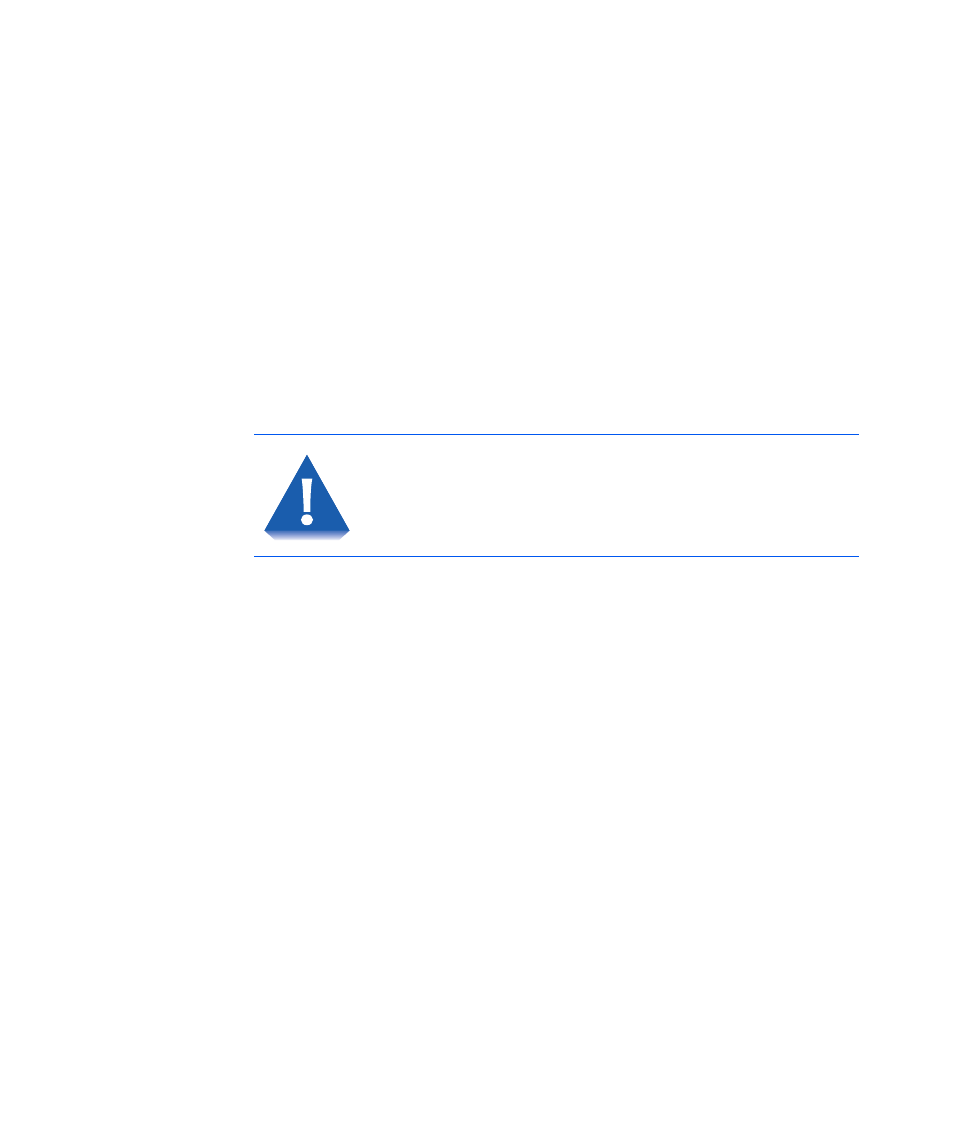
Upgrading the Printer Software
Chapter 4: Maintaining the Printer
❖
4-19
Printer Controller
Upgrade Process
During the upgrade process the printer’s Control Panel
will display several messages.
As the printer receives the file it will alternate between the
message “Waiting” and the message “Processing”. It is
normal in some cases for the printer to display the
message “Waiting” a majority of the time.
After the complete file has been received the Control
Panel will display “Upgrading, Please Wait…” and the
upgrade process will begin.
When the upgrade process is complete the printer will
automatically initialize and print a startup sheet.
The process can take as little as 5 minutes over a fast
network to as long as 20 minutes over the parallel port.
If you experience any problems, call your Xerox Customer
Support Center.
It is important to not interrupt any part of the process.
DO NOT TURN OFF THE PRINTER IN THE MIDDLE OF
AN UPGRADE.
- 3040 (2 pages)
- Phaser 7750 (5 pages)
- Phaser 7750 (2 pages)
- 6350 (4 pages)
- Phaser 6180 (4 pages)
- Phaser 3600 (2 pages)
- Phaser 3435 (98 pages)
- ColorQube 9202 (16 pages)
- ColorQube 9203 (13 pages)
- DocuColor 242-252-260 con Creo Spire CX260-17131 (216 pages)
- DocuColor 8000AP (4 pages)
- DocuColor 8000AP (13 pages)
- DocuPrint M760 (44 pages)
- Phaser 860 (42 pages)
- Phaser 3450 (58 pages)
- Phaser 3635MFP (10 pages)
- Phaser 5500 (5 pages)
- Phaser 6100 (7 pages)
- Phaser 7300 (28 pages)
- WorkCentre Pro 215 (62 pages)
- Color Printer Phaser 7300 (3 pages)
- Phaser Color Printer 7750 (8 pages)
- 4127 (4 pages)
- 480 (352 pages)
- 3R11474 (2 pages)
- 4500 (3 pages)
- 721P85600 (116 pages)
- 721P (2 pages)
- WorkCentre XE80 Digitaler Kopierer - Laserdrucker-9588 (58 pages)
- FreeFlow DST2-NL (23 pages)
- FaxCentre F12 (4 pages)
- 4182 (39 pages)
- Copycentre C175 (2 pages)
- ColorStix 8200 Ink Sticks 016-2045-00 (9 pages)
- DocuColor CX250 (276 pages)
- HP Toner Cartridges C9722A (2 pages)
- DocuColor 40CP (82 pages)
- 4850 (90 pages)
- Phaser 016-1300-00 (2 pages)
- X2 (41 pages)
- M123 (12 pages)
- 6130N (3 pages)
- WorkCentre PE120-120i-3133 (20 pages)
- 7300 (4 pages)
- Color Printer Phaser 6280 (158 pages)
