Xerox DocuPrint NC60 User Manual
Page 14
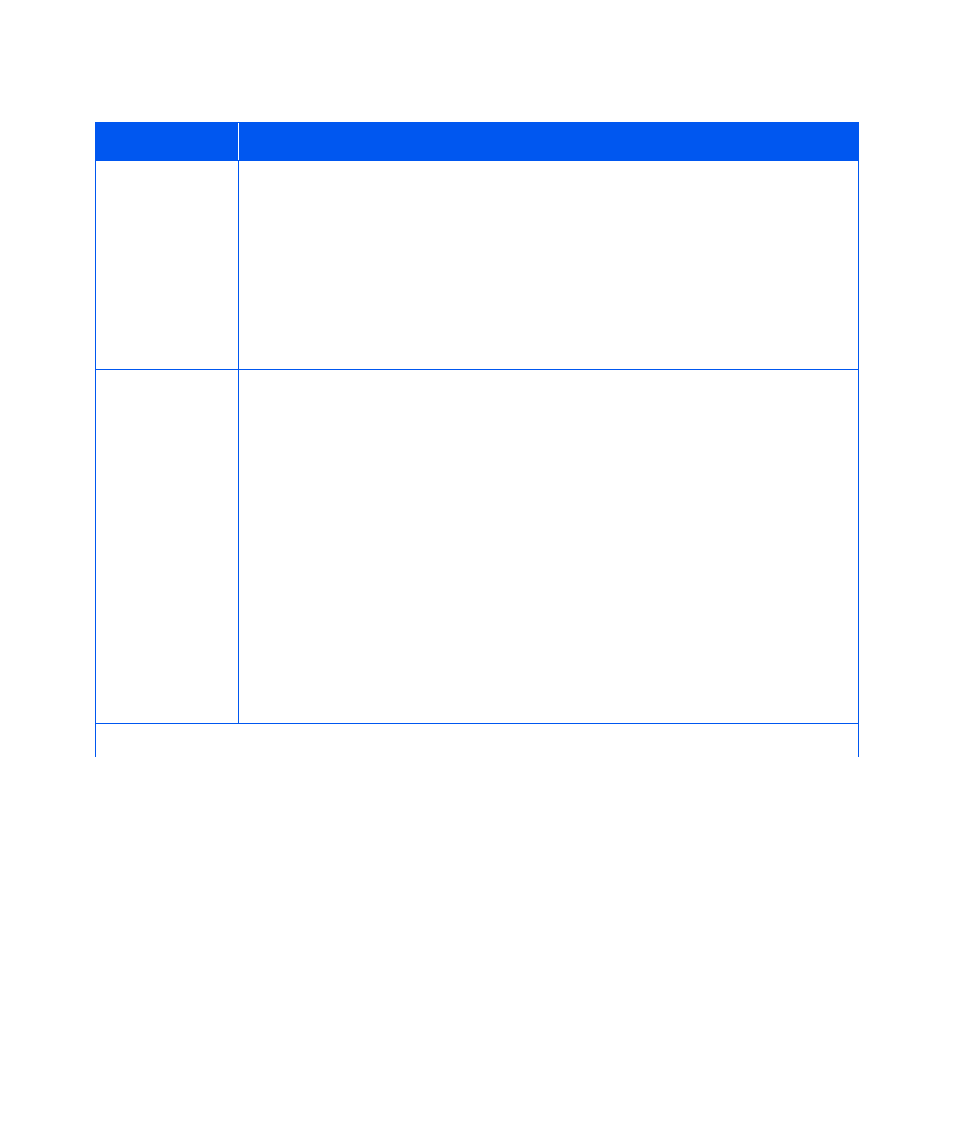
Control Panel Features
1-8
❖
DocuPrint NC60 System Administrator Guide
Item Down ( )
• If in the menu system, pressing this key causes the Control Panel to scroll through
the items in the current menu in order top to bottom unless a higher priority
message is displayed, which preempts menu navigation. Scrolling wraps, such that
if the displayed item is the bottom item, pressing this key scrolls to the top item. If a
value is displayed, pressing this key returns to the current item in the current menu
and removes the value from the display.
• If not in the menu system, this key is ignored.
• If in the Password menu, and the display indicates “Enter Password”, pressing this
key causes a password digit of “5” to be entered.
Value Up (+)
• If in the menu system, and an item is displayed, pressing this key causes the Control
Panel to scroll through the values for the current item in order bottom to top unless
a higher priority message is displayed, which preempts menu navigation. Scrolling
wraps, such that if the displayed value is the top value, pressing this key scrolls to
the bottom value. If no value for the current item is displayed (Item key was pressed
but Value key not yet pressed for this item), pressing this key displays the default
value for the current item. When setting a numeric value, pressing this key increases
the value by the step amount. It is subject to auto-repeat if held down for more
than 1 second, after which the value scrolls repeatedly until the key is released. The
increment for each step may be greater than that for a single key press.
• If not in the menu system, and a paper mismatch condition does not exist, this key
is ignored.
• If a Paper Mismatch condition exists, pressing this key scrolls through the alternate
media that may be used instead of the requested media.
• If in the Password menu, and the display indicates “Enter Password”, pressing this
key causes a password digit “6” to be entered.
Table 1.2
Control Panel keys and their functions (continued)
Key
Description
Table 1.2 Page 4 of 5
>
