Image rotation, Combine 2 originals – Savin 1045 User Manual
Page 98
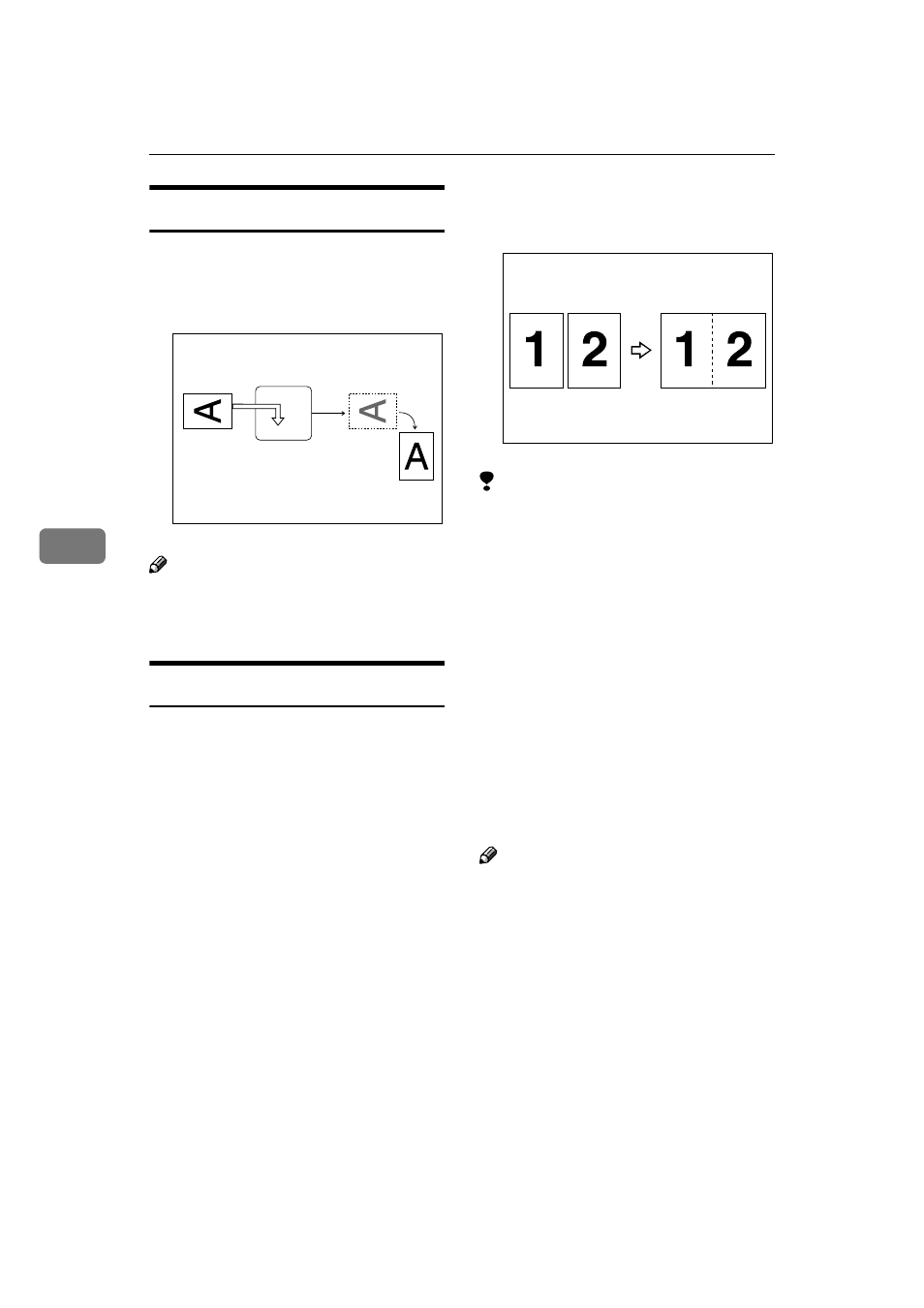
Reception Features
84
5
Image Rotation
If you have installed paper in the cas-
sette portrait
K, incoming fax mes-
sages will be rotated automatically to
fit on the paper.
Note
❒ You can choose to have received
messages printed from the speci-
fied tray.
⇒ P.126 “Reception Mode”
Combine 2 Originals
When two messages of the same size
and direction are received consecu-
tively, they are printed on a single
sheet when you turn this feature on.
This can help you economize on pa-
per.
• Two A5
K messages are printed
side by side on a sheet of A4
L.
• Two B5
K messages are printed
side by side on a sheet of B4
L.
• Two A4
K messages are printed
side by side on a sheet of A3
L.
• Two 8
1
/
2
"
×5
1
/
2
"
K messages are
printed side by side on a sheet of
8
1
/
2
"
×11"L.
• Two 8
1
/
2
"
×11"K messages are
printed side by side on a sheet of
11"
×17"L.
Limitation
❒ This feature does not work with
messages larger than A5
K, B5K,
A4
K or LTK. When A5K, B5K,
A4
K, or LTK size paper is loaded
in the machine, each page of the re-
ceived message is printed on a sin-
gle sheet.
❒ If paper matching the size and di-
rection of a received document is
not available, Combine 2 originals
is not possible.
❒ When "Combine 2 originals" and
"2-Sided Printing" are selected at
the same time, combine 2 originals
takes priority and 2–sided printing
is canceled.
Note
❒ By default, this feature is turned
off. Switch it on with the User Pa-
rameters.
⇒ P.136 “Changing the
User Parameters”(Switch10, Bit1)
❒ This feature uses Memory Recep-
tion.
ND1X00E9
this machine
ND1X01E0
