2changing the transmission time – Savin 1045 User Manual
Page 34
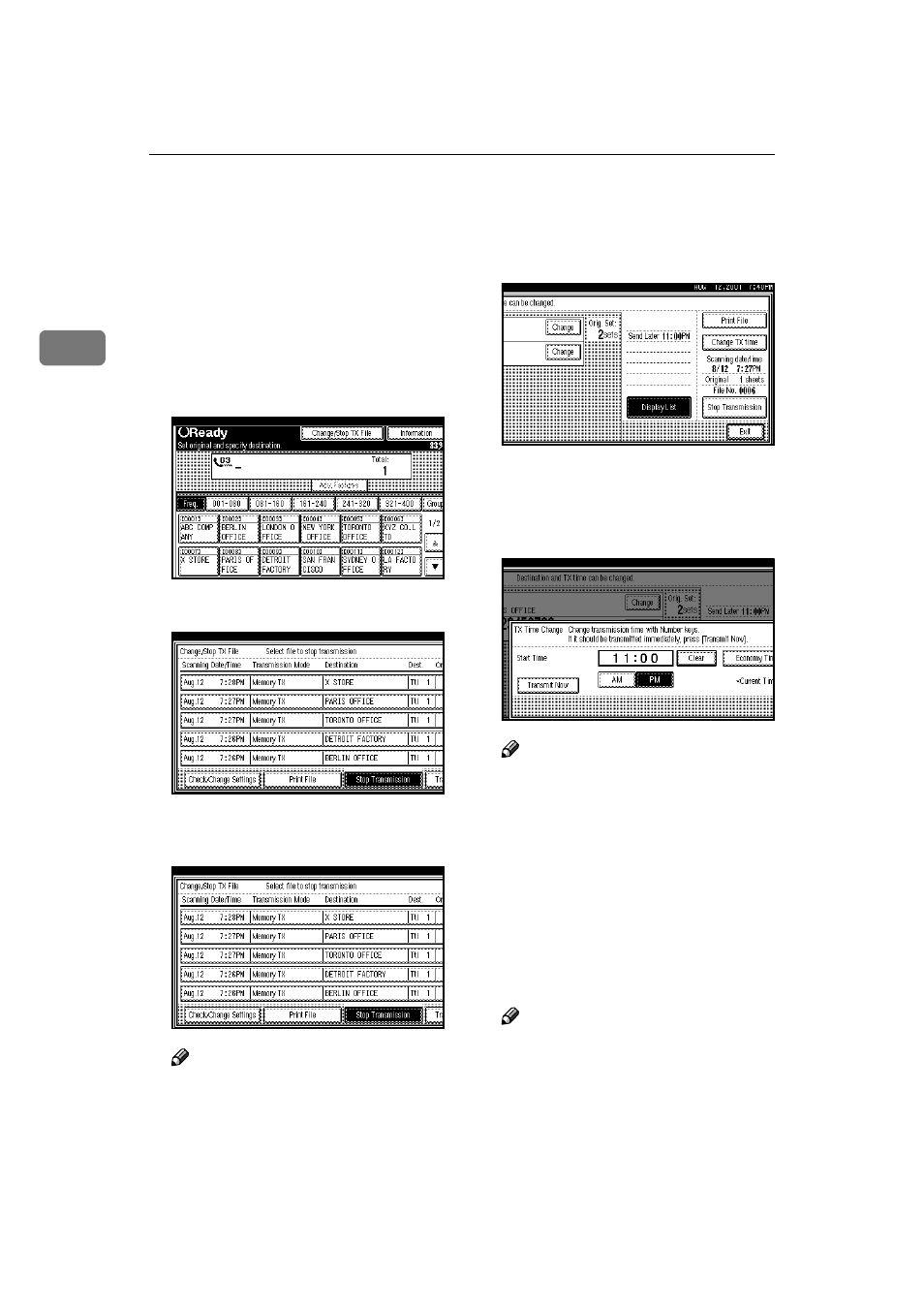
Checking and Canceling Transmission Files
20
2
Changing the Transmission Time
You can specify the transmission time
with Send Later.
You can also delete the transmission
time. When the transmission time is
deleted, the file starts to transmit im-
mediately.
A
Press [Change/Stop TX File].
B
Press [Check/Change Settings].
C
Select a file If you want to change
the transmission time.
Note
❒ If a desired file is not shown,
press [
U
U
U
U Prev.] or [T
T
T
T Next].
❒ To display files only files being
sent, press [Files under TX].
D
Press [Change TX time].
E
Press [Clear], and then reenter the
transmis sion time usin g th e
number keys or select [Economy
Time]
.
Note
❒ The time already specified is
shown.
❒ If you select Economy Time, the
time already specified is entered.
❒ If you press [Transmit Now], the
file is transmitted immediately.
But when there is stored file in
memory, that file will be trans-
mitted after this file.
F
Press [OK].
Note
❒ Repeat step C, if you want to
change another transmission
time.
G
Press [Exit].
The initial display is shown.
