Savin 1045 User Manual
Page 138
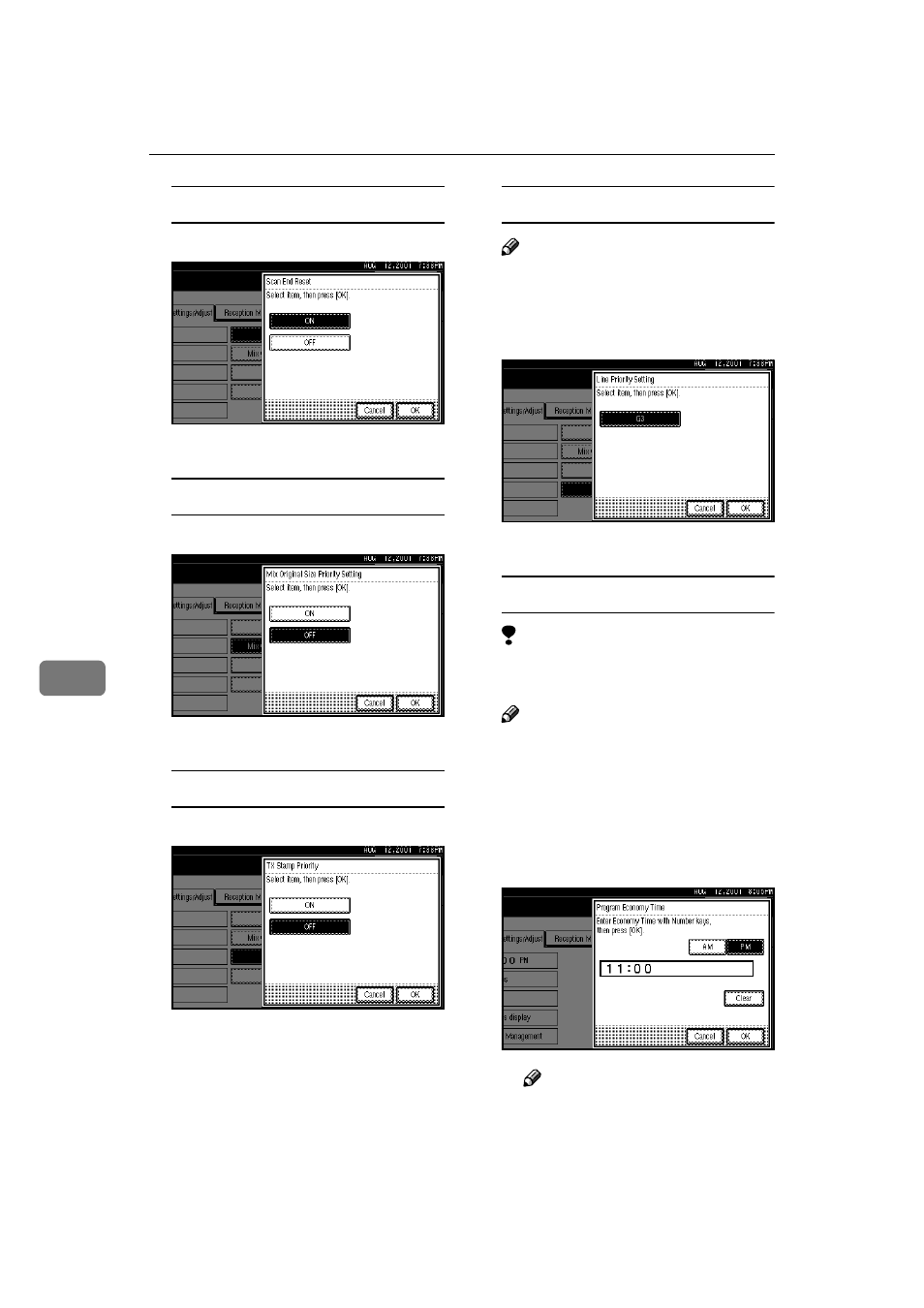
Facsimile User Tools
124
7
Scan End Reset
A Select [ON] or [OFF].
B Press [OK].
Mix Original Size Priority Setting
A Select [ON] or [OFF].
B Press [OK].
TX Stamp Priority
A Select [ON] or [OFF].
B Press [OK].
Line Priority Setting
Note
❒ The display may differ depend-
ing on the line type you have.
A Select a line type you usually
use.
B Press [OK].
Program Economy Time
Limitation
❒ You can program only one
Economy Transmission Time.
Note
❒ The factory default is set to
"11:00 PM".
A Enter the Economy Transmis-
sion Time to change AM/PM,
press [AM] or [PM] (North Amer-
ica only) with the number
keys.
Note
❒ If you make a mistake, press
[Clear]
and try again.
