Transmission options – Savin 1045 User Manual
Page 80
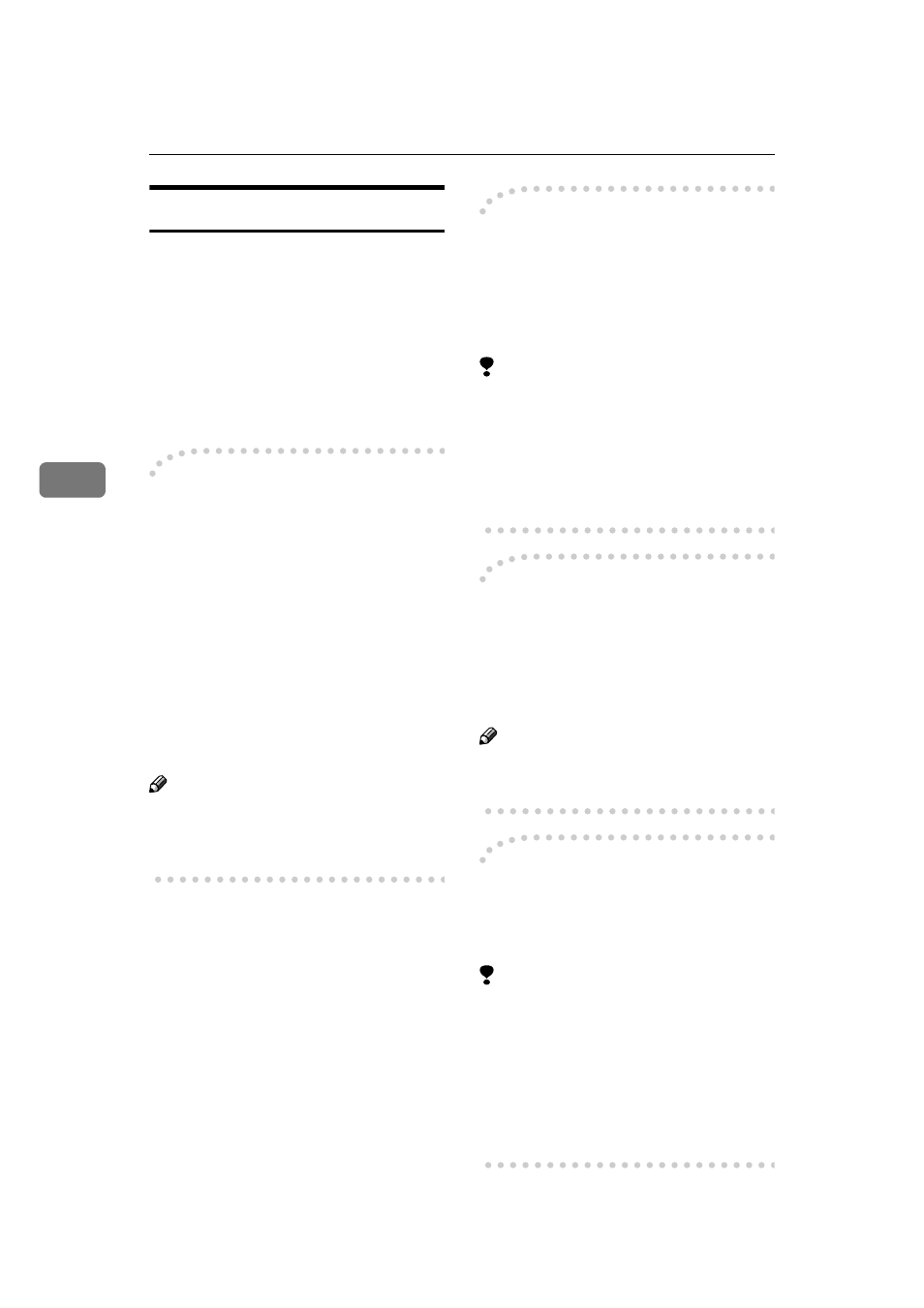
Transmission Features
66
4
Transmission Options
This section describes various fea-
tures that you can switch on and off
for any particular transmission by fol-
lowing the procedure at the end of
this section.
In addition, if you frequently use a
certain configuration of options, you
can change the default home position
(on or off) of each option.
-
-
-
-Fax Header Print
By default, the machine adds your
Fax Header identification to each
message you send so it appears on the
printed fax at the other end.
You can store two Fax Header indica-
tions: "Own Number 1" and "Own
Number 2".
For example, if you store your depart-
ment name in one and your organiza-
tion name in the other, you could use
the first when sending internal faxes
and the second for external faxes.
Note
❒ You can switch this feature on and
off with "Gen. Settings/Adjust".
The factory default is set to on
-
-
-
-Label Insertion
With this feature you can have the re-
ceiver's name printed on the message
when it is received at the other end.
The name will be printed at the top of
the page and will be preceded by "To".
Limitation
❒ When there is an image around the
area where the Label is to be print-
ed, that image is deleted.
❒ You can switch this feature on and
off with "Gen. Settings/Adjust".
The factory default is set to off.
-
-
-
-Sender Stamp
When there is data, such as the user
name and department name, pro-
gramed into the user code, you can
have the machine print a sender
stamp on the right edge of your paper.
Note
❒ Enter the user name in System Set-
tings.
-
-
-
-Reduced Image Transmission
Using this feature, your message is
sent at a reduced size (93%) with a
blank margin on the left.
Limitation
❒ This feature is not available at Im-
mediate Transmission.
❒ Image Rotation is not available
with this feature.
❒ You can switch this feature on and
off with "Gen. Settings/Adjust".
The factory default is set to off.
