Printing, Lan fax operation messages – Savin 1045 User Manual
Page 189
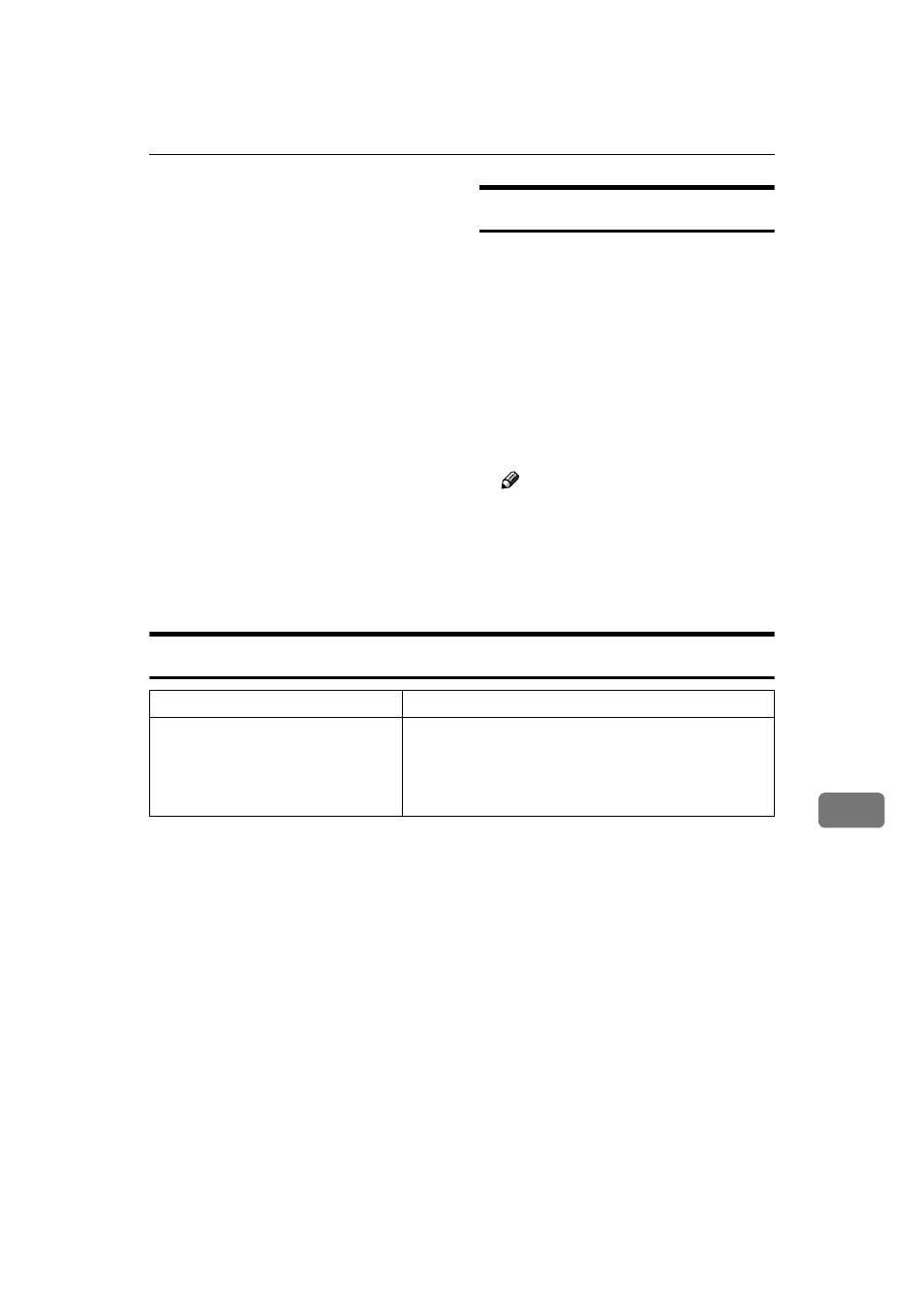
Basic Transmission
175
9
D
If you made changes to a destina-
tion, a confirmation dialog box
appears. To save the changes you
made, click [Yes].
If you do not want to save the
changes and quit editing, click
[No]
.
To return to the editing screen,
click [Cancel].
Printing
You can print documents created us-
ing Windows applications.
Open the application document you
want to print, or create a new docu-
ment and perform the following pro-
cedure.
A
On the [File] menu, click [Print].
B
Click [LAN-Fax M1] in [Printer Name],
and then click [OK].
Note
❒ The setting method may differ
depending on the application
you are using. In all cases, select
[LAN-Fax M1]
for the printer.
C
Click [Print].
LAN FAX Operation Messages
Message
Causes and Recommended Actions
The number of entries in Destina-
tions exceed the limits.
Up to 30 entries can be entered.
The number of destinations specified exceeds the maxi-
mum possible. The maximum number of destinations
that can be specified at one time is 100 (Up to 200 with
optional Fax Function Upgrade Unit, up to 500 with op-
tional Expansion Memory.).
