Savin 1045 User Manual
Page 61
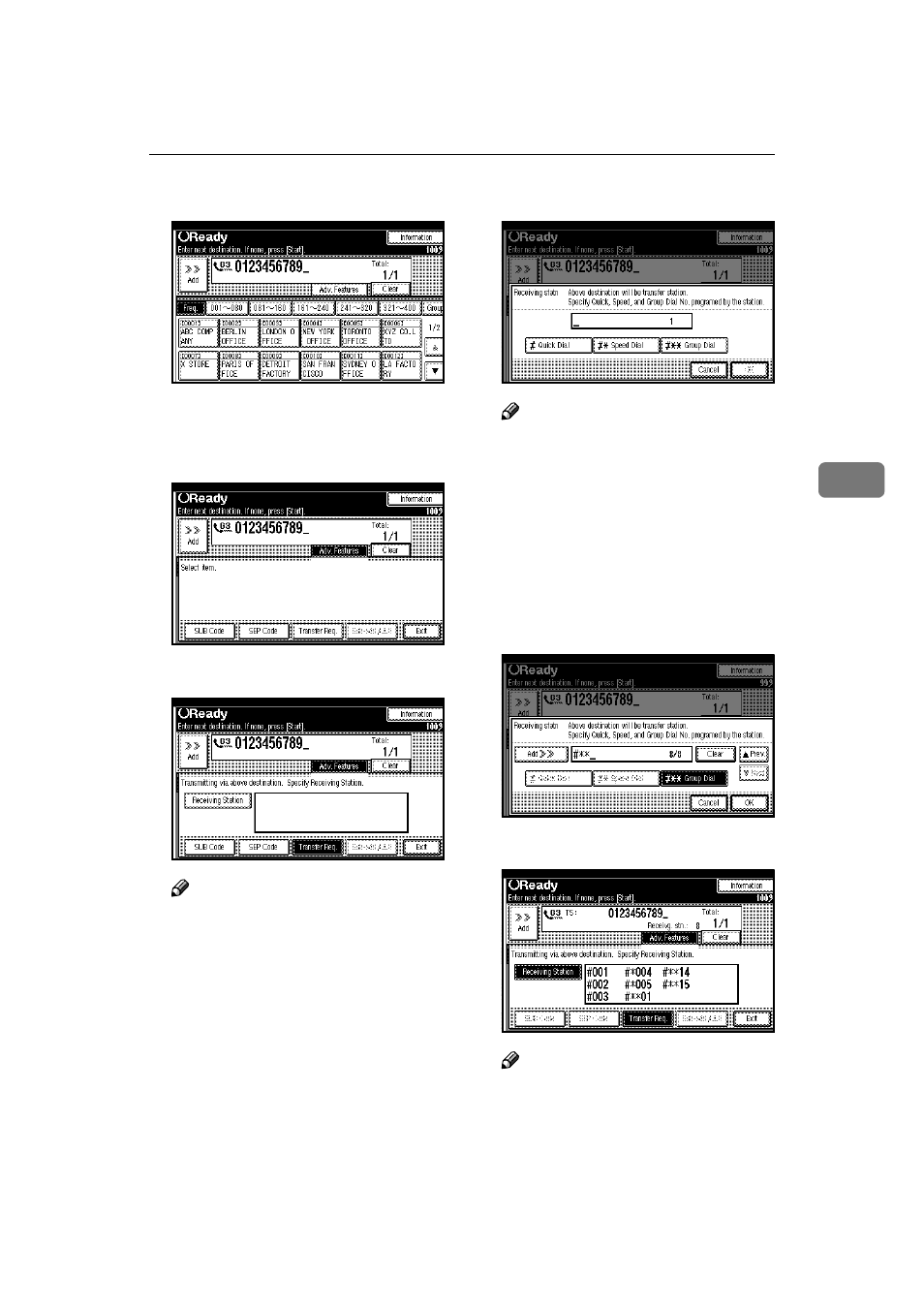
Advanced Features
47
4
C
Press [Adv. Features].
The advanced features menu is
shown.
D
Select [Transfer Req.].
E
Press [Receiving Station].
Note
❒ To cancel the Transfer Request,
press [Cancel] and the display
will return to step
D.
F
Dial a End Receiver.
Note
❒ You cannot enter the numbers
of the End Receivers directly.
The numbers must be stored in
Quick Dials or Groups in the
Transfer Station(s). To specify
an End Receiver, use the special
format described in,
⇒ P.48
“Specifying an End Receiver”
G
When you have specified all the
End Receivers, press [OK].
H
Press [Exit].
Note
❒ The Transfer Stations and End
Receivers are displayed.
I
Press the
{{{{Start}}}} key.
