Deleting a scan size – Savin 1045 User Manual
Page 132
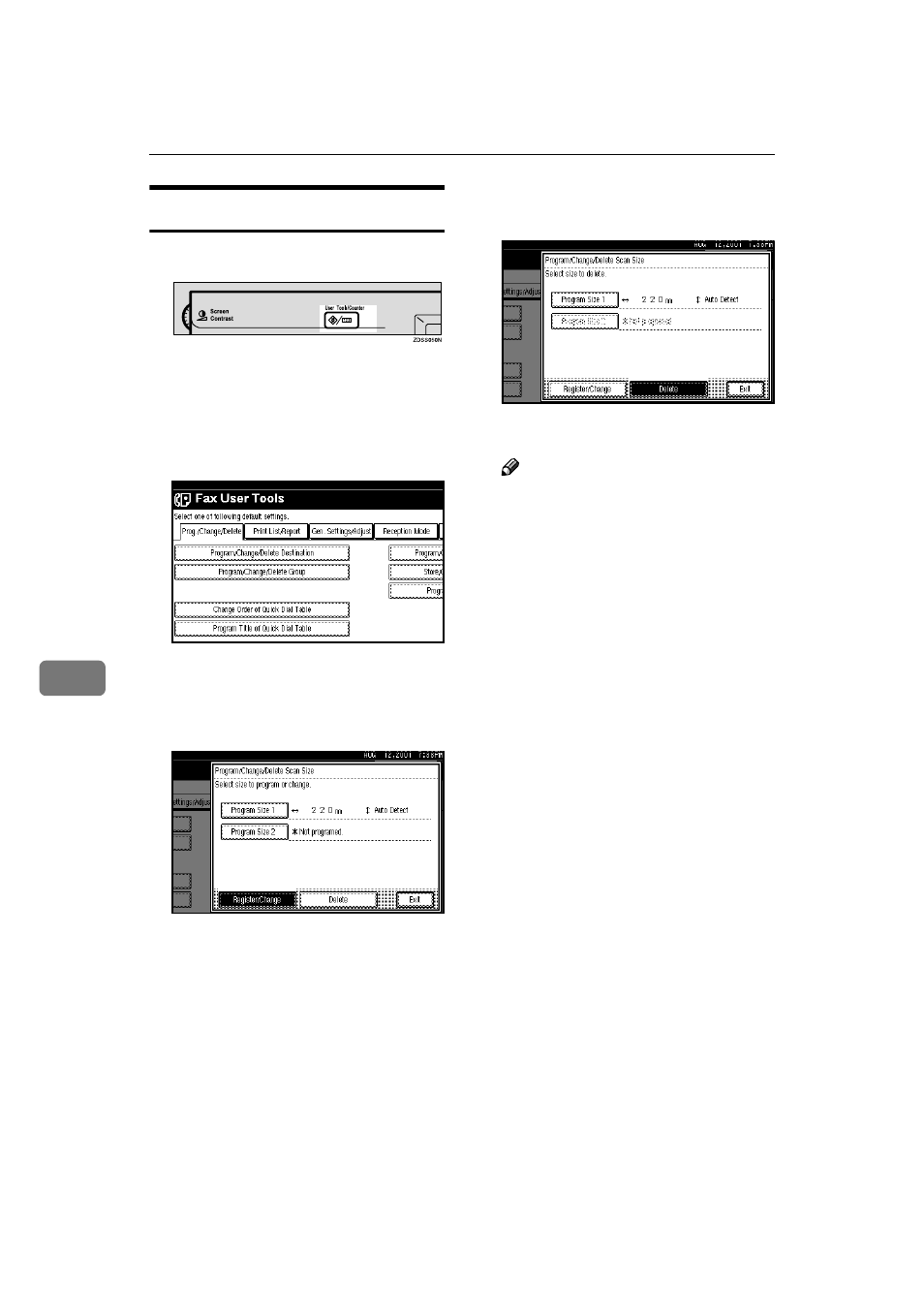
Facsimile User Tools
118
7
Deleting a Scan Size
A
Press the
{{{{User Tools/Counter}}}} key.
B
Select [Facsimile Features].
The Fax User Tool menu is shown.
C
Check that the "Prog./Change/De-
lete" tab is shown.
D
Select [Program/Change/Delete Scan
Size]
.
E
Press [Delete].
F
Select [Program Size 1] or [Program
Size 2]
.
G
Press [Yes].
Note
❒ To cancel a deletion, press [No],
and the display will return to
step
F.
H
Press the
{{{{User Tools/Counter}}}} key.
The initial display is shown.
