Troubleshooting, Appendix – Savin 1045 User Manual
Page 14
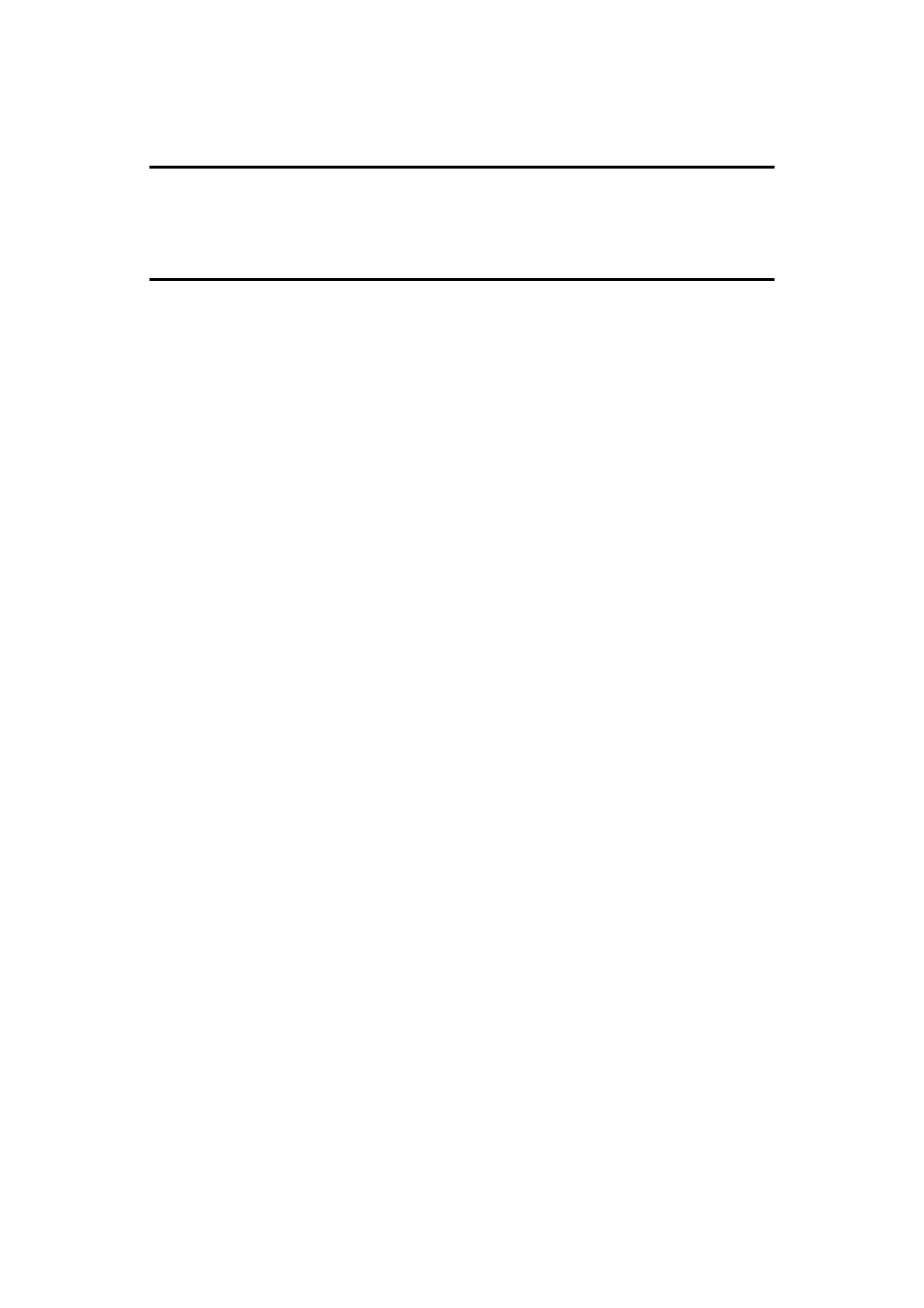
x
10.Troubleshooting
When Toner Runs Out........................................................................... 177
When Power is Turned off or Fails ...................................................... 178
11.Appendix
Replacing the Stamp Cartridge ............................................................ 179
Connecting the Machine to a Telephone Line and Telephone.......... 180
Connecting the Telephone Line ................................................................ 180
Connecting the Machine to the ISDN ....................................................... 181
Connecting The Optional External Telephone .......................................... 181
Selecting the Line Type............................................................................. 182
Multi-port ................................................................................................... 183
Optional Equipment .............................................................................. 184
Fax Function Upgrade Unit ....................................................................... 184
Expansion Memory (32MB: DIMM) ........................................................... 184
ISDN Unit (ISDN Option Type 1045)......................................................... 185
Extra G3 Interface Unit (G3 Interface Unit Type 1045) ............................. 185
Specifications ........................................................................................ 186
Acceptable Types of Originals ............................................................. 187
Acceptable Original Sizes ......................................................................... 187
Original Sizes Difficult to Detect ................................................................ 188
Paper Size and Scanned Area .................................................................. 188
Function List .......................................................................................... 191
Transmission Mode ................................................................................... 191
Advanced Features ................................................................................... 192
Sub Transmission Information .................................................................. 192
Communication Information ...................................................................... 194
Fax User Tools .......................................................................................... 195
INDEX...................................................................................................... 199
