Savin 1045 User Manual
Page 102
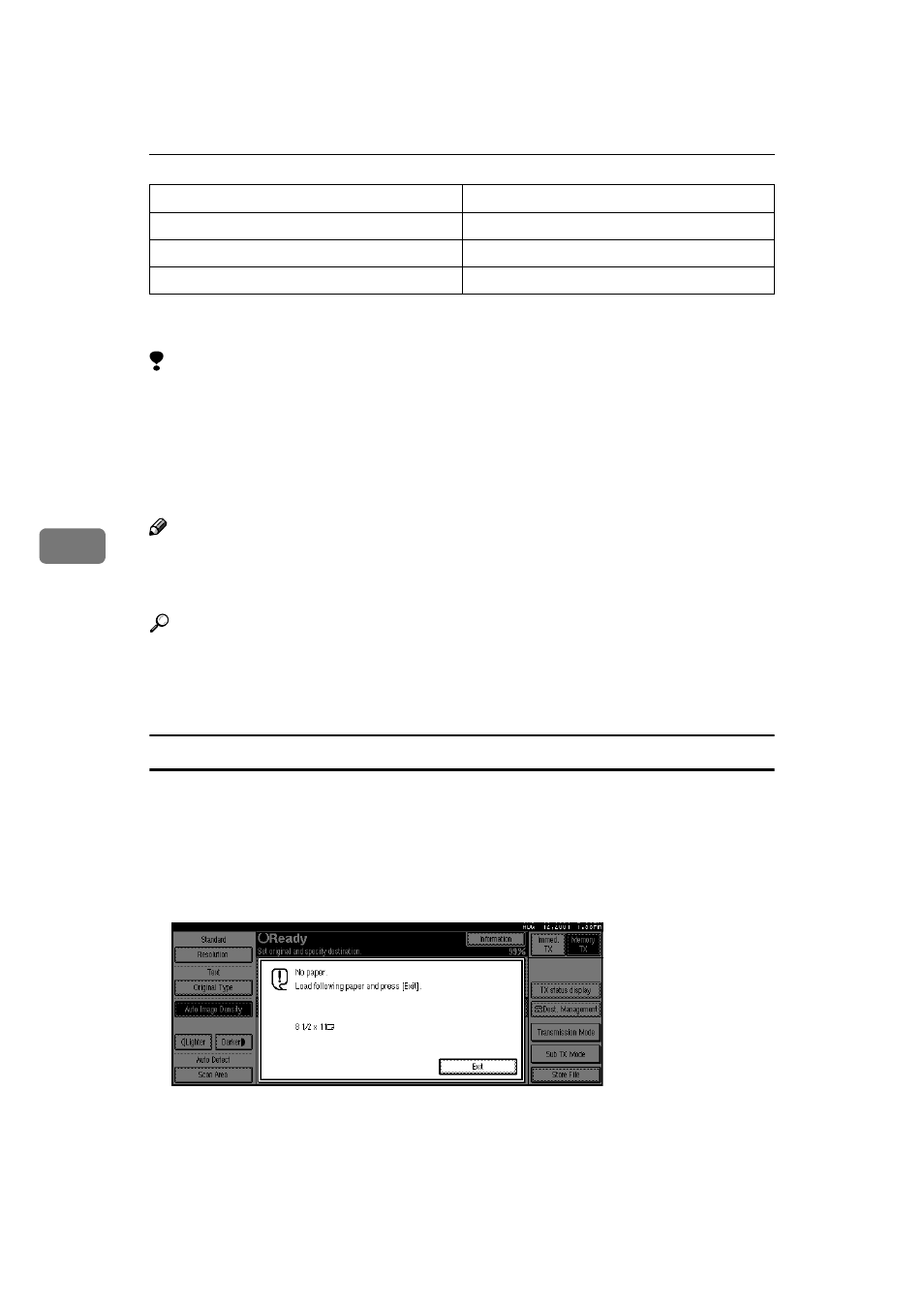
Reception Features
88
5
•
KK and LL indicate that the message is split over two pages of paper with
the orientation and size shown.
Limitation
❒ Paper placed in the bypass tray is not usually selected for printing a received
message. However, you can use this tray if you select the bypass tray as the
main paper tray using Reception with Specified Senders.
⇒ P.141 “Special
Senders to Treat Differently”
❒ The paper size used to print a received message may be different from the size
of the sent original.
Note
❒ Widths that this machine can receive are A4, B4, LT, LG, and A3. Any mes-
sages narrower than A4 or LT are sent as A4 or LT width with the length un-
changed.
Reference
⇒ P.85 “Page Separation and Length Reduction (Not Available in Some Countries)”
P.86 “Page Reduction”
P.84 “Image Rotation”
"Just Size" Printing
If you turn this feature on and no paper tray is stocked with paper of a suitable
size to print a received document, a message will appear on the display prompt-
ing you to load paper of the required size. When you have loaded the new paper,
you can then print the message.
Two messages can appear:
• Paper Cassette
Page Reduction
Disabled
Reduction in Sub-scan Direction
Enabled
Page Separation Threshold
0.79”(20mm)
Width or Length Priority
Width
