Savin 1045 User Manual
Page 161
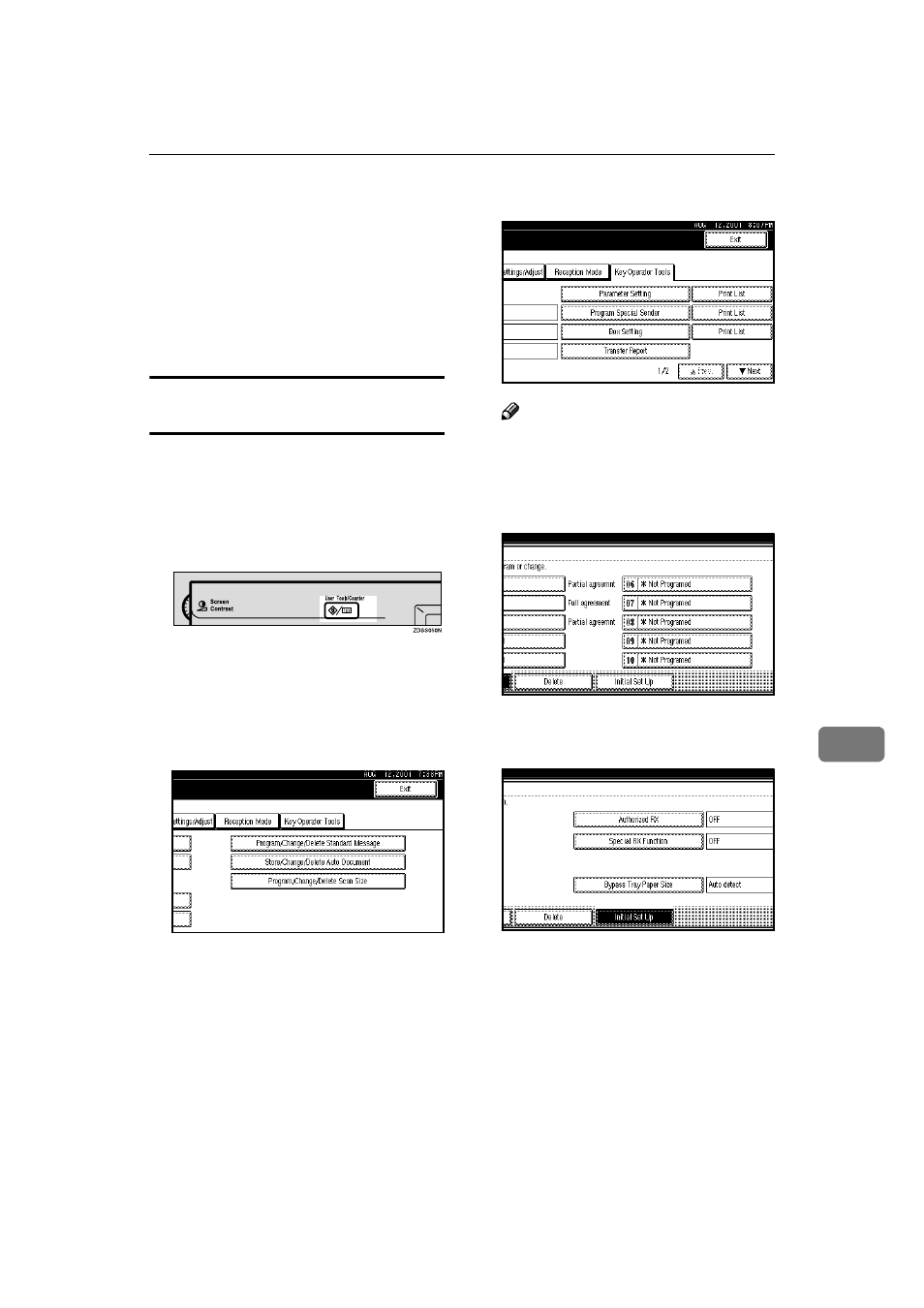
Changing Key Operator Settings
147
8
J
Press [OK].
A Special Sender has been pro-
gramed.
K
Press [Exit].
L
Press
{{{{User Tools/Counter}}}}.
The initial display is shown.
Programing "Initial Set UP" of a Special
Sender
Use this function to program "Initial
Set Up" of a Special Sender. You can
also specify the Bypass Tray Paper
Size.
A
Press the
{{{{User Tools/Counter}}}} key.
B
Press [Facsimile Features].
The Facsimile User Tools menu is
shown.
C
Select [Key Operator Tools].
D
Select [Program Special Sender].
Note
❒ If "Program Special Sender" is
not shown, press [
U
U
U
U Prev.] or [T
T
T
T
Next]
.
E
Press [Initial Set Up].
F
Select a function you want to pro-
gram.
In this feature, "Authorized RX"
follows the same settings as "Re-
ception Mode".
⇒ P.126 “Reception
Mode”
