Sid code, Sep code – Savin 1045 User Manual
Page 58
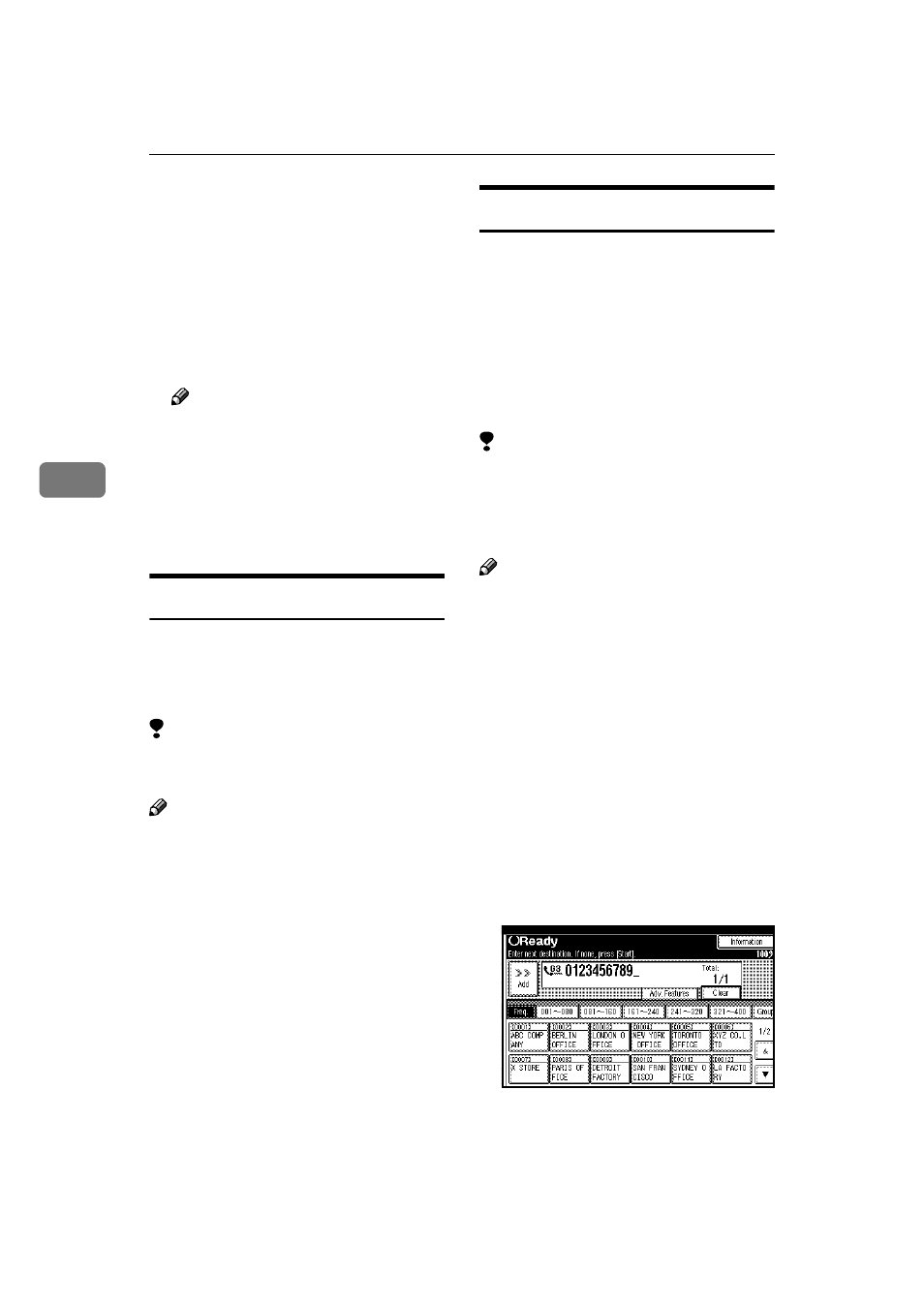
Transmission Features
44
4
G
Press [OK].
SUB Code appears one line under
the fax number on the display.
H
Press [Exit].
To enter a password, press [Pass-
word (SID)]
.
I
Press the
{{{{Start}}}} key.
Note
❒ If you use Immediate Transmis-
sion and the destination fax ma-
chine does not support the SUB
Code feature, a message will ap-
pear on the display to inform
you of this. In this case, press
[OK]
to cancel the transmission.
SID Code
There are times when you may wish
to use a "SID" (Sender ID) when send-
ing confidential faxes with the SUB
Code feature.
Limitation
❒ You can enter a SID up to 20 digits
long.
Note
❒ Messages you send using this fea-
ture are marked "SID" on all re-
ports.
SEP Code
Normally you can only use Polling
Reception to receive faxes from ma-
chines that have the Polling Recep-
t io n fea t u re o f th e s am e m a ke .
However, if the other machine of an-
other make supports a polling recep-
tion, you can receive fax messages
from the other party using this meth-
od instead.
Limitation
❒ You can only use this feature with
a G3 line (not with G4).
❒ You cannot use Chain Dial with
this feature.
Note
❒ The ID can be up to 20 digits long.
❒ Make sure the ID matches the
specification of the fax you are
sending to.
❒ You can store IDs in Quick Dials,
Groups and Programs with the
number keys, and consist of space,
* and #.
❒ Messages you receive using this
feature are marked "SEP" on all re-
ports.
A
Dial the fax number using the
number keys.
B
Press [Adv. Features].
The advanced features menu is
shown.
