Savin 1045 User Manual
Page 210
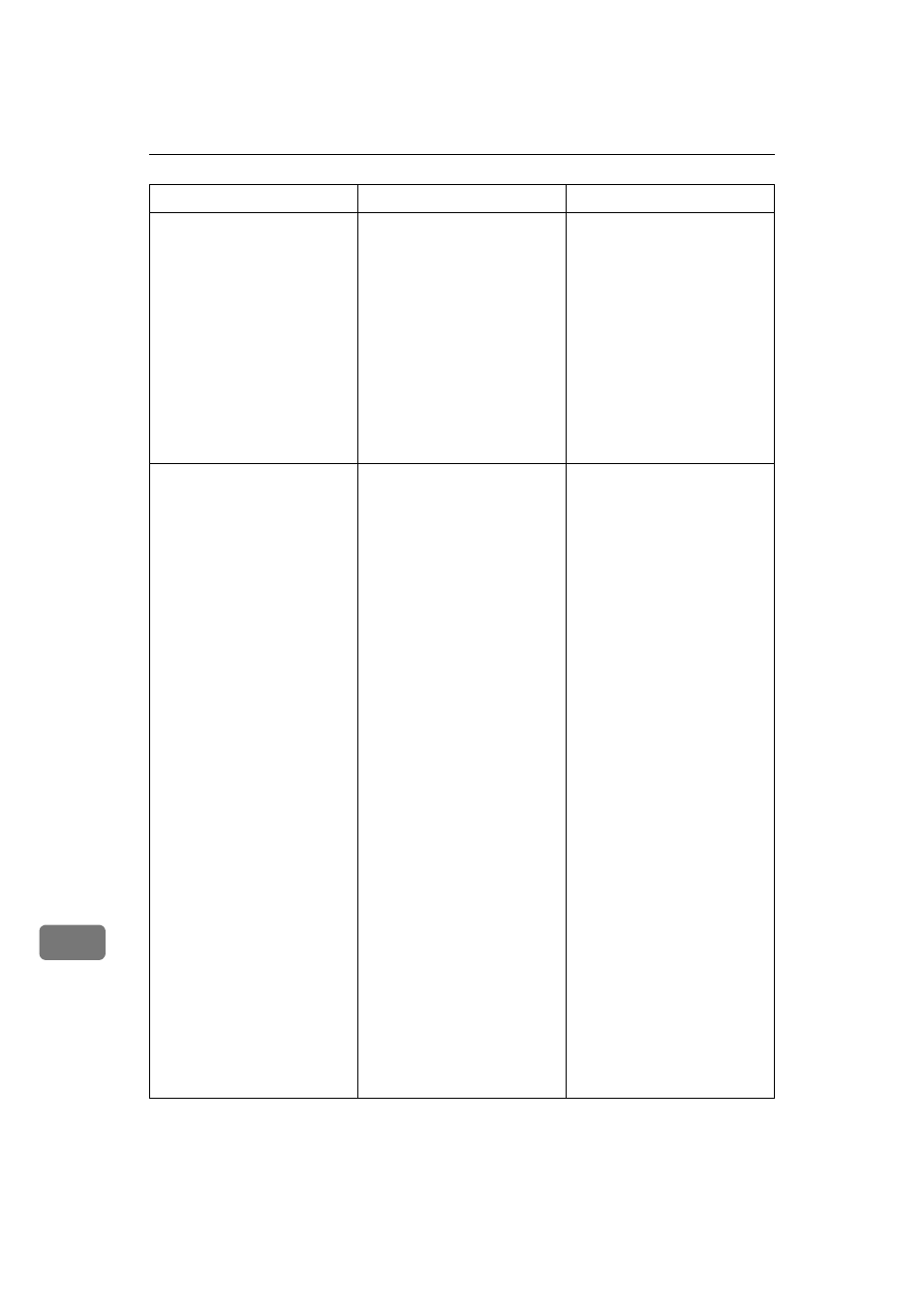
Appendix
196
11
Print List/Report
This feature allows you to
print various reports and lists
manually. You can print the
following reports and lists:
• Journal (
⇒ P.25)
• Quick Dial list (
⇒ P.119)
• Group Dial list (
⇒ P.119)
• Label Insertion list (
⇒
P.119)
• Program list(
⇒ P.119)
• Auto Document list (
⇒
P.119)
⇒ P.119 “Reports/Lists”
Gen. Settings/Adjust
Default transmission mode
and scan settings. When the
power is turned on, settings
specified here are selected.
• Memory/Immediate
Transmission Switch
• Text Size Priority
• Original Type Priority
• Auto Image Density
• Adjust Scan Density
• Switch Title of Quick Dial
Table
• Switch Display
• Adjust Sound Volume
• Program Fax Information
• Fax Header Print Setting
• Auto Reduced Image Set-
ting
• Closed Network Priority
Setting
• Scan End Reset
• Mix Original Size Priority
Setting
• Transmission Stamp Prior-
ity
• Line Priority Setting
• On-hook Mode Release
Time
• Program Economy Time
• Quick Operation Key
⇒ P.120 “General Setting/Ad-
justment”
Feature name
Description
Reference
