Savin 1045 User Manual
Page 160
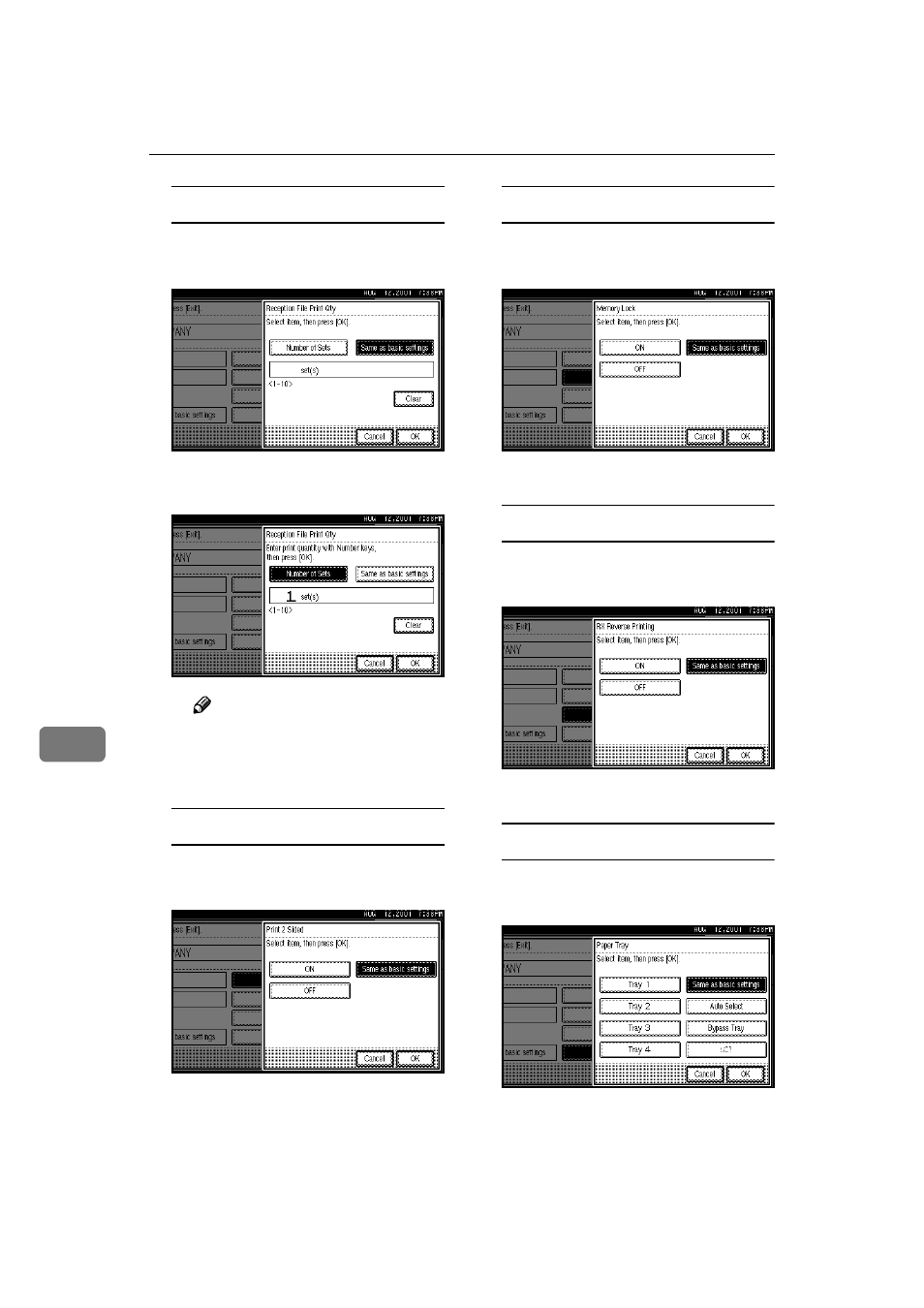
Key Operator Setting
146
8
Reception File Print Qty
A Press [Reception File Print Qty].
B Select [Number of Sets].
C Enter the print quantity with
the number keys.
Note
❒ If you make a mistake, press
[Clear]
and try again.
D Press [OK].
Print 2 Sided
A Press [Print 2 Sided].
B Select [ON] or [OFF].
C Press [OK].
Memory Lock
A Press [Memory Lock].
B Select [ON] or [OFF].
C Press [OK].
RX Reverse Printing
A Press [RX Reverse Printing].
B Select [ON] or [OFF].
C Press [OK].
Paper Tray
A Press [Paper Tray].
B Select a tray you want to use.
You can select [Tray 1], [Tray 2],
[Tray 3]
, [Tray 4], [Bypass tray] or
[Auto Select]
.
C Press [OK].
