Savin 1045 User Manual
Page 207
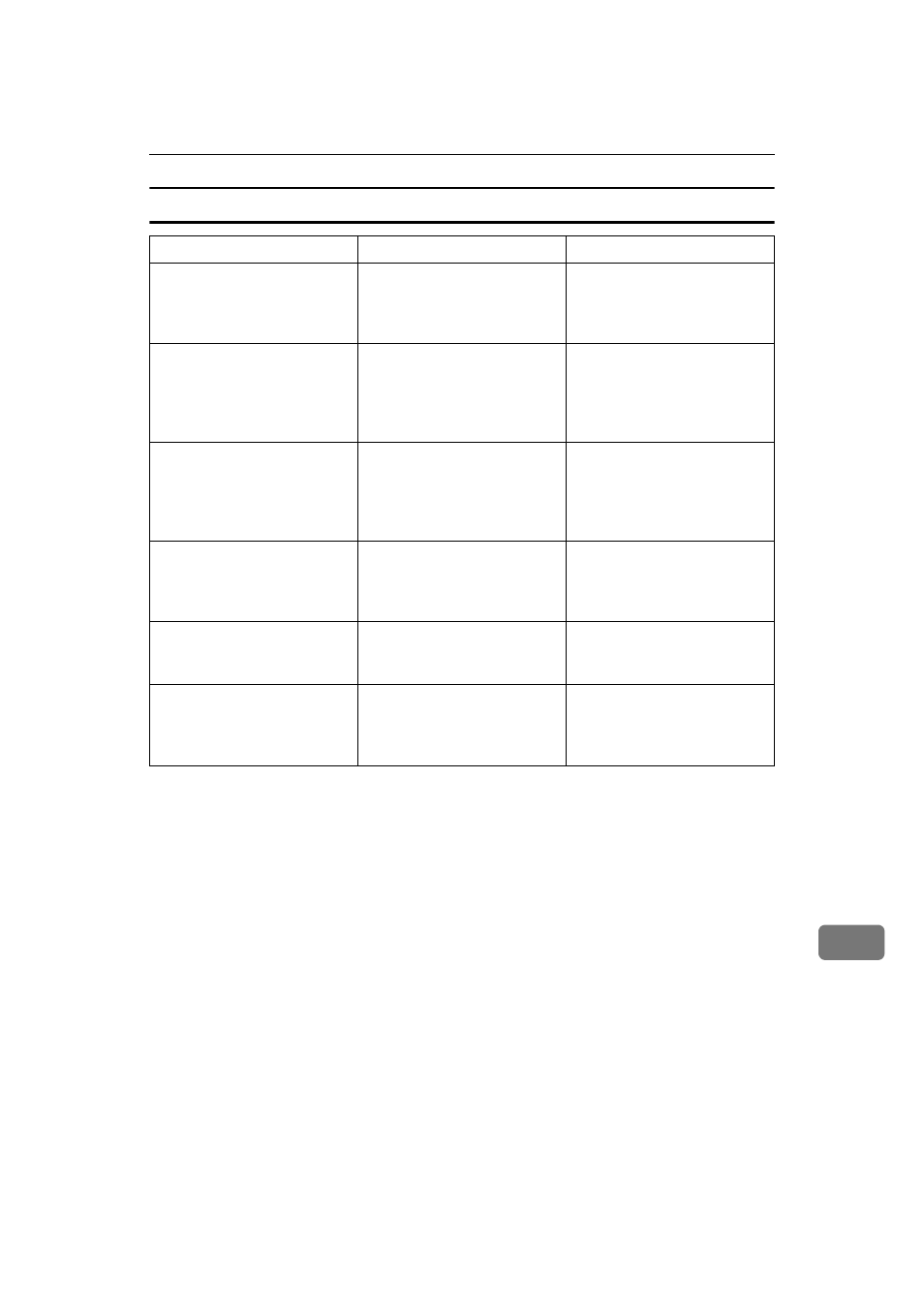
Function List
193
11
Transmission Options
Options
Description
Reference
Fax Header Print
You can print a message in-
cluding the name registered
as the Fax Header on the re-
ceived message for each file.
⇒ P.66 “Fax Header Print”
Label Insertion
If you register the receiver's
name in a Quick Dial or Speed
Dial, the receiver's name is au-
tomatically printed at the top
of the received message.
⇒ P.66 “Label Insertion”
Auto Reduce
If the receiver uses paper nar-
rower than the message, it is
reduced to fit a paper size
available on the receiving par-
ty's machine before being sent.
⇒ P.67 “Auto Reduction”
Default ID TX
Sends an original only to the
machine of the same Polling
ID as that registered in the
machine.
⇒ P.67 “Default ID Transmis-
sion”
Stamp Sender Name
You can have the machine
print a sender stamp on the
right edge of your paper.
⇒ P.66 “Sender Stamp”
Reducd Image TX
Using this feature, your mes-
sage is sent at a reduced size
(93%) with a blank margin on
the left.
⇒ P.66 “Reduced Image Trans-
mission”
