Savin 1045 User Manual
Page 170
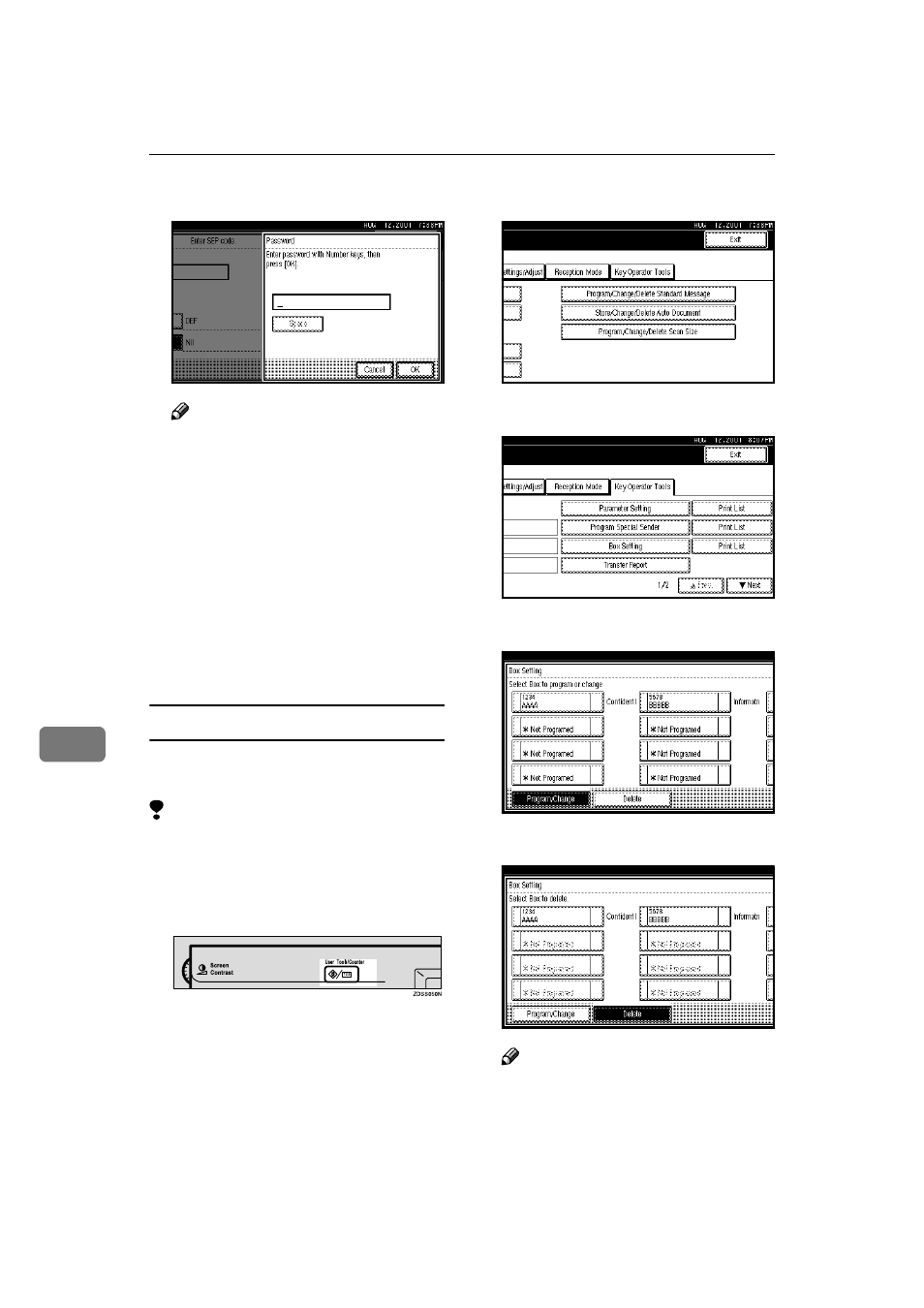
Key Operator Setting
156
8
K
Enter a password.
Note
❒ If you make a mistake, press the
{Clear/Stop} key or [Clear] and
try again.
L
Press [OK].
M
Press [OK].
A box mode is shown next to box.
N
Press [Exit].
O
Press the
{{{{User Tools/Counter}}}} key.
The initial display is shown.
Deleting Information Boxes
This section describes how to delete
Information Boxes.
Limitation
❒ If the messages are programed in
the Information Box, you cannot
delete them.
A
Press the
{{{{User Tools/Counter}}}} key.
B
Press [Facsimile Features].
The Facsimile User Tools menu is
shown.
C
Select [Key Operator Tools].
D
Select [Box Setting].
E
Press [Delete].
F
Select a box you want to delete.
Note
❒ If the desired box is not shown,
press [
U
U
U
U Prev.] or [T
T
T
T Next].
