Savin 1045 User Manual
Page 81
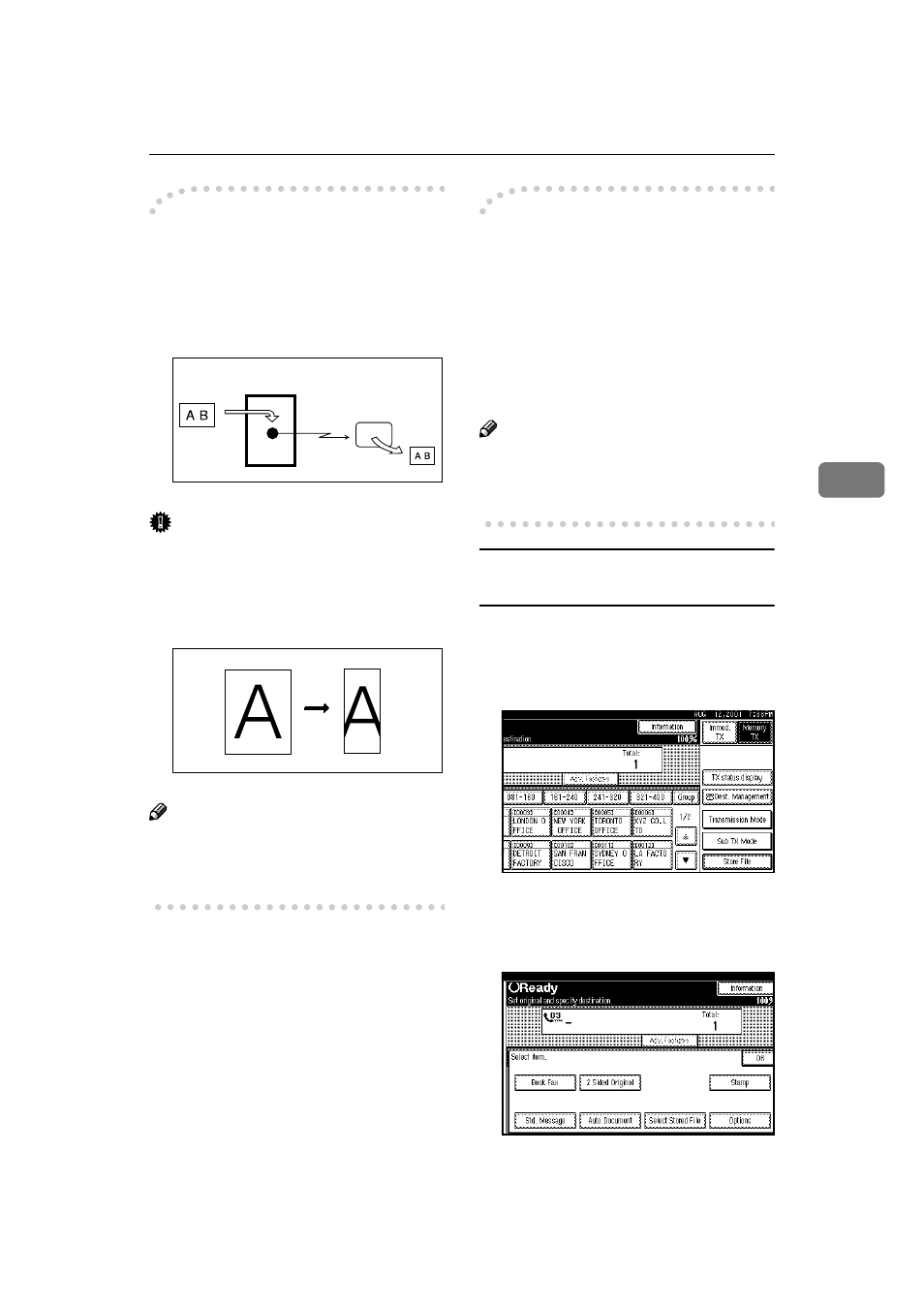
Sub Transmission Mode
67
4
-
-
-
-Auto Reduction
By default, if the receiver's paper is
smaller than the paper you are send-
ing on, the message is automatically
reduced to fit onto the paper available
at the other end.
Important
❒ If you turn this feature off, the
scale of the original is maintained
and some parts of the image may
be deleted when printed at the oth-
er end.
Note
❒ You can switch this feature on and
off with "Gen. Settings/Adjust".
The factory default is set to on.
-
-
-
-Default ID Transmission
If you turn this feature on, transmis-
sion will only take place if the desti-
nation's Polling ID is the same as
yours. This feature can stop you from
accidentally sending information to
the wrong place (you need to co-ordi-
nate Polling ID's with the other par-
ty).
Note
❒ You can switch this feature on and
off with "Gen. Settings/Adjust".
The factory default is set to off.
Selecting Transmission Options for a
Single Transmission
A
Place the original and select any
scan settings you require.
B
Press [Sub TX Mode].
The Sub Transmission Mode menu
is shown.
C
Select [Options].
Transmitter
(This machine)
Receiver
Reduction
ND1X02E0
ND1X02E1
