Savin 1045 User Manual
Page 75
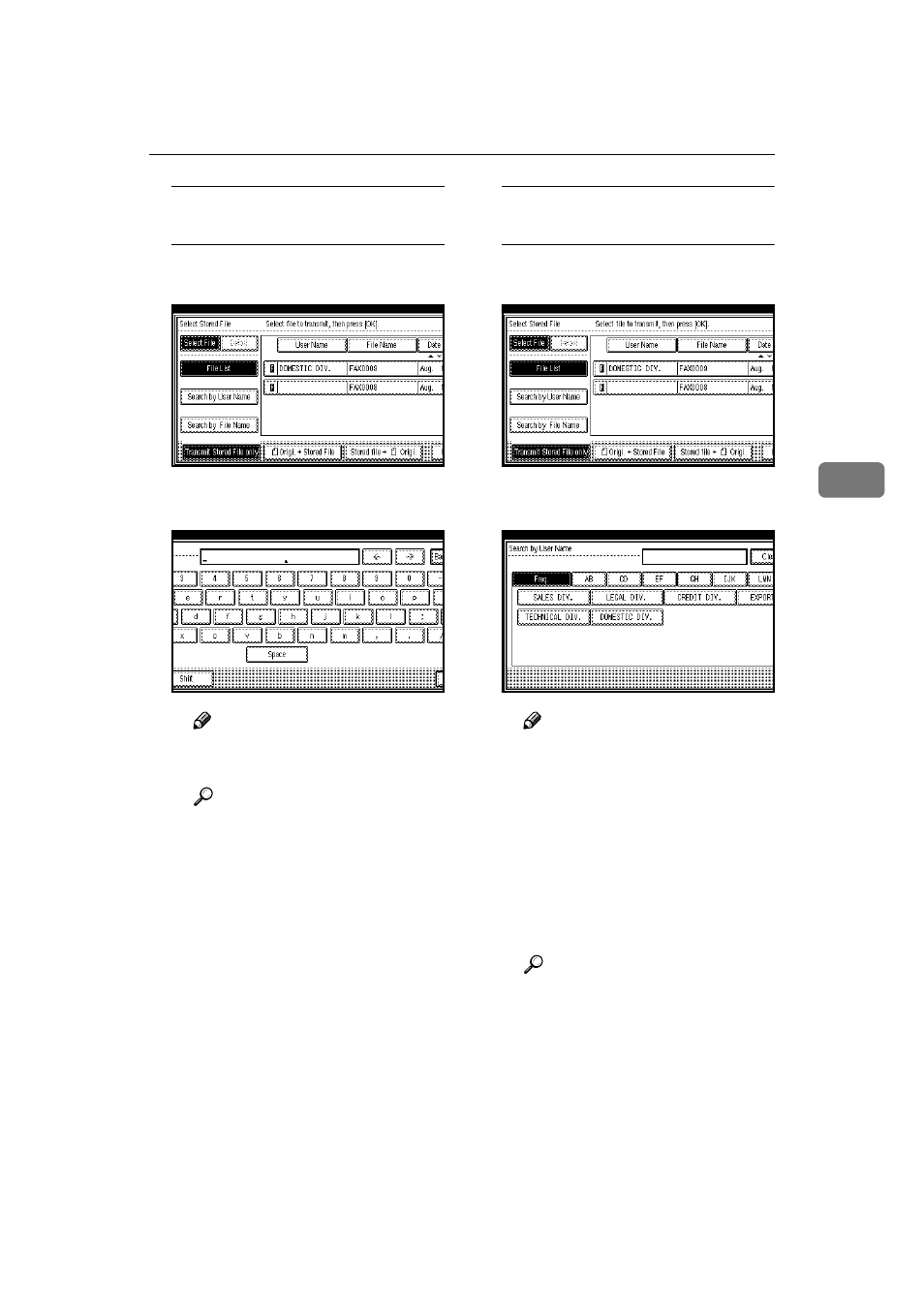
Sub Transmission Mode
61
4
Specifying Documents from the
"File Name"
A Press the [Search by File Name]
key.
B Enter the name of the docu-
ment to be sent.
Note
❒ The file name is searched by
partial matching.
Reference
⇒ Chapter 3, "Entering Text"
in the Basic Features manual
C Press [OK].
D Select the file name.
Specifying Documents from the
"User Name"
A Press the [Search by User Name]
key.
B Press or select the user name of
the document to be sent.
Note
❒ If the user name of the docu-
ment to be sent is not dis-
played, press [
U
U
U
U Prev.] or [T
T
T
T
Next]
.
❒ To search by entering the
user name, press [Non-pro-
gramed Name]
and enter the
user name. The user name is
searched by partial match-
ing.
Reference
⇒ Chapter 3, "Entering Text"
in the Basic Features manual
C Press [OK].
D Select the file name.
