9setting pc fax properties – Savin 1045 User Manual
Page 186
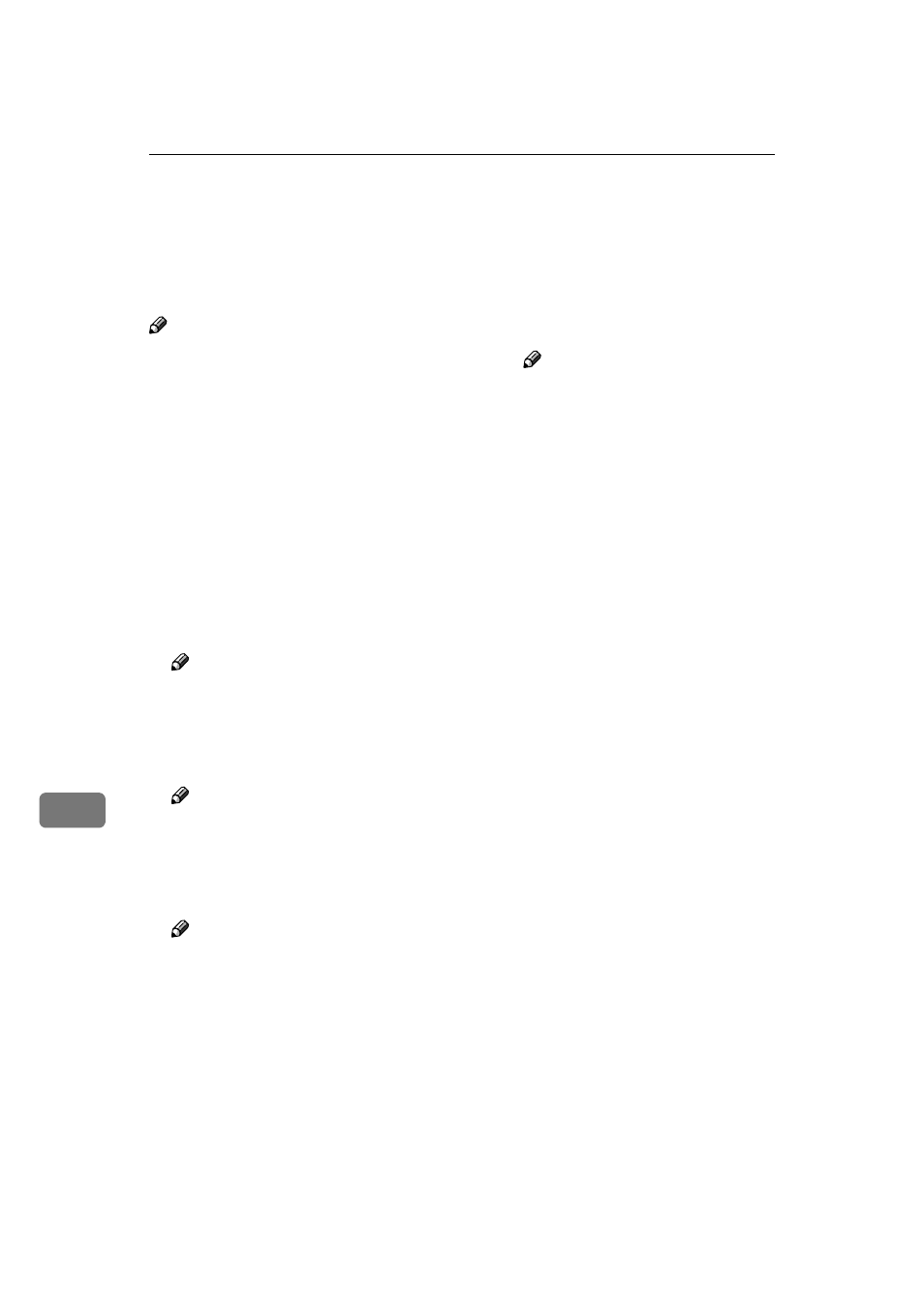
PC FAX Features
172
9
Setting PC FAX Properties
This section describes how to make
settings such as document size, reso-
lution, and options.
Note
❒ If your operating system is Win-
dows NT4.0 or Windows 2000, log
on using an account that has Ad-
ministrator permission.
❒ The dialog box appearance varies
according to the Windows version.
The examples shown here are from
Windows 98.
A
On the [Start] menu, point to [Set-
tings]
and then [Printers].
B
Click to select [LAN-Fax M1], and
then select [Properties] from the
[File]
menu.
Note
❒ With Windows NT, select [Docu-
ment Default]
from the [File]
menu.
C
Click the [Paper] tab.
Note
❒ With Windows 2000, click the
[Advanced]
tab, and then click
[Printing Defaults...]
.
D
Make paper settings.
Note
❒ Even if you select Super Fine
(400 x 400 dpi), this machine
prints at 200 dpi when "Send &
Print" is selected , unless you
have installed the optional Fax
Expansion Memory.
❒ The Gray Scale box does not ap-
pear in Windows NT or Win-
dows 2000.
❖
❖
❖
❖ Accessories
A
Click [Accessories].
B
Select the appropriate check
boxes.
Note
❒ When the optional Fax Ex-
pansion Memory is in-
stalled, select the [Memory
Extension]
check box.
❒ The optional ISDN Unit is
required in order to use a
G4 line.
C
Click [OK].
E
Click [OK].
